StreetViewer Simple app review: a simple app for viewing live street scenes
Introduction
One of the most interesting tools that we’ve been introduced to over the last few years is Google Street Viewer. This tool is considered one of the most impressive usages of modern technology by some, and an invasive invasion of privacy by others. No matter which side of the fence you sit on there’s no doubting that it’s a powerful tool that allows you travel the world virtually from the comfort of your couch, check out a new town you’re getting ready to move to, or just take a nostalgic look at the street where you used to live. StreetViewer Simple by Nanshu Kaneshiro is a simple little app that lets you use and access this powerful tool without having to open a web browser. This is a free app and it’s compatible with the iPhone, iPad, and iPod Touch.
The Latest News When it Happens
This app doesn’t really do anything you can’t already do with Google’s Street View, but it is simple and easy to use. If you like the convenience of having an easily accessible app at your fingertips that gives you access to the Street Viewer technology then this app is exactly what you’re looking for. There are other apps that perform the same function, but the benefit of StreetViewer Simple is that it really does keep things very basic. There are no extra bells and whistles in this app, just easy access to Street Viewer technology.
Unfortunately, you will have to put up with banner ads along the bottom of the screen in this app, which may be hard to take for some people considering you can visit Google’s Street View website without having to worry about any advertisements getting in the way. The other issue with StreetViewer Simple is that it doesn’t come with any instructions – you have to figure things out by trial and error. This app will require 11.2 MB of available space on your iOS device.
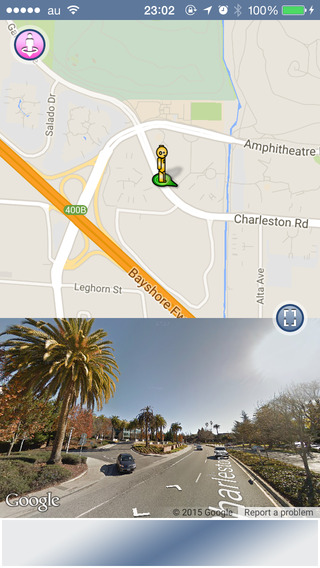
The Essentials
StreetViewer Simple is an app that you can begin using right away – there are no logins or requests to tie into your social media accounts. By default the app will start with a standard map view of your current location, as long as you’ve allowed it access to your device's location services. To view the Street View you simply tap on the person icon in the bottom right corner. The app will then display the Street View in a split screen view on the right side. If you want to switch to full screen mode you have to tap on the small handle icon located at the bottom of the screen. To return to the regular map view there’s a pink person icon that appears in the top left of your screen.
To view a street view in another part of the world you can either zoom out to view the global map and then zoom in on the area you’re looking for, or you can tap on the search icon in the bottom right corner and type in your search parameters. Then you simply tap on the person icon in the bottom right corner again. If you wish to return to your current location you can tap on the target icon in the bottom right corner.
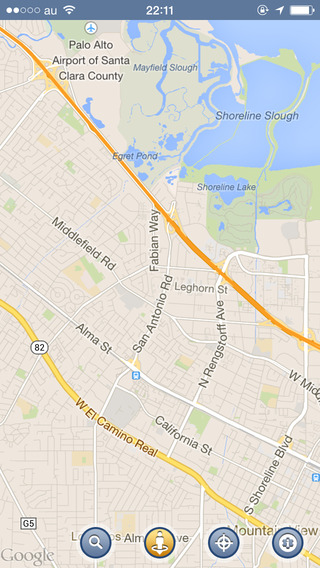
Pros and Cons
Pros
- Simple and familiar map interface
- Split screen and full screen views for reference
Cons
- Contains banner ads
- No instructions
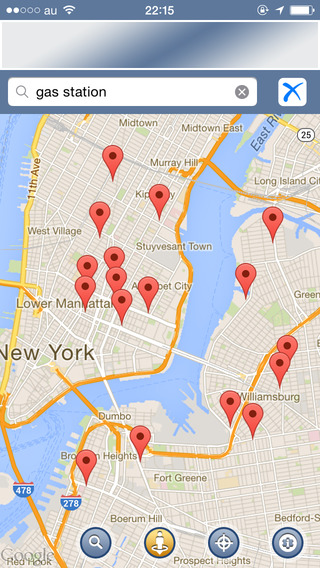
Final Words
StreetViewer Simple is a basic, little app that allows you to quickly access and use Google’s Street View technology. There are no bells and whistles in this one just the basic functionality you’re looking for.








