Image Sizer app review: a fantastic photo resizing and editing tool 2021
Introduction
Image Sizer by 2012 G-Power is a simple but powerful photo collage app that makes it easy to transform your basic photo into the perfect selfie or profile picture for your Instagram or Facebook profile – of course you can use it for a whole lot of other applications as well.
The best apps for combining photos on your iPad 2020Whether you’re looking to enlarge your photos, add some frames to them, or perhaps change its shape a little, you can do all of this and much more with Image Sizer. The tools available in this photo editor collage app will surprise you as this is a free app and it’s compatible with all iDevices.
For more information on this app, and to see if it's the best collage app for iPhone, check out our Image Sizer app review.
Create the Perfect Instagram Photos
Smartphones are great tools that most people carry around everywhere they go. These phones serve us in a range of different roles, but one of the most popular roles is as a camera.
The best apps for combining photos on your iPad 2020Traditional cameras still exist, but are becoming just about as endangered as the dinosaurs were 65 million years ago! Today, it’s much easier to use our phone than to lug around a separate camera just for random photos, unless you are a dedicated photographer.
The problem is that the photos we can take with our smartphones can be pretty dull – just simple landscape or portrait photos, and perhaps the odd panoramic photo thrown in. Image Sizer was created with the express purpose of spicing up those boring smartphone photos, and, for the most part, it succeeds quite well.
There aren’t too many things that concerned me with this app – there are in-app purchases but they’re not essential, and the developers don’t try to push them on you. It’s refreshing to see that there aren’t any ads to clutter up the UI, and overall it is a nice clean user interface.
The only other minor concern is that there are no instructions, but the app is pretty easy to use so this isn’t a serious concern. This app will require 29.2 MB of available space on your iOS device.
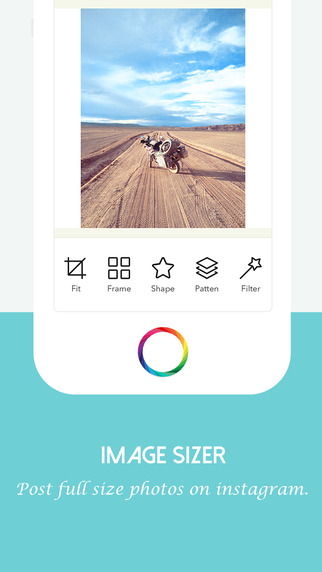
The Essentials
You can choose a photo to edit in one of two ways: you can either chose a photo from your existing gallery, or take a new photo and use that.
Best iphone and ipad appsOnce you’ve selected a photo it will appear in the top portion of the interface and your available editing tools will be in the bottom half of the window. There are five different editing tools to choose from: filter, fit, frame, shape, and pattern.
With the filter tool you can change the color scheme of the photo in various ways including a faded look, and a black and white option. The fit option simply gives you some basic tools for resizing your photo or flipping it – you really do have a lot of control with this tool.
With the frames you can give your picture a little character, or add multiple pictures with split frames if you prefer. The shapes allow you to frame your pictures with circles, stars, hearts, and triangles, and the patterns option lets you add a colored edge to your photos.
These tools are all very easy to use and everything works as well as you’ll find in any photo editing tool.
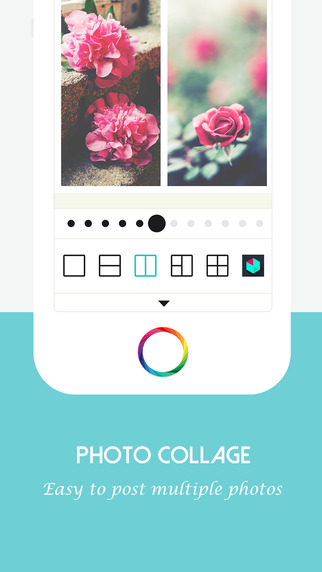
Pros and Cons
Pros
- No ads
- Nice clean user interface
- Five different photo editing tools
- Can use photos from your gallery or take a new photo for editing
Cons
- Contains in-app purchases
- No instructions
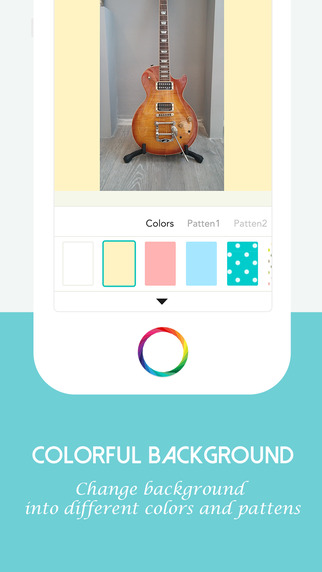
Final Words
Image Sizer is a simple but powerful photo editing tool. This app includes five different editing tools that let you create the perfect selfie or profile picture for your social media accounts, and best of all it’s free. If you’re looking for a way to spice up your boring photos, this app is a great option.








