You've Got Voicemail app review: a powerful cross platform messaging system
Introduction
You’ve Got Voicemail is a powerful cross platform video messaging system which you can use to keep in touch with all of your contacts no matter what platform they’re using. iMessage is a great tool, but it only works if those you want to keep in touch with are using an iPhone or an iPad – if they’re using any sort of Android device you’re out of luck and will have to stick with standard text messaging. This works fine but if you want to send pictures or videos it doesn’t always work well, and depending on your plan it may eat up your data. With You’ve Got Voicemail you can experience all the benefits of iMessage, including the ability to use it over your Wi-Fi connection and avoid using up your data. This is a free app and it’s compatible with the iPhone, iPad, and iPod Touch.
The best call blocking apps for iPhoneConnect With All Your Friends
There are plenty of messaging options available no matter what type of device you’re on – iMessage, Blackberry Messenger, and WhatsApp to name a few and they all have their benefits. The major benefit of all these apps is that they can all be used over Wi-Fi – no data connection required. This can save you a lot of money when a free Wi-Fi connection is available. To compete with these popular applications an app needs to easily handle messaging, as well as picture and video sharing. You’ve Got Voicemail succeeds in all areas.
The best email apps for iPadIf there’s one major issue with all messaging apps that work over Wi-Fi, it’s that they’re only useful if the people you want to keep in contact with have downloaded the same app, whereas text messaging will work on any standard device without downloading any apps. It’s not difficult to spread the word to all your contacts though if you want to save your data so this isn’t really a major concern. What this app does have is a great help section and a quick FAQ page as well. There are no distracting ads either and overall the user interface is nice, clean, and works smoothly. This app will require 5.8 MB of available space on your iOS device.
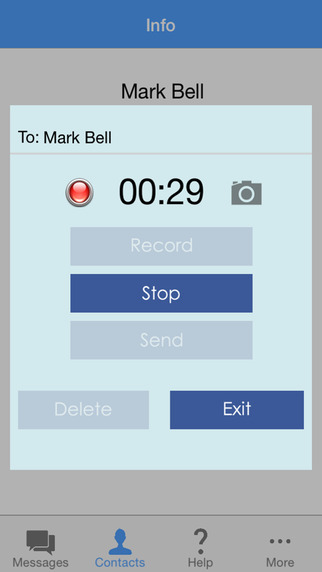
The Essentials
You’ve Got Voicemail works by using your email address as the contact identifier, so you will have to verify your email before you can get started. Once you’ve done this, the app will then ask for permission to access your contacts – any of your contacts that have the app as will automatically be added to the app's list. If you don’t have any contacts currently using the app you will have to spread the word to your contacts before you can start using it.
The best call recorder apps for iPhone 2021Once you’re ready to start messaging, there isn’t much to it. There are four options to choose from at the bottom of the app including: messages, contacts, help, and more. The actual messaging portion is pretty powerful – not only can you send pictures and videos; you can also send voice messages as well. If you’re not sure how anything works, the help section is quite comprehensive and the more section basically allows you to share the app via social media with others. This is a simple, functional, and powerful messaging app.
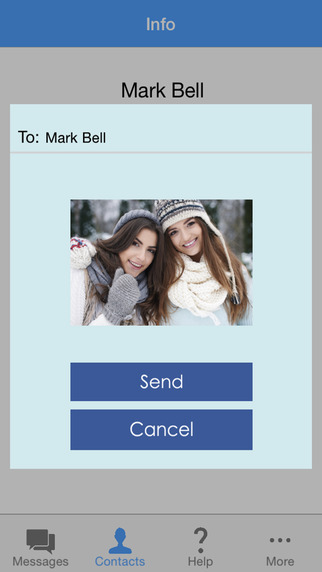
Pros and Cons
Pros
- Works across multiple platforms
- Simple and clean user interface
- Includes basic picture, video sharing and voice messaging as well
- No ads
- Excellent help section
Cons
- You’re contacts have to have the app on their device as well
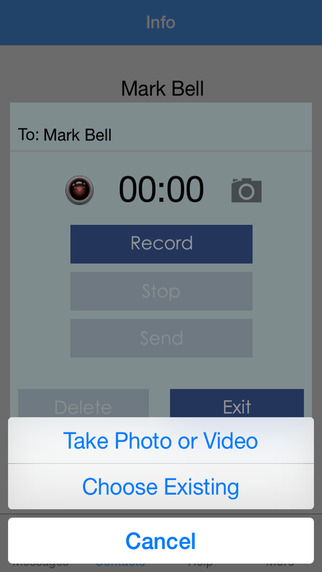
Final Words
If you’re looking for a great messaging app that will work across multiple platforms You’ve Got Voicemail is a great choice. This app uses your email address for contacting others and allows you to share pictures, videos and voice messages. This is definitely a great alternative to some of the traditional messaging apps.








