SwiftBites app review: program and develop apps like a pro
Introduction
If you’ve ever looked on with envy as the next great app hit the App Store wishing you were the one getting the accolades for your creativity and ingenuity, then SwiftBites may be just the answer you’re looking for. This is an app dedicated to helping anyone learn how to code like a professional developer. It doesn’t matter whether you have some experience programming or none at all – this app can help you. The SwiftBites is a free app and it’s compatible with the iPhone, iPad, and iPod Touch.
The best iPad apps for programmingDeveloping Apps Like a Pro
If you do a quick search through the App Store you’ll see there are actually quite a few different apps designed to teach anyone that’s interested how to program in Swift. There aren’t too many that are free though, so this is certainly something that SwiftBites has in its favor. If you’re not sure what Swift is, it’s a programming language for developers that want to create apps for the Apple platform. Overall SwiftBites is a pretty good platform to learn how to program Apple apps on.
The best iPhone apps for programming-2021This is a very simply laid out app that makes learning Swift as straight forward as you can hope for. Unfortunately it’s not completely free though – only the first section is offered free, the rest are available through an in-app purchase of $2.99 which isn’t too expensive to learn how to code like a pro. The SwiftBites app includes a nice introduction as well to get you started, and there are no ads to distract you either. This app will require 1.9 MB of available space on your iOS device.
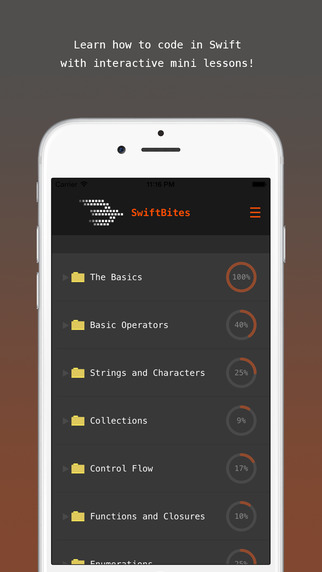
The Essentials
SwiftBites has a very simple user interface – if you’re familiar at all with older versions of Windows with basic folder views, this app will have a familiar feel. Each section is located inside a basic file icon and you simply tap on a file to view the lessons inside. Each lesson includes a quick and simple lesson, followed by an example of the lesson in action. All you have to do is tap on the orange tab at the bottom of the screen to continue your progression through the lesson. Some lessons also include small quizzes designed to help you remember the lessons easier.
Best iphone and ipad appsOnce you complete each lesson you’ll notice it will now have a checkmark next to its icon on the main file view. Within each lesson you’ll also notice a progress indicator in the top right corner. This lets you see how much of the lesson you have left to work through. If you want to exit out of a lesson and return to the main file view you can tap on the back button in the top left corner. It’s a nice intuitive layout that will be straightforward for just about anyone.

Pros and Cons
Pros
- No ads
- Simple and intuitive layout
- Includes interactive quizzes within lessons to assist the learning process
- Easy navigation
Cons
- Contains in-app purchases
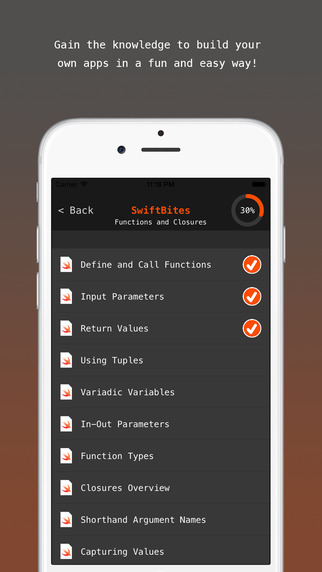
Final Words
If you want to learn how to program in Swift so that you can develop the next great Apple App Store app, SwiftBites is a great place to start. If you’re truly serious about learning the language you will have to unlock the majority of the lessons with an in-app purchase. At $2.99 it’s not a major expense though, so it’s well worth the investment.








