Choice app review: a fun way to share and discuss polls with your friends and family
Introduction
If you’re a person like me that sometimes has difficulty making decisions it would be nice if there was a way of polling your friends and family members for advice on those decisions. We all love our social media tools these days and we can always use Facebook to get an idea of what our friends and family think about a subject, but this is more of an informal poll – without physically counting the number of positive versus negative comments it’s hard to get a true sense of where people really stand.
The best iPhone apps for Twitter-2021Now there is an app that will let your friends and family vote on your questions and then present it in a true poll style format so that you can quickly see where the majority of people fall on the issue. Choice by PredictAny LLC is an app that does exactly this – it has the potential to revolutionize the way you make decisions. The Choice: Polling, Voting, Deciding is a free app and it’s compatible with the iPhone, iPad, and iPod touch.
Create Quick Social Media Polls
When I first came across this app I have to admit I was a little skeptical – after all shouldn’t we be able to make our own decisions without having to turn to friends and family for advice? After giving it a bit of thought, I realized we do this every single day it’s just not very scientific. The Choice: Polling, Voting, Deciding app allows us to make those decisions with confidence that we have the support of our friends and family behind us. It’s actually quite unique as well – there are some other polling apps, but not with the true social media flavor that you’ll find in this app.
The best iPad apps for FacebookOne of the best parts about the Choice app is that it’s completely ad free, which lets you concentrate on the app and not the distractions around it. One thing I didn’t like was that it seems to hang up when trying to access your contacts. I’m assuming the reason it wants to access your contacts is to add them to your social media feed, but I never got that far as it simply wouldn’t open for me. I ended up bypassing this part of the app. Other than that I didn’t really find any serious issues with this app – the user interface is very intuitive and if there’s anything you’re not sure about, there’s a great help section that will clarify things for you. The Choice app will require 12.1 MB of available space on your iOS device.
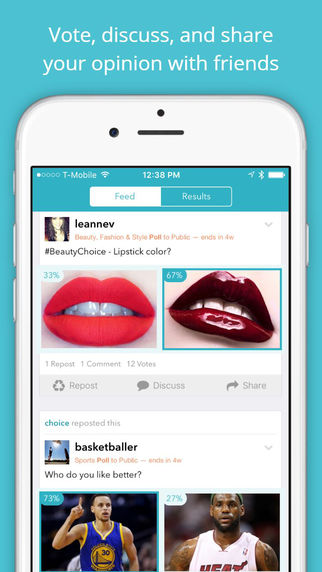
How It Works
The first time you run the Choice app you’ll get a brief introduction and then you’ll be asked to choose the things that interest you the most from a list of available categories – you can always change these later if you like. The next step is to add your contacts so that you can see who’s already using the app among them, although, as mentioned above this didn’t work for me. Once you get past this initial set up phase you can begin to create and vote on your own polls.
The best iPad apps for social pollsNavigating your way around the app is pretty simple – all of the tools available to you are on a menu bar at the bottom of the screen. On the left of the menu bar is the home screen button which will always take you back to the main feed, there’s also a search icon so that you can search for a specific item of interest, an item that looks like a picture of a little octopus which is where you create your own polls, a notifications section, and a settings icon. Creating your own polls is pretty simple you just tap on the octopus icon, type in the question you want to ask in the text field, add a picture if you like, and then tap on the plus icon to add the images you want to use for making choices, or you can simply choose to add a yes no question. After that all you have to do is tap on create and your poll is published to the feed. You can choose to share it publicly, share it with your followers, or share it with a specified group. You can also share your polls over Facebook and Twitter if you like. It’s simply a lot of fun.
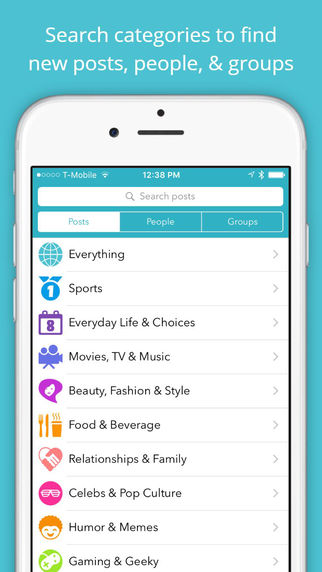
Pros and Cons
Pros
- Ability to create your own polls on any subject
- Includes a familiar social media feed
- No ads
- Friendly and intuitive user interface
- Great help section
- You can share your polls over Facebook and Twitter
Cons
- App appears to hang up when accessing your contacts
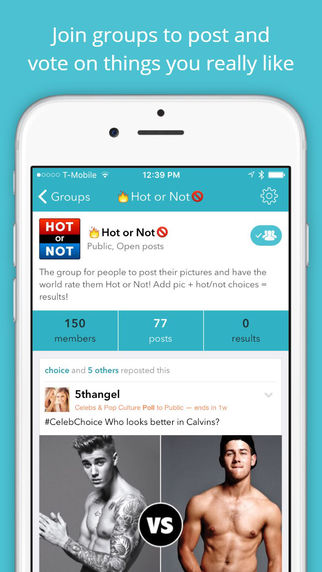
Final Words
Choice is a fun new social media platform that lets you create and share your own polls with friends and family. It’s an innovative way to get answers to questions you may have, or just to get an idea of what other people are thinking. This one’s definitely worth downloading to your iOS device.








