Envision Lite app review: multifunction photo editing software
Introduction
Have you ever wanted to visit Paris? How about London or Madrid? For most of us visiting these great world centers may be just a dream, but you never know what’s right around the corner. We can of course visit these places virtually using Google Street View, but you won’t have any evidence that you’ve ever really been there. With Envision Lite by Brian Barclay, you can create photos that put you live on the scene of your favorite places. This little app is more than just your average photo editor – with this app you can insert yourself into pictures of any place in the world and you can do some magical things with colors as well. This is a free app and it’s compatible with the iPhone, iPad, and iPod touch.
The best apps for combining photos on your iPad 2020
Pictures That Take You Anywhere
There are literally dozens if not hundreds of photo editing apps in the App Store. Many of these apps have some pretty cool features such as the ability to change your pictures to black and white, to change them into cartoon drawings, or to simply add little badges of heart shapes and stars to your pictures. Some of them are actually quite sophisticated and offer a whole range of tools, but there aren’t too many that can do what Envision Lite can do. This innovative little app stands out because it allows you to blend two pictures into each other – this simply isn’t something you see very often.
10 free apps worth checking out 2021As good as this app is it contains a couple of key flaws that prevent it from being considered an outstanding app in the category. It contains banner ads at the bottom of pages and full-page ads pop up on the screen after every picture you edit. If that’s not enough, you’re constantly bombarded with pop-up messages suggesting you upgrade to the paid app and eliminate the ads. That might sound like a good idea, but we don’t need to be reminded of it every two minutes. The ads can be removed with an in-app purchase that will cost you $1.99. This app will require 44.8 MB of available space on your iOS device.
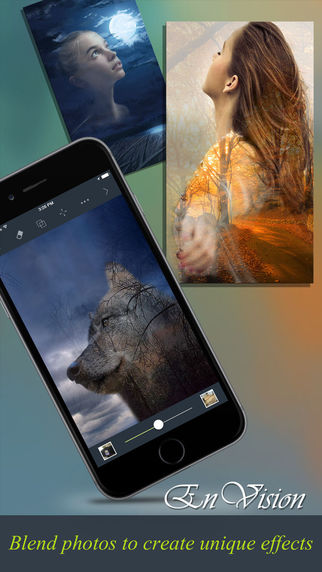
How It Works
Editing a picture with Envision Lite is a simple process, you can either use an existing photo from your library, or you can take a new photo and use that. When you open the app you just tap on the select background icon in the middle of the screen and you’ll be prompted to choose how you want to import a photo to be edited. Once you’ve made your decision the photo will appear in the main screen of the app and your tools for editing the photo are located along the bottom of the picture. There are three main tools you can use: the blend feature, color splash feature, or the add layer feature.
The best iPad apps for photo enhancingThe blend feature allows you to take two photos and blend them together. So for example, if you want to create a picture of yourself walking down a beautiful sandy beach in Barbados but you’ve never been there before, all you have to do is find a nice picture of a sandy beach in Barbados off the Internet and blend it with any other picture of yourself you’ve taken. It’s a pretty neat effect and it works pretty well.
The color splash feature is pretty cool as well – by default it switches your photo to black and white, but you can add color back to certain areas by simply swiping the areas with your finger. This is a great way to emphasize key aspects of the photo. With the final layer feature you can sharpen or blur the photo to create different effects.

Pros and Cons
Pros
- Includes powerful tool that allows you to blend photos together
- Let’s you add color portions to black and white photos
- Also enables you to blur or sharpen photos
Cons
- This app is full of ads
- Features annoying pop-up messages

Final Words
Envision Lite is an innovative photo editing app that lets you combine two photos into one. If you want to trick your friends and relatives into believing you’ve recently visited the pyramids, this app will let you do that. It’s a fun way to create some pretty interesting pictures. If it wasn’t for the invasive use of ads and pop-up messages there wouldn’t be much negative to say about this app.








