Musiclock app review: an innovative scale trainer for piano and guitar
Introduction
When you watch a professional guitar or piano player in action they make playing in tune using scales look easy. For most of us learning scales involves a level of music theory that’s a little intimidating, but if you want to take your play to the next level it’s something you have to learn. Unfortunately, many potential players aren’t willing to make the commitment necessary to learn scales and simply give up on the instrument. With the Musiclock app you can learn scales without having any major knowledge of music. This innovative little app is a great tool for both beginners and advanced players alike. Musiclock is available for purchase from the App Store at a cost of $2.99 and it’s compatible with the iPhone, iPad, and iPod touch.
The Best Piano Tuner Apps for iPadMusiClock - Scale trainer and improvisation practice tool for piano and guitar with scale charts and jam backing tracks
Play Scales like a Professional
As a music student your iPhone or iPad can be a great tool. There are countless apps dedicated to helping you develop your skills as a musician and the majority of these are geared towards guitar or piano players. After reviewing many great music app’s I can tell you that Musiclock rates highly amongst them. To qualify as a good teaching tool an app needs to be intuitive and helpful for the user. There are plenty of apps out there that are packed full of features, but they don’t do a good job of explaining how those features work making them a little frustrating for the user. One of the key strengths of Musiclock is its ease-of-use – any music students can begin working with scales in a matter of seconds after opening this app.
The best piano apps for iPhone-2021I only really have one major criticism of this app and that’s that it really doesn’t provide you with any built-in instructions. If you visit their website you’ll quickly learn how the app works as the site does have a simple introductory YouTube video which makes the apps operation clear, but there is nothing at all within the app itself. Why not include this video, or at least a link to this video, right inside the app itself? It seems like a bit of an oversight. Apart from that this is a great app – it’s simple and intuitive and only takes a couple seconds to figure out. This app will require 97.4 MB of available space on your iOS device.
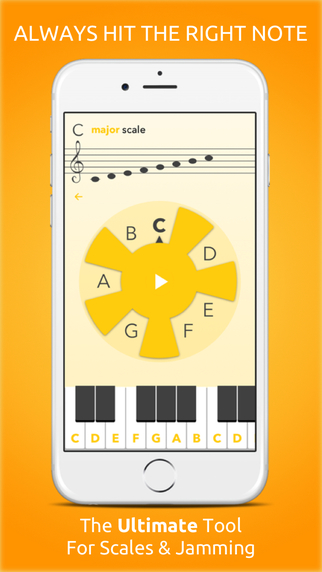
How It Works
The app is divided into three main windows. The first window is a simple section that allows you to change some of the settings in the app – for example you can choose to focus on guitar or piano as an instrument by changing its setting here. The second window allows you to change the scale you want to work with and select a backing track to help you train. It’s simply a matter of tapping on your choice to select it.
Best iphone and ipad appsOnce you’re satisfied you tap on the let’s jam button, which will take you to the apps main screen. On this main screen you’ll see three main sections: there’s a music notation section, a music wheel section, and a visual representation of your instrument. The wheel simply shows you the notes available for the selected scale in the key that you’ve chosen. If you’ve chosen the guitar as your main instrument the position of the notes on the fretboard will be indicated on the visual representation of your instrument, if you’ve chosen the piano the notes will be indicated on the pianos keys. As long as you to stick to the chosen notes you will always remain in key for a song that’s written in that scale.
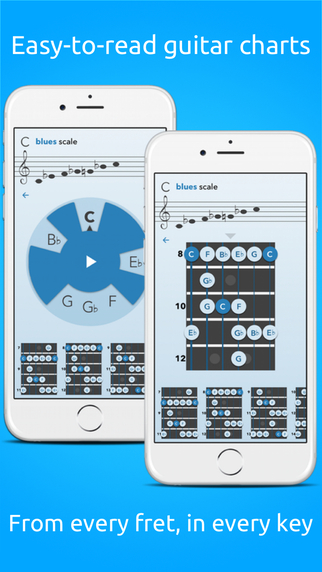
MusiClock - Scale trainer and improvisation practice tool for piano and guitar with scale charts and jam backing tracks
Pros and Cons
Pros
- Simple and intuitive user interface
- Includes different scales and backing tracks to choose from
- Works for both guitar and piano
- Using the innovative wheel you can change the key of your scale
- Correct notes are displayed on the visual representation of your instrument
Cons
- No instructions inside the app
- This is a paid app
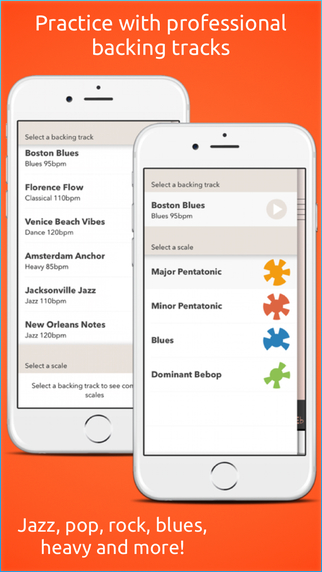
Final Words
Musiclock is simply one of the best learning tools for guitar or piano available in the App Store. For most beginner musicians scales can seem very intimidating and this app removes that intimidation factor. There are eight different scales included in this app with several backing songs to help you get a feel of how the scale is used in reality. This app is a vital tool for any musician that wants to improve their craft.
MusiClock - Scale trainer and improvisation practice tool for piano and guitar with scale charts and jam backing tracks








