Doculus Mobile Reader app review: a versatile mobile document reader
Introduction
I’ve always been a little disappointed in how the iPhone handles documents – well actually how any mobile platform handles documents. They never seem to make it easy and you’re constantly having to pinch and zoom to view different parts of the document. In a word, it’s frustrating. It doesn’t matter whether we’re talking about PDFs, Word files, or any other format – this problem exists across many platforms.
Best screen recorder apps for iPhone-2021Until recently, I’ve just toiled along like everyone else dealing with documents on my mobile devices as best I could, but then I discovered Doculus and it’s been an eye-opener. This little app makes viewing and working with documents almost as straightforward as it is working with documents on your laptop. This is a free app and it’s compatible with the iPhone, iPad, and iPod touch.
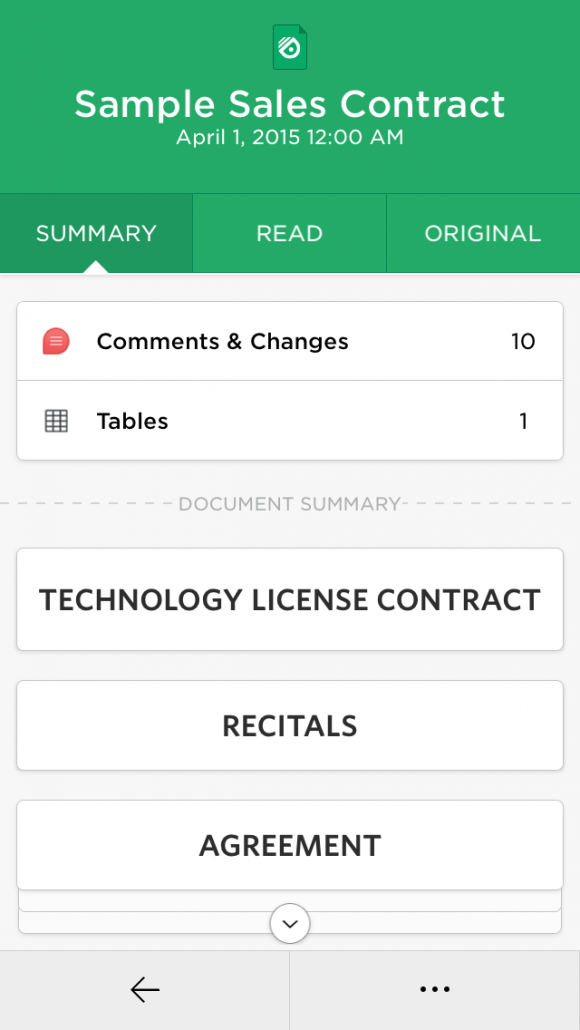
The Developer Story
Doculus is the brainchild of a company that’s been in the document management industry for 40 years – that’s a lot of experience and it explains why this app works so well. According to CEO and cofounder Varun Parmar they created Doculus to “turn wasted time into productive time” and to a large extent they seem to have achieved exactly what they set out to do.
The best business apps for iPhoneThe company is headquartered in San Francisco, California, but it has a global reach due to the diverse nature of its workforce and partnerships it has formed with companies like Microsoft. In fact, they announced that they had entered into a new relationship with Microsoft in February 2016 that would further enable them to integrate their software with the office 365 platform making it the ideal way to work with business agreements and sales contracts while on the road.
They don’t promise that their software will always be free forever, but they do make it clear that they will give ample notification before switching to a fee-based system. Hopefully, if they do make that change it won’t affect existing users – although that’s not clear at this time.
A quick look at the Doculus team will tell you all you need to know about their credentials. They have a strong team of energetic individuals that helped create this program and develop their vision and they have a great group of outside advisors as well – people such as Ivan Koon of Dot – Dot Inc., Jeetu Patel of Box, and Paul Weiskopf of Domo. It’s a team that has produced a winning productivity app that has the potential to change the way we do business.
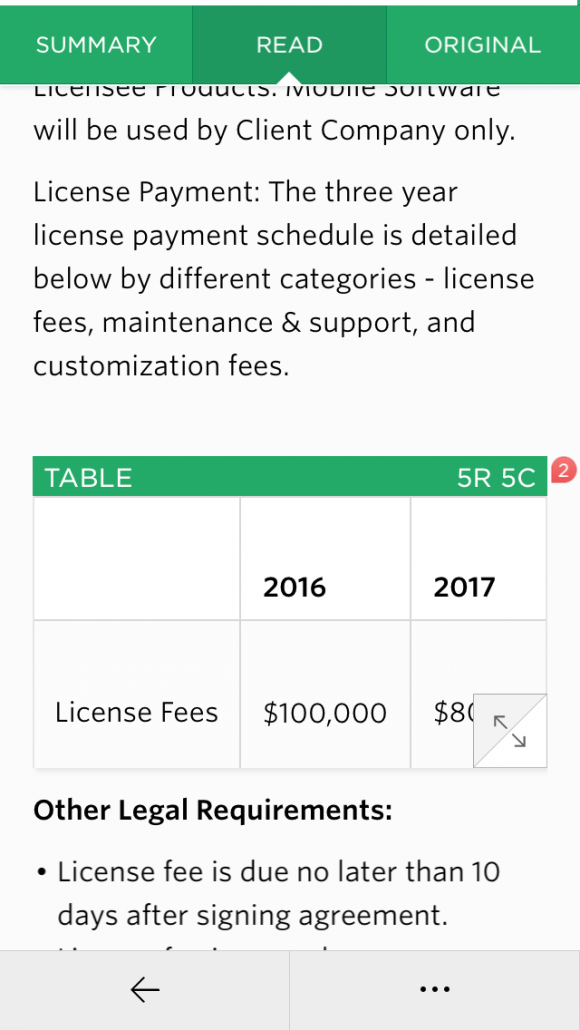
Document Versatility
There are tons of different ways we can view documents on our mobile platforms, but as we’ve already hinted at above, most of them are extremely frustrating. Apple’s Pages and Microsoft Word are both available for the iPhone and iPad, but even they don’t really handle mobile documents effectively. Don’t get me wrong, these are great programs – it’s just that they’re simply not as user-friendly as their computer-based cousins. There is certainly room for a program like Doculus that puts document viewing and editing on a mobile platform almost on the same level as we’re used to with our laptops.
The best document scanners for iPad 2021Perhaps the most inviting aspect of the Doculus app is that it really is completely free at this point – there are no in-app purchases and there are no ads cluttering up your workspace. When you’re working with documents on a mobile platform you don’t want to be distracted by things like ads, so I was very pleased to find that they were completely absent from this app. There are no limitations at all in this app – once you’ve downloaded it you have full access to all of its features. This app will require 23.1 MB of available space on your iOS device.
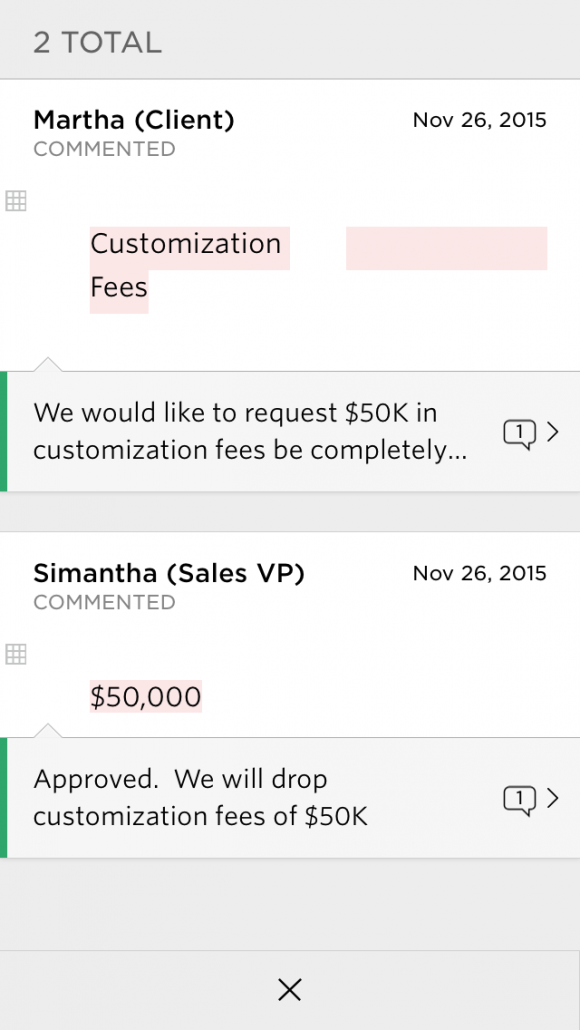
The Anatomy of the App
Normally, I don’t get overly excited about productivity apps, but this Doculus app really impressed me. To begin using the app, you first have to associate your email address with it and then once you’ve done that the app can quickly examine your emails and make any attached document available for viewing. It’s a very simple process that takes all of a couple of seconds
When you first open a document using Doculus, you’ll get a sense right away how different this app really is. Not only does it make viewing the document straightforward and simple, it presents the information in a format that makes it easy to find the key points without scanning through dozens of pages of documents. It does this by scanning your document and presenting the key points in a table of contents. You can then tap on the point you’re looking for and Doculus will take you right to that section.
One of the most frustrating things about using documents on mobile devices, and on home computer systems, is that there’s no easy way to quickly summarize a document and find its key points, but there is now.
The other great thing about this app is that you don’t have to worry about all that annoying pinching and zooming that you do now with documents on your mobile device. Documents were designed to be presented in a standard format for the printed page, but that doesn’t work on mobile devices. That’s why we constantly have to pinch and zoom to see the entire document.
The creators of Doculus recognized this fact and they’ve developed a program which automatically resizes the document to fit your screen. It doesn’t matter which font size you choose within a document, it will automatically adjust so that the words wrap neatly on your screen. Once you download this app you’ll never have to pinch and zoom again.
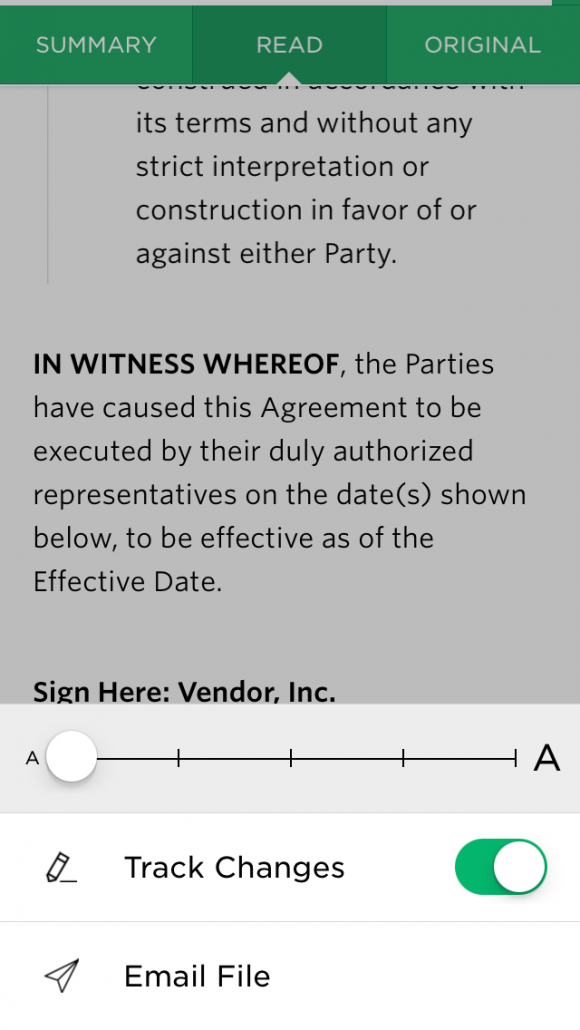
Pros and Cons
Pros
- No ads or in-app purchases
- Completely free
- Quickly and easily makes your documents available for viewing from your emails
- Sorts and filters your document to highlight key points
- Automatically adjusts font size to fit the screen
- You’ll never have to pinch and zoom to view a document
Cons
- None
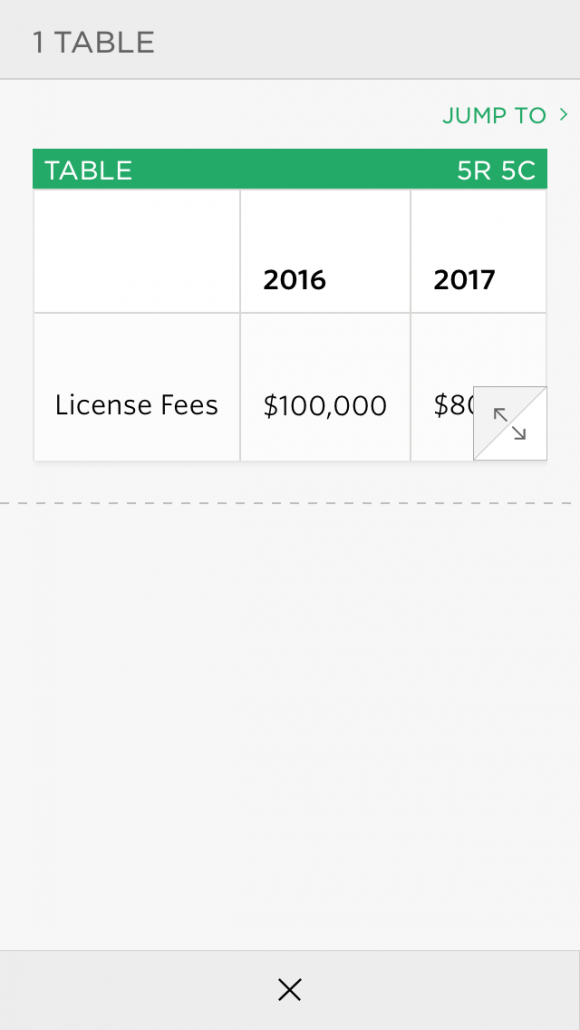
A Revolutionary Productivity App
I’m not exaggerating when I say that I believe that Doculus is the most revolutionary productivity app I’ve ever reviewed. This app presents documents exactly as we expect to view them – it takes away a lot of frustration. It also summarizes your document nicely and makes it easy to find the key points that you’re looking for. This is definitely a must-have app for anybody that views and edits documents on their mobile device.








