Do.List app review: get yourself organized 2021
Introduction
How do you stay organized?
The best iPhone apps for keeping organizedMany people turn to lists but this is only helpful if the list is set up in a way that works for you. If you've been looking for a to do list app that offers simple, clean, and uncluttered lists then the Do.List app for your iPod touch, iPad, and iPhone could be the perfect solution.
There are three concepts in this task management app: you will create lists to do later, to do tomorrow, and to do today. It's a simple and sleek approach to productivity and can be used for business and personal lists.
Of course there's more to it than just that, as there are specialized "life lists" which can really help you take control of things. Even if you’ve never been the list type, this is a great app to check out and give a try.
Keep reading our Do.list app review for more details on this good task manager app for iPhone and iPad users.
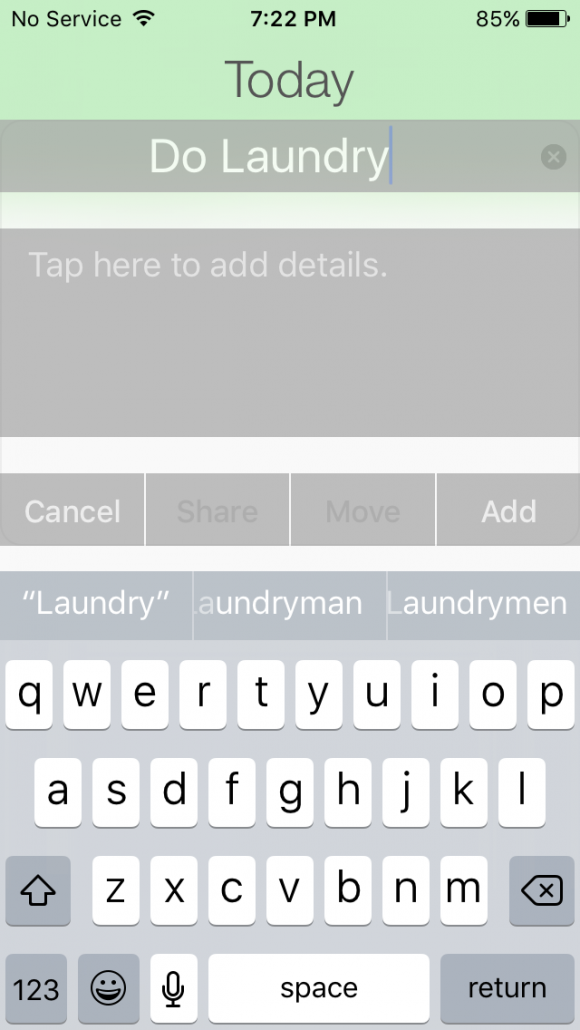
An Uncomplicated Approach
If you've been looking to make your life less complicated, then it's time to look at how you manage and organize tasks. There are a number of ways to approach this task and one extremely effective method is to start using lists to help you get through your daily tasks.
The best iPhone apps for keeping organizedBy creating a list you won’t have to worry about remembering everything, you can work through your tasks in a logical manner, and you can start to prioritize items in your life. Anyone can benefit from using a list and it can be as simple or as complex as you like. Lists help in both your personal and business life.
The developer of the app is David Getman who has also developed the Be a Fan app, which is a sports app. While the apps from Getman have a very different focus they do share the fact that they possess user-friendly tools and features in a basic and uncomplicated user interface.
When explaining the app the developer states that "Productivity comes from focus. Focus from absence of distraction. Distraction's [sic] go in Do Later and Life Lists. That leaves you with a productive Today and Tomorrow." As you can tell, it’s a simple concept, which is the beauty behind the whole entire thing.
The developer wanted to make sure that there would be nothing to stop people from using the app, so there's no need to sync it, there's no need to have an Internet connection, and the menus are all sleek and simple. User-friendliness is at the top of the list.
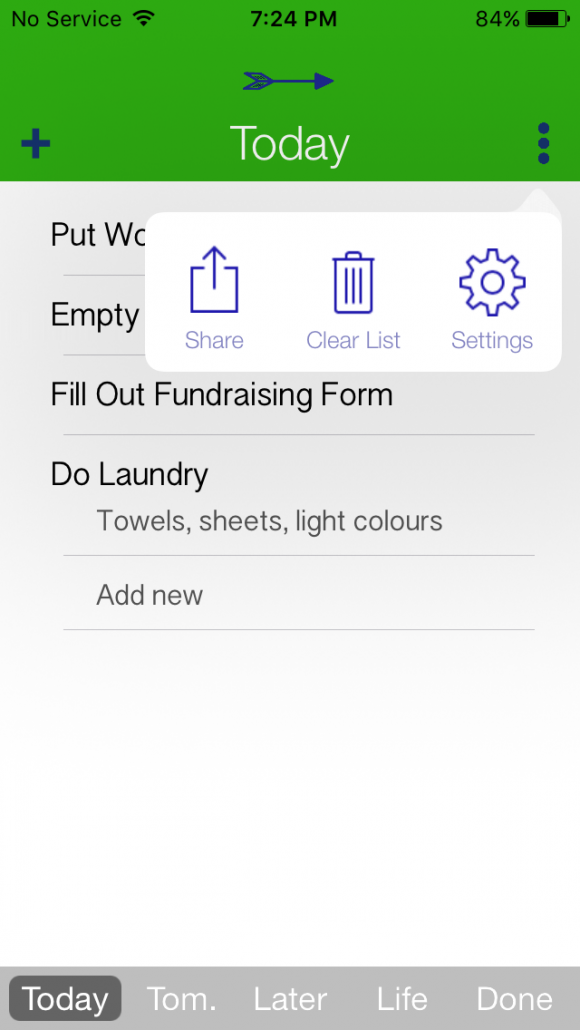
Time to Get Started
So now that we've covered the basics of the app, it's time to get started and take a closer look at what it offers. What I appreciate right from the get-go is the fact that there is a brief tutorial when you launch the app for the first time.
The best reminder apps for iPhoneIt gives you the basics so that you are aware of the various tools. This "Quick Start Guide" makes sure it's user-friendly from the start.
Each time you add a task you can put it on the today, tomorrow, or later list. These are found on the bar along the bottom of the screen. Add a task and details to it if you like. When you finish a task just tap on it, hit the check mark tool, and it will delete it from the list.
All lists can be shared, which is handy if you’re sharing tasks with someone, or you can opt to delete a list at any time. If you decide you want to move an item to a different list, just tap on it and add it to the list you want it to appear on. For instance you can move some from “Today” to “Tomorrow.”
For me I have to say the best part is the life lists. I find these to be so engaging and are actually topics that people would use on a regular basis.
The pre-loaded lists are a pro-con list, a daily list, weekly list, workout list, grocery list, bucket list, books to read list, gift ideas, home list, yard list, shopping list, recipe list, movie list, music list, school list, work list, wedding list, and so many more.
As you start scrolling through these you realize just how many areas of your life you could actually put into a list and start to organize. What better way to reach your goals and complete tasks then by laying them out and properly managing them?
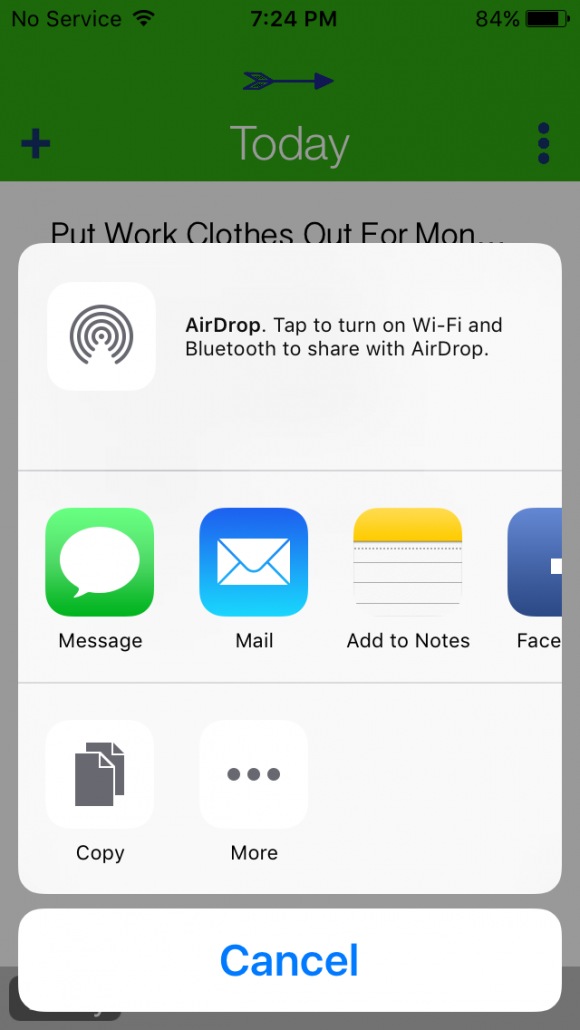
Pros and Cons
Pros
- The app takes a minimalist approach, which means it is clean and uncluttered
- The app is very user-friendly
- Create lists for today, tomorrow, and later
- There are “Life Lists” that apply to all kinds of things in life
- Use for personal and business lists
- You can share your list
- There is a quick start user guide to get you going
Cons
- This is a basic approach, so there are no bells and whistles which may leave some wanting more
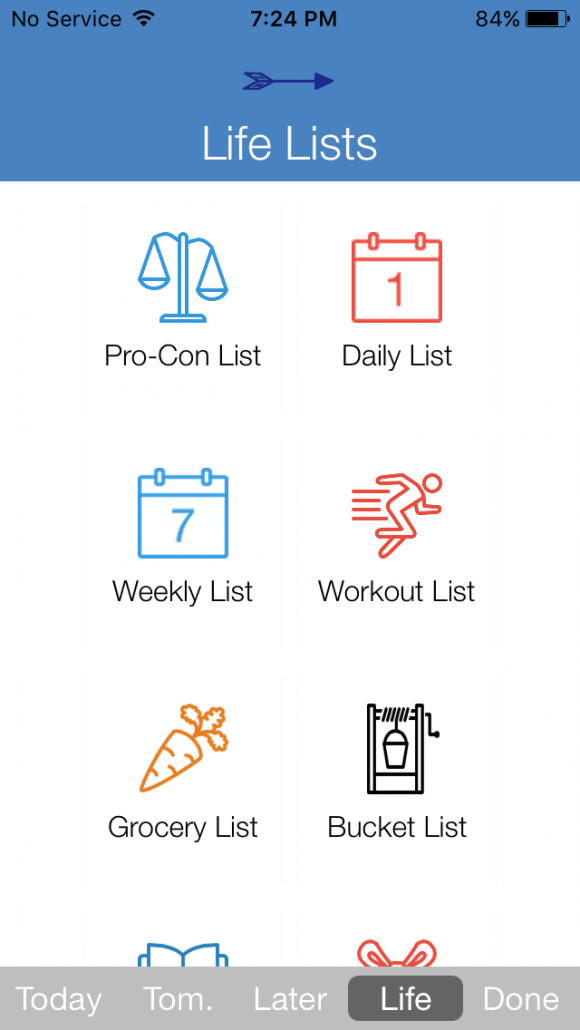
The Final Verdict
The Do.List app for your iPod touch, iPad, and iPhone gives users a simple way to get started on using lists in their life.
This is one very user-friendly, comes with a large selection of pre-loaded lists if you choose to use them, and the ability to share your lists with others. This one can definitely improve and increase your productivity levels.








