Matcha 3 app review: a powerful notes and word processor app
Introduction
Our smart phones and tablets have become great productivity tools, but the one thing that doesn’t always work well on these devices are word processing type software applications. The traditional apps created by Apple and Microsoft such as Pages and Microsoft Word are available for mobile devices, but they seem to lack the intuitive features you would expect from a mobile application. Personally, I’ve been looking for something better for some time now and that’s why I was very intrigued when I came across the Matcha 3 app. This is a highly versatile notetaking and word processing app that takes advantage of the touchscreen technology of your device. Matcha 3 is available for purchase from the App Store at a cost of $4.99 and is compatible with the iPhone, iPad, and iPod touch.
The best iPhone apps for Match 3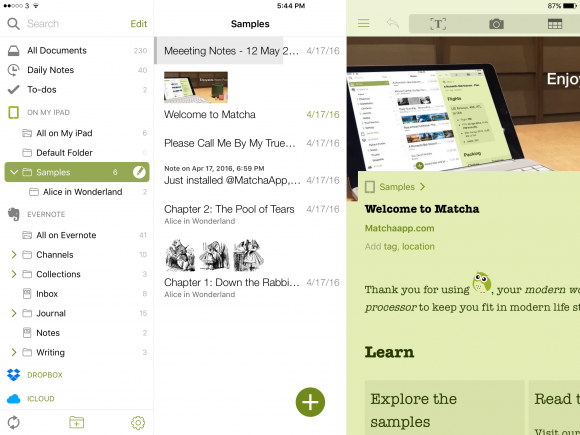
How Matcha 3 Got Its Start
Matcha 3 was created by an Indonesian company called Interare and they are a unique group of individuals that pride themselves in developing apps with the “Beginners Mind” as their focus. What they mean by this is that they’re trying to create apps for people that don’t have experience with complicated productivity apps and want something that’s easy to use and simple to learn.
Best iphone and ipad appsThey have several other apps that are all productivity based apps focusing on notetaking and time management. Every one of their apps shares some key characteristics such as ease-of-use, user friendly layout, and excellent tutorials. In the words of Interare’s founder Johanes Sungarda when they created Matcha 3 they were trying to develop an application that was “incredibly easy to use and would provide a peaceful, creative space for your mind and writing, no matter what kind of writing you’re doing.” After using this app just a couple of times I can tell you they’ve succeeded.
The company’s team is a group of six individuals that share a zest for life and an optimistic outlook on it. Each one of them believes that you control your own destiny and that you should enjoy every moment in life. This optimistic outlook really shows in the app they’ve developed as it’s quite simply one of the best word processing apps I’ve ever encountered for a mobile device.
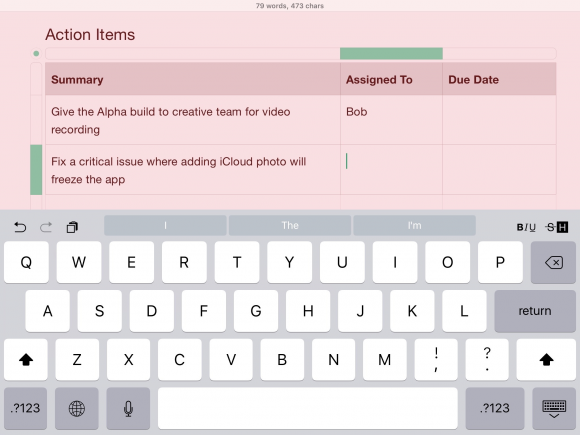
Make Your World More Productive
I’ve used plenty of word processing apps on my iPhone and iPad and every single one of them has had some aspects that I simply wasn’t enamored with. I’ve tried Pages by Apple, Microsoft Word, and of course Evernote. These are all great apps, but they’re not always as intuitive as you would like them to be. One of the main reasons I think Matcha 3 stands out in a crowded marketplace is because of its simple and intuitive swipe gestures that make editing your work as simple as it possibly can be.
Probably the main drawback of the Matcha 3 app is that it’s not free. You will have to pay $4.99 to get this application, but it really is money well spent. It’s also not unusual to have to pay for a high-end word processing app from the App Store as Apple’s own flagship word processor Pages is a paid app as well.
If you are willing to sacrifice a little bit of dough, you’ll be very pleased with what you get. This app has one of the most intuitive and user-friendly user interfaces I’ve had the pleasure of using and they also do a great job of providing you step-by-step instructions on how to use the app. The only problem is you will have to visit their website for more detailed instructions, but that’s a minor inconvenience. This app will require 28.8 MB of available space on your iOS device.
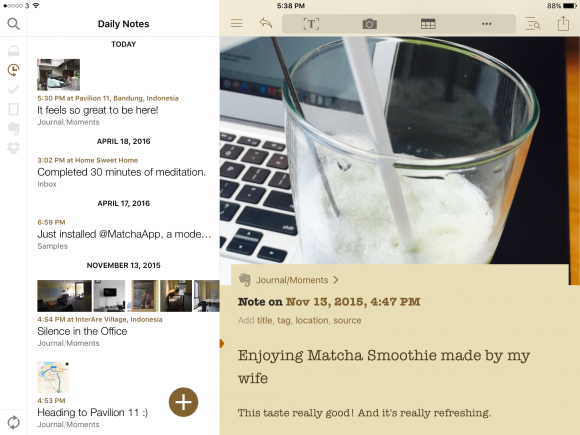
Getting Started
When you use the app for the first time, you’ll be offered some tips and tricks to get you started and they will also suggest you take a look at their sample articles. It’s a good idea to do this as you’ll quickly see how the app works and the powerful features that it includes.
The app is divided into three windows side by side, but you can close any of them when they’re not being used. The first window on the left-hand side is a list of the various documents that you’ve created and where they’re located whether it is on your device or in a cloud based service such as iCloud or Dropbox.
The second window provides a preview list of your document, and the third window is the main editing screen. The app is also easily integrated with Evernote so if you’re a big fan of that app you can quickly move back and forth with your notes in either app.
Creating and editing documents is simple and intuitive as you tap on the plus icon at the bottom of the screen to start creating any document and then simply start typing in the editor screen. If you wish to use the document screen exclusively, you can simply swipe left to remove the other windows on the left-hand side. As you type, you can add different formatting elements by swiping left to create a title, or right to create a bulleted list. I love the idea of using swipe gestures for formatting as it keeps your screen less cluttered and easier to follow. You also have access to typical formatting features such as bold, italics, and underline.
You’ll also notice at the top of the screen that there’s a continuous word count that’s updated as you go which is a handy feature. If you like you can also add images into your document at any time by tapping on the camera icon at the top. As a bonus, you can also add tables as well – this really is a complete editing and word processing tool that can replace anything else you’re using now.
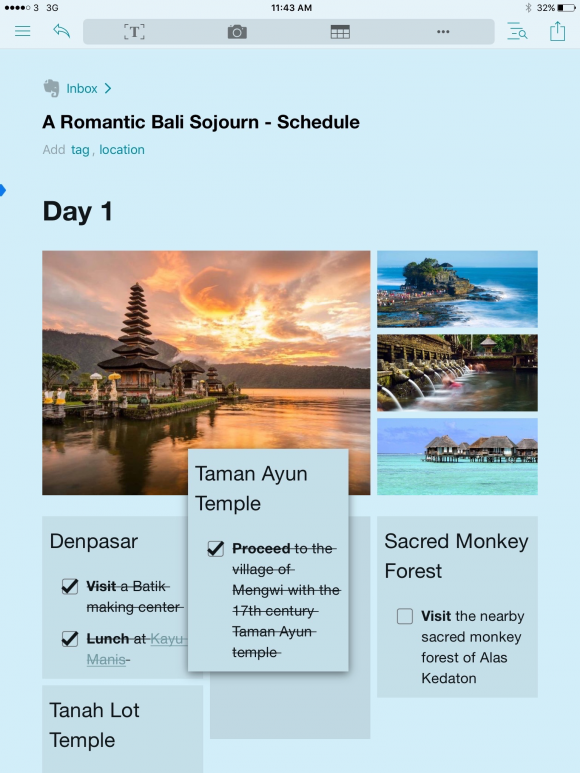
Pros and Cons
Pros
- Simple and intuitive user interface
- You can add editing elements using swipe gestures
- Easily insert images
- Documents can be saved using cloud services such as iCloud and Dropbox
- The app can also integrate with Evernote
Cons
- This is a paid app
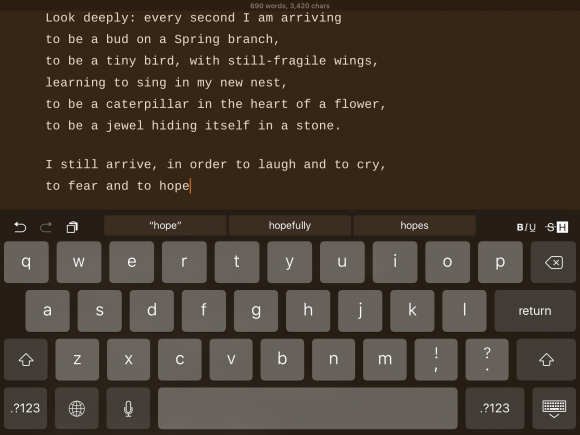
A Powerful Word Processing and Note Tool
If you want to replace your laptop with your mobile devices then the Matcha 3 app is a must have for your device. This app provides powerful word processing and notetaking functionality that simply hasn’t been available until now. It’s easy to format your documents using their simple and intuitive swipe gestures and you have plenty of options for saving your documents. This app is well worth the $4.99 price tag.








