Banana app review: A fun way to spice up your videos and photos
Introduction
I must have looked at hundreds of different photo and video editing apps in my time reviewing apps and a have to admit they’re always a bit of a mixed bag. There are some out there with some great features, but they often turn you off because of their liberal use of pop up ads and constant requests to upgrade to a premium version. What I’m looking for in a photo app is one that offers me lots of features for editing and lets me have a little fun with my photos and videos without having to worry about the little annoyances like these. I don’t think anyone would begrudge an app developer making some money off their creation, but there are ways of doing this without annoying all of your users.
The best iPhone apps for photo editingAs challenging as it may be to find an app that offers great features without all of the annoying byproducts, there are some out there. A new one that definitely deserves a closer look is an app called Banana – it’s a fun name for a fun product. This is a completely free app – there are no in app purchases to worry about and you have access to over 500 different filters completely free. It’s compatible with all of the major iOS products including the iPhone, iPad, and iPod touch.
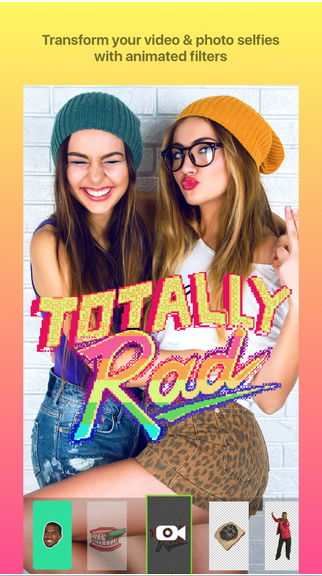
Pop-Ups Are Actually Useful
As you may have gathered already I’m really not a fan of pop-ups in the middle of the apps I use, but I have to admit the way it’s done in this one isn’t that annoying. They don’t use pop-ups for advertisements, or even trying to get you to rate the app – they simply use them to suggest how you should use certain features and how they might be of benefit to you. It’s a refreshing approach and one that didn’t leave me with a negative feeling.
Lots of Options for Saving and Sharing
Once you’ve created your own little master piece using their various filters and tools you can quickly save your photo or video creation to your iPhone, iPad, or iPod, or you can share it over social media. The app is compatible with Facebook messenger, Twitter, WhatsApp, and you can even share your creations over text messaging. I’m a firm believer that you can never have too many options when it comes to saving and sharing as choice is always a good thing.
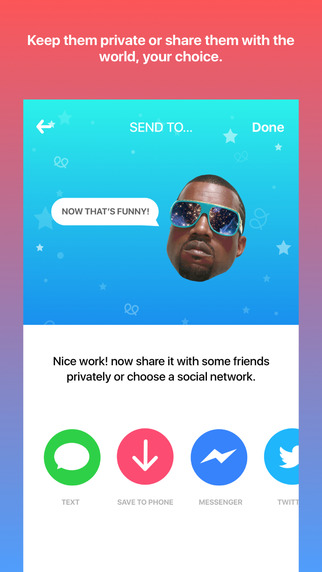
Different Categories of Filters
Sticking with the theme of choice the app developers of Banana have also included a lot of different filters to choose from. There are over 500 filters in this app that you can use in 10 different categories. The categories include: sports teams, musicians, gifs, places, celebrities, TV and movies, user submitted, Internet famous, trending, and world leaders. I can’t stress enough how pleasantly surprised I was with the detail that the developers have put into this app and the amount of features that they provided for the end user completely free.
Perhaps the reason for their desire to provide a great app has something to do with the surroundings in which they create their apps and other ventures. The app was developed by a company called Design First and they hail from Kirkland Washington. It’s a simple two-man operation spearheaded by two guys in their own garage deep in the woods of Washington State. Mitchell Porter and Kori Hand seem genuinely happy with their surroundings and their company’s foundations and it shows in the user-friendly apps they create.
Once you’ve finished adding filters to your photo or video, you can also add some text if you like. You do this by simply tapping on the text bubble in the top right-hand corner and typing whatever message you want to include on the photo. Once you’re finished writing your message you can drag the text box anywhere on the photo you like. It’s a quick and easy process which will only take you a couple of seconds.

Add a Little Graffiti (Well Actually Drawing)
If you’ve ever fantasized about becoming a graffiti artist now’s your chance. This app will let you add your own graffiti of any kind to your photo as well – well actually it allows you to draw on the app, but I’m adlibbing here just a little bit. To add your own personal drawings to your photo you simply tap on the drawing bubble which is located next to the text bubble in the top right corner. You can choose from about five or six different colors by simply tapping on your choice on the color pallet that appears on the right-hand side and then all you have to do is start drawing anywhere in the picture that you like – when you’re done simply tap on the checkmark at the bottom of the screen to save your creation. It’s a lot of fun and it’s easy.
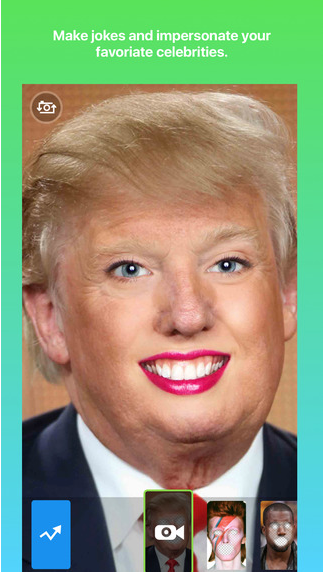
Large Photo Viewer
The photo viewer that you use as your main edit screen takes up most of the apps window giving you a lot of surface to work on. I’ve been very disappointed by some other photo and video editing apps which limit the actual photo viewer work surface to about half the screen or less. That’s not a problem with this one and it’s something I have to thank the developers for.
Pros and Cons
Pros
- Pop-Ups are actually useful
- Lots of saving and sharing options
- 10 different categories of filters
- Over 500 filters to choose from
- Simple to use
- Easily add text and drawings to your pictures and videos
- Quick scroll filters
- Large photo viewer
Cons
- Minimal instructions
It’s Beauty Is in Its Simplicity
What I take away from reviewing this app is that a great app doesn’t have to be some complicated monster that requires a PhD to figure out. This is a simple app, but it has a lot of great features that really make it stand out in a crowded marketplace. With over 500 filters to choose from in 10 different categories, it’s doubtful you’ll get bored of this app any time soon. I’d definitely recommend trying this one out with the kids.








