inBudget app review: a terrific financial app that's easy to use
Introduction
If you’re like me, then you’re probably filled with dread every time you think about your personal budget and how to keep track of it better. I’ve tried all kinds of different things including creating my own personal Excel spreadsheets along with a lot of different apps, but nothings ever seems to be quite what I’m looking for. Most budgeting apps are either far too complicated, or simply don’t offer the versatility that most households need.
The best iPad apps for saving moneyA new budgeting app that seems to have a lot of potential is one called inBudget. This is an app that not only lets you track your various financial obligations, but it can also help you plan a strategy for moving forward and improving upon your financial position. The app is free, although there is a Pro version that does provide some extended functionality, and it will work with the iPhone, iPad, or iPod touch.

Slideshow, Presentation and Notifications
When you run this app for the first time, the developers provide you with a nice introductory slide show that explains everything very thoroughly. The slideshow includes illustrated examples of the app in action as well as text based explanations. It’s a simple little addition, but it works quite well.
The best iPhone apps to calculate loansTo navigate your way around the app there’s a menu bar located at the bottom and if you tap on the home button you’ll see a list of your entire budget with each day separated individually. To move to any particular day you can simply slide up or down and find the appropriate date. It’s a great way to see how much spending you doing on a daily basis and you can use it as a guideline to make corrections as necessary.
You’ll also notice that there’s a notification symbol on the menu as well and if you tap on that symbol you’ll find any messages the developers have about upgrades or tips for how to use the app. Each separate message is clearly separated and will contain a simple message that’s no more than a line or two.
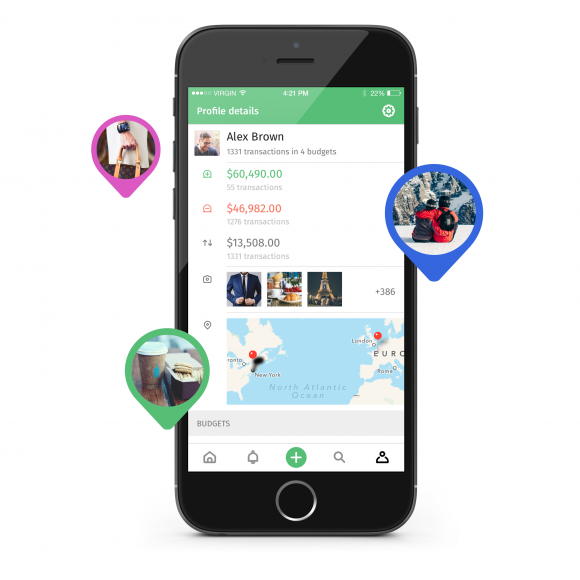
Creating a Budget
You create a budget the same way you do a transaction – when you tap on that green add button simply tap on budget instead of transaction. The great thing about this app is that you can create as many budgets as you like so you could create one for your home business and a separate one for your home finances. When you create a budget all you have to do is give it a name, specify if you want to make it private or not, and you can add an image as well. There’s also a handy note section where you can add some extra information as well.
Best iphone and ipad apps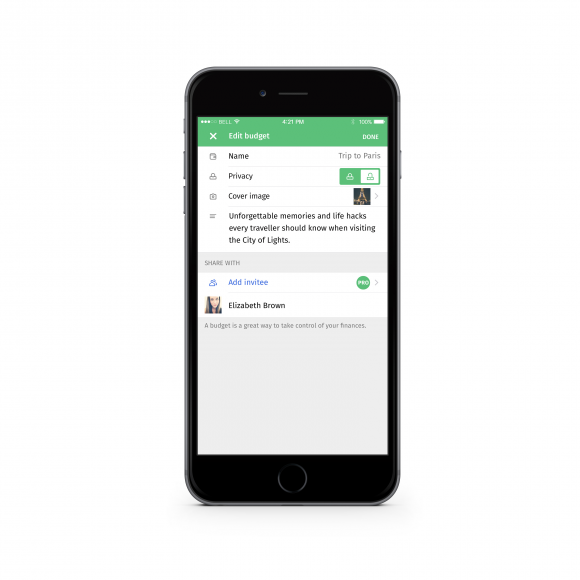
Revenues and Expenses
This is a complete budgeting app that allows you to record both revenues and expenses. It doesn’t matter which type your adding, the process is still the same – you tap on the green add button on the bottom menu and select transaction from the pop up screen. That then brings up an information screen where you can enter the amount of your transaction, a name for your transaction, indicate whether it’s a revenue or an expense, and indicate which budget you’re adding the item to. You can also choose a location if you like and alter the date as well. Additionally, there's a map of locations, where your transactions took place, that you can view within each budget that you have assigned the transaction to.
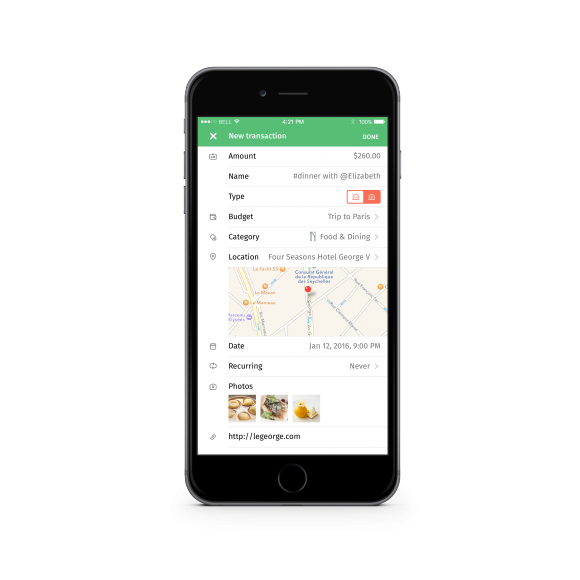
Comprehensive Support and a Handy Search Bar
While inBudget is a fairly intuitive app, that doesn’t require a significant learning curve, there is a comprehensive support section if you need it. You can access this by tapping on your profile icon in the bottom menu and then tapping on support. The only issue I had with this support section was that it does take you outside of the app to a separate webpage on your browser.
The first few times you use the app it probably won’t be filled with a whole host of information until you’re able to populate it with all your budgetary items, but once you have created a lot of items it might become difficult to find a particular item you’re looking for. Fortunately, the app also includes a handy search feature which you can access from the bottom menu as well. You simply tap on the search icon, type in the item you’re looking for, and the app will collect the information for you.

One Small Issue
If I had to name one particular aspect of this app that I didn’t like it would be the lag in the keyboard. Any time you tap on a section to type any information it takes a few seconds for the keyboard to pop up so that you can start typing. The first time I used the app I actually thought there was a problem with it as no keyboard popped up when I tapped on a section to type. After waiting a second or two scratching my head the keyboard did eventually pop up, but the lag between opening a section and the keyboard popping up was certainly annoying.
Pros and Cons
Pros
- Great introductory slide show
- Easy scroll budget presentation format
- Useful notification Centre
- Record both revenues and expenses
- Create unlimited budgets
- Comprehensive support section
- Includes a search bar
Cons
- The keyboard tends to lag
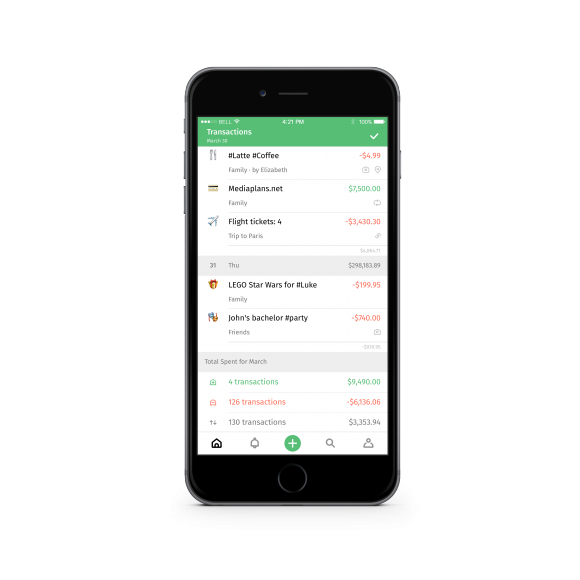
Take Control of Your Finances
After trying a lot of different personal finance apps I was pleasantly surprised when I had the opportunity to try out inBudget. This app is easy to use and includes all the tools you’ll need to track your finances properly. I really liked the daily financial tracking and the included search bar that makes it easy to find older items. They’ve got great support and, apart from the keyboard lag, I really don’t have any complaints with this app. If you’re looking for a great way to keep track of your personal or business finances this is a great solution.








