Print Reliably app review: a Wi-Fi printing solution for your iDevice 2021
Introduction
There are some things that your iPhone or iPad do well and other things that they fall short in. They’re great tools for communication and of course there are a ton of apps that are compatible with these devices which are designed to make your life much easier.
Best photo printing apps and photo delivery apps for the iPhoneBut, they’ve never really been taken seriously as business machines though and part of the reason for that is because of how difficult it can be to get a printer to work with an iPhone or iPad.
Sure, you can use a printer that has AirPrint compatibility, but if you’ve spent money on a top quality printer that isn’t AirPrint compatible then you’re probably reluctant to buy a new one.
It turns out there are options that can make any Wi-Fi printer compatible with your Apple device and the Print Reliably printing app is one such option. This iPhone printing app works without the need for AirPrint and it functions seamlessly from within just about any app.
It may not be your only option if you don’t want to use AirPrint, but it’s certainly one of your better ones. This is a free app and it’s compatible with the iPhone, iPad, and iPad touch.
Is this really a good printing app for iPhone and iPad users? Keep reading our Print Reliably app review to find out.
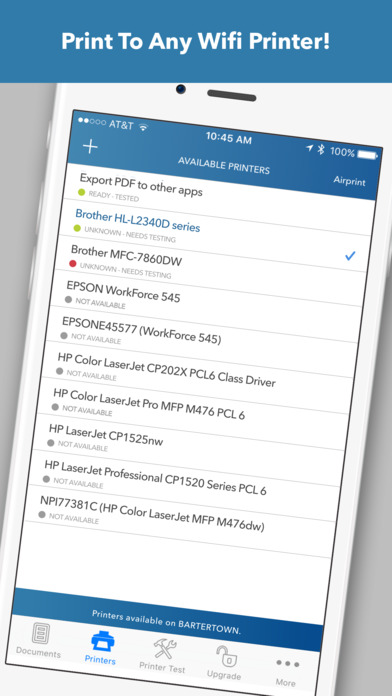
Full Wi-Fi Compatibility and Automatic Detection
This printer works completely over your Wi-Fi network so you don’t have to worry about buying expensive cables or USB devices to hook up a printer.
Best iphone and ipad appsThese types of cables are quite expensive so if you take this into consideration, then the $6.99 you have to pay to fully unlock this app isn’t a bad deal at all. I’m not aware of any free apps that actually give you the equivalent printer functionality of a laptop and that’s what this app offers the user.
Perhaps, the best feature of this app is that it’s completely automatic. As soon as you open the app for the first time it will automatically detect any printer connected to your Wi-Fi network. When I tested this out for the first time it found my printer in about a second.
According to the developer it works just as well at finding multiple printers on one network although I did not have the opportunity to test this personally.

Your Step-by-Step Guide
If you’ve ever had to setup a printer on a laptop or PC then you’re no doubt very familiar with how frustrating this process can be. Another great feature of this app, is that they guide you through each step of the setup process – they don’t make any assumptions about what you may or may not be familiar with.
There’s nothing more frustrating than an app developer that doesn’t do everything they can to make their app as user friendly as possible. So, this a huge plus!
Use From Any App
A printer app isn’t all that useful if it doesn’t work in all of the apps you’d like to print from. Print Reliably worked in every app I tried it with, including word processing apps such as Apple’s Pages and Microsoft’s Word. Best of all, it’s automatically saved as an option in the share function of any app you use.
The true test of any office type application is the ease of use and cross compatibility. You get both with this app.

Full Control of Print Settings
With a lot of printer apps for the iPhone or iPad, what you get is a basic print function. You don’t really have any control over your print settings.
This app gives you full control over your print settings allowing you to print your document or picture exactly how you want it. This is one of the main reasons that this app stands out from other printer apps you may find in the App Store.
Built-In PDF Converter
One of the most popular document formats across all devices is the PDF because it’s versatile and easy to use. As an added bonus, this app also includes a built-in PDF document converter.
This feature can be extremely useful especially, if you’re trying to share a document with a friend or co-worker. If you use the app to convert it to PDF you can be confident that they’ll be able to open and view your document.

Pros and Cons
Pros
- Full Wi-Fi compatibility
- Automatic printer detection
- Step by step setup guide
- Works in any app with share functionality
- Versatile printer settings
- Built-in PDF converter
Cons
- Full access requires in-app purchase
A Versatile Printing Solution
Print Reliably is easily one of the best Wi-Fi printing app solutions available in the App Store. This app gives you all of the printing options you would expect in a print driver for a laptop, never mind an app for an iPhone or iPad.
Of course, it would be nice if it was 100% free, but the price is reasonable for an app that does what it’s meant to do.
The built-in PDF functionality is a nice added bonus as well. If you’ve been looking for a wireless printing solution for your Apple device without much luck then this app could be the solution you’ve been looking for.








