Talkler app review: Revolutionary audio email management
Introduction
We all have our quirks. Some people like to sleep with one foot out of their blanket. Some people like to step within square tiles when they walk. I like to live at inbox zero. This is just the way I'm wired. I get anxious when the Gmail "Planets" background on my PC starts to become eclipsed by the day's steadily accumulating emails. This is why, the day I discovered Talkler was an incredibly exciting day for me.
The best email apps for iPhoneTalkler - Email for your Ears is one of the coolest email-management apps available right now. This is a free app which enables its users to interact with a (customizable) voice that will act as their personal email assistant. The best way I can describe it - it's only a few steps behind the futuristic representation of the original OS in the movie "Her". Like Joaquin Phoenix, you too can have a quasi-conversation with your iOS device, giving it commands to read out, sort, delete, and even reply to your emails without having to so much as touch your iPhone or iPad.
This app makes me so happy with its ability to quickly get me down to inbox zero, whether I'm driving to work, doing laundry at home, or sweating it out on the elliptical at the gym.
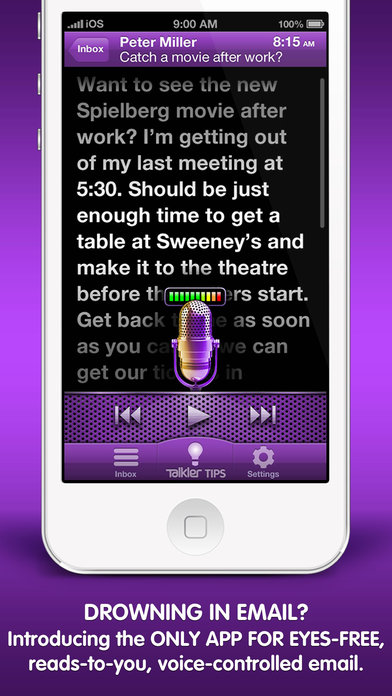
Easy Set-Up
When you first open Talkler, you will be taken to the settings page where you can add your email account. The set-up is fairly straightforward wherein you will have to enter your full name, email address, password, and a phone number to receive a text verification code. This service is only available in the US and Canada, but if you're located abroad, there are workarounds to this. The Talkler developers clearly had a worldwide audience in mind.
Best iphone and ipad appsSimply link your email account and you're good to go. Most of the popular email platforms are supported including Gmail, Yahoo, Hotmail, AOL, and iCloud. Custom domain emails are also supported.
Customize Your Listening Experience
To begin listening to your emails, simply say, "Hey Talkler, play the next email" and off you go. The app utilizes the built-in iOS voices which can be downloaded from within your iPhone or iPad. Voices can be modified in various ways – male or female, higher or lower pitch, faster or slower (up to eight talking speeds). I loved that I could also control its general verbosity – recipient names, attachment names, download times, and much more can be spoken or left unspoken based on the user’s preference.
As the voice narrates each email, there is a teleprompter on the screen with large text and high contrast so you can even read your emails at a glance along with listening.
As Talkler recites your emails, interrupt at any point by beginning with "Hey Talkler" followed by your command. Commands can include "Play the next email", "skip", "Delete", "Mark Unread", and even "Check for new email" to refresh your mailbox.
The "Record a reply" command also lets you record a response in your own voice and send it over while you are in the middle of other activities. Granted, this may not be suitable for certain emails, but you can get to those at a later time when you have the visual bandwidth to dedicate to typing.
Additional commands can be found under the "Talkler Tips" icon at the bottom of the UI.
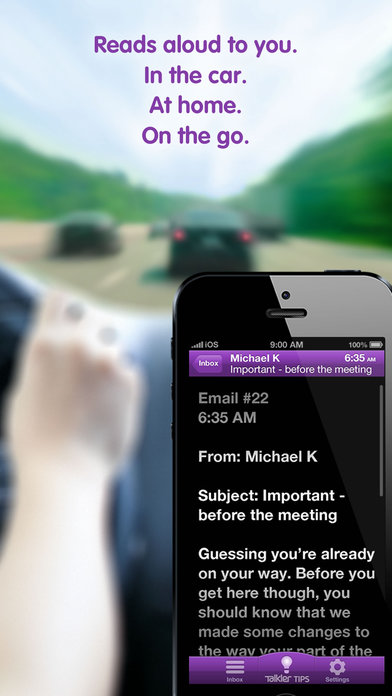
Intuitive and Functional Interface
I don't know where to begin with the beautiful gesture-based interface. This app has a cool purple and orange theme which makes it quite pleasant to look at. Once you are getting your emails read to you, you can swipe anywhere on the screen to go to the next one. Users can enable the TripleTap feature to get Talkler's attention by tapping three times in quick succession.
There's a plethora of options to customize your interactions with Talkler. The only one I missed was the ability for Talkler to archive emails.
Talkler features a Raise-to-Ear Privacy Mode. When you are listening to your emails and someone walks into the room, all you have to do is lift up your phone to your ear. The screen will go dark and the voice will now come out of the earpiece instead of the speaker for privacy, like it would during a phone call.
Safe and secure
As opposed to Cloud-based speech recognition methods, Talkler uses the built-in iOS device speech, and therefore cannot be hacked. Furthermore, the app also boasts SSL encryption and will alert you via SMS if there are unauthorized connections.

Pros and Cons
Pros
- Very easy to set up
- Highly customizable listening experience
- Intuitive and functional interface
- Safe and secure
- Free app
Cons
- Cannot archive emails yet
A Revolutionary Email-Management App
No matter how far social media progresses, email will always be king, and almost all of us who are on the grid have a high volume of incoming emails. Talkler is changing the way I interact with my email inbox, and rather than a stressful experience, emails are now much easier to handle as I can deal with them without having to look at my screen. It also helps that it feels so futuristic to manage my emails by simply talking to my iPhone!
It's clear that the developers behind this amazing app are trying to optimize it with world-class customer support and cool features that enhance the user experience. Getting to inbox zero the past few days has been so easy. Did I mention that it’s free? I will continue to use this app to manage my emails and would recommend you check it out too.








