MoShow app review: bring your photos to life-2021
Introduction
Advances in digital technology have enabled us to take photos of pretty much anything at any time, never missing a moment. There was a time when we used to be quite picky about what we chose to capture within the confines of a frame. If you are anything like me, you have hundreds upon hundreds of photos lying unused in your camera roll and may even hurried to delete some when your storage space became dangerously full.
The best iPhone apps for photo editingTurn your photos into a fun, attention-grabbing slideshow with the MoShow app perfect for Instagram and other social media. Use a single photo or a collection of pics and transform static shots into stunning instagram slideshow videos that stand out from the crowd.
Perhaps, it's time to find a way to use those photos and create something unique and meaningful so that the moments captured can be displayed in a beautiful way rather than lying forgotten or taking up unnecessary space. This Instagram slideshow maker app can do all of that and more.
MoShow is a video show app that takes those photos and helps users to create something beautiful and meaningful, be it pictures from a trip, an event, selfies of the week, or even business promotions on social media. See our best photo combining apps list for more options.
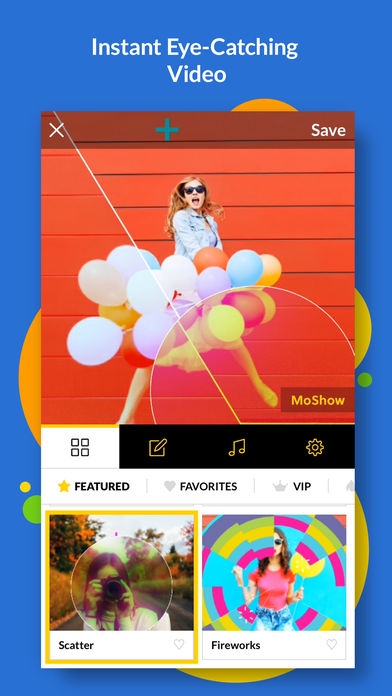
The Set Up & UI
This app features a beautiful, minimal interface with a burst of colors. As soon as I fired up the app, there was a "featured style" on display, showing me exactly the type of outcome that could be achieved. To make your video with this slideshow maker app, select your photos and view an instant preview in dozens of different styles.
Best iphone and ipad appsThis video show app was made for influencers, marketers, parents, business, pet owners, athletes, friends and anyone else looking for a creative way to make an impact on social media.
There is a button at the top that clearly says "Make a MoShow" and at the bottom there is a navigation bar that has only 3 clear options: Home, +, and Library. The + icon serves the same function as the "Make a Moshow" button. Give the app access to your camera roll and you're all set.
Pick Out Your Photos
Tapping on the Make a MoShow or + icon will take the user to a thumbnail library of photos from their camera roll. The great thing about this view is that the thumbnails are even bigger than the default iOS camera roll, which makes photos easier to see.
Users can select photos by tapping on them directly or on the top right corner, the app will keep track of how many photos have been selected. Photos can be deselected with a single tap, in line with the intuitive iOS selection process. Once ready, tap on the "Add" button!
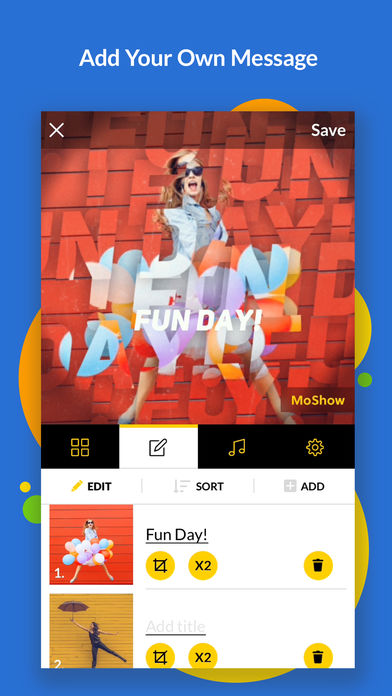
Create A MoShow
The app will have already created a slideshow of all your photos. Now comes the fun part where you can customize several aspects of this slideshow. The first aspect to edit is the type of transition between photos. I think I can safely say that having used the old school PowerPoint transition tool so many times, these effects made me feel like I am living in the future!
There are amazing options such as Buzz, Sliced, Elements, each better than the previous one! My favorite was the Pencils effects where it appears as though each image is being drawn in pencil and finally filled with color.
There are dozens of effects to choose from, and to this end they can add some to a favorites list which can be viewed in a tab. Some effects are only available with a VIP subscription. As such there is also a VIP tab, and another tab which has all the popular effects.
Once the slideshow part is done, users can adjust each photo. Users can remove, reorder, or crop photos and even choose how many times each pic appears. More photos can be added at this stage if the user feels that they want to stick on a couple more.
Additionally, even titles can be added to each photograph here! It's amazing to see the level of customization. If I had to nitpick, I will say that the one shortcomings of this app is that all the photos are presented in a square aspect ratio, which means that portrait photos cannot be fully seen.
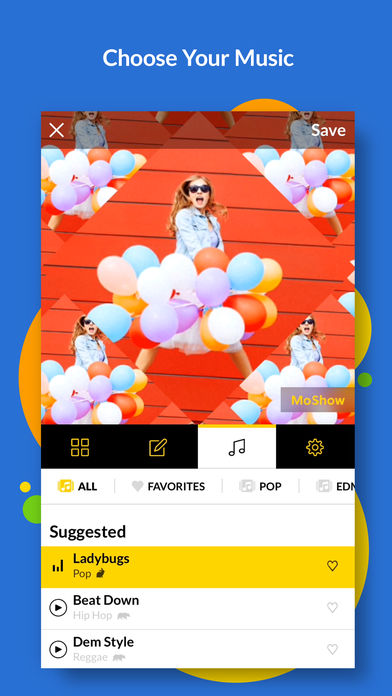
Music Overlays
If wanted, users can add a melody to the slideshow and really bring the slideshow alive. There are dozens of tunes to choose from here, and there is a wide variety of genres ranging from EDM to folk music to songs with beautiful vocals to suit every mood.
The genre is written underneath with symbols signifying the type of music. Again, users have the ability to add to favorites or browse by genre. Once this final selection is made, tap on Save and your slideshow is complete!
Once the MoShow is saved, users have the option to share it to social media channels such as Instagram, Facebook, Messenger, Whatsapp, Google Drive, iCloud, and many more.
VIP Lounge
There is a VIP option that users can check out. This unlocks some slideshows and also removes the MoShow watermark that is displayed on every slideshow created in the free version. Personally, I found the logo to be quite non-intrusive.
It's a small logo on the bottom right side with a translucent backdrop, which ensures none of the photos in the slide show are obstructed. Besides, it's a fair bit of promotion for the app developers who definitely deserve it! But, if you want to unlock this app's full potential, then the VIP Lounge is worth your consideration.
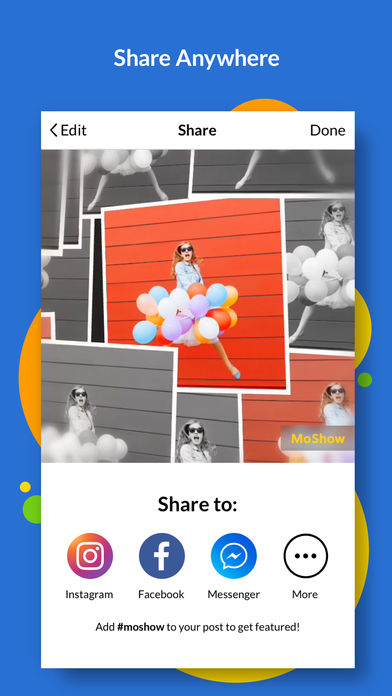
Pros and Cons
Pros
- Easy, intuitive controls
- Wide variety of slideshows to choose from
- Add text, reorder photos, crop them, and more
- Overlay slideshow with one of dozens of free tunes
- Uses square frames suitable for Instagram
- Social media integration for easy saving and sharing
- Free to download and use with additional features available via IAP
Cons
- Photos taken in portrait mode cannot be edited to fit the frame
Unlock Your Creativity with MoShow
The MoShow app is definitely one of the better Photo & Video apps out there that makes it extremely easy to use photographs and create something beautiful, fun, funny, and even artistic! I can think of so many uses to this wonderful and easy-to-use app.
For instance, rather than sending photos to a friend of our time together, I can liven it up in seconds with a beautiful MoShow and send that over to add much more value and make a stronger impact. I could use it to promote my products on social media.
I could create montages of recipes or more. I would highly recommend downloading this app and unlocking your own creativity!








