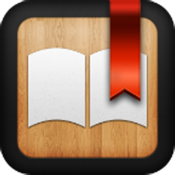Ebook Reader app review
Introduction
Ebook Reader by eBooks.com makes it possible for you to carry and read any of your books while on the go.
There’s no need to pack your back or purse full of books and lug around the extra weight. Instead, store them all in your Ebook reader on your mobile device for convenient access and use. Even if you've got multiple books that you're reading at the same time, no worries you'll have them all with you. Let's examine further to see if this is the best iPad ebook reader.
More Information
In order to fill your library with books you can visit eBooks.com to search through the collection. There are also books available on the Internet from other websites.
Features of this app include being able to read in landscape or portrait mode and then lock the one you like, being able to read sample chapters of books before you purchase them, swipe or tap to turn the page, make use of the bookmarking features, and pinch to zoom in. If you like to read at night it's comfortable on the eyes thanks to the special night-reading mode.
Additional features include being able to change the size of the font and you can search for text inside your book. There is a variety of classic books that are available for free.
Ebook Reader was updated on Feb. 17, 2013 and currently has 36 customer ratings with an average rating of three and a half out of five stars.
This is a basic eReader application that offers you all the main features that one should expect such as pinch to zoom, searching text, and bookmarking. I like that there was a variety of classic books available for free to download. Unfortunately, I wouldn't consider this the best ebook reader for iPad.
For: iPhone, iPod touch, and iPad with iOS 4.3 or later. Ebook Reader is optimized for iPhone 5.