Picture Collage Maker app review: create personalized photo collages
Picture Collage Maker by PearlMountain Technology Co., Ltd is a photo and video app that provides you with the tools you need to create a stunning-looking framed photo collage.
Introduction
Picture Collage Maker by PearlMountain Technology Co., Ltd is a photo and video app that provides you with the tools you need to create a stunning-looking framed photo collage. It should be noted that this app is available for free for a limited time only so you'll want to act fast. This app was updated on June 13, 2013 and is available in English and Simplified Chinese.
User Experience
Once you see the results of your collage you'll be shocked to see just how easy and fast it was to achieve thanks to this app. If you want professional, creative, and eye-catching photo collages there is no need to spend a fortune for them. The app is even integrated with Facebook so you can share these collages with all your family and friends.
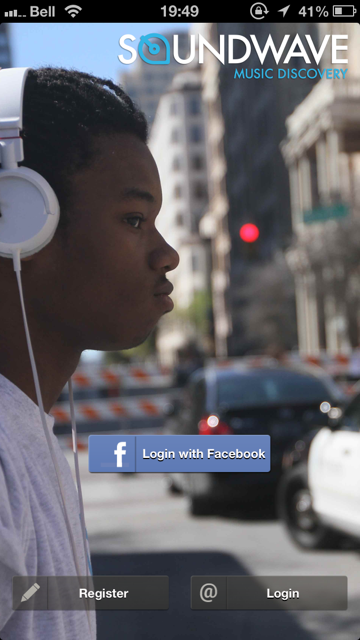
Features
There is no way to touch on all the features offered in this app so instead let's take a look at the noteworthy ones. Within this app there are over 100 art tools and resources to help you create the most perfect looking framed collage. There are 10 templates to choose from that make it simple and fast to place your photos, make edits and adjustments, and then share your work.
If you are interrupted mid-project, not to worry as you can save your work and come back to it at a later time. Photos can be imported from Facebook or your Library and you have the ability to use up to 30 photos at one time.
Additional features include the use of more than 30 clip art pictures, more than 60 background colors and backgrounds, over 30 predefined borders and frames, and three size options. Go ahead and scale, move, delete, add, and rotate objects. There are filters in the photo editor, and you can even open your collage with other apps. Share your work on Facebook, Flickr, Tumblr, by email, Instagram, or save to your photo album.

In-App Purchases
There are a couple in-app purchases available all priced at $0.99.
Update Info
Version 1.4.0 featured all kinds of updates such as a help manual, auto snap to rotate pictures to a regular angle, additional editing features, more templates, and bug fixes among other updates.
Customer Ratings and Feedback Comments
This app currently has 11 customer ratings with an average rating of five out of five stars.

Personal Comments by Reviewer
I found this to be a great way to put together memories from special events such as a vacation, birthday party, anniversary party, graduation, new baby, or any life event. I loved that I could pick a handful of my favorite memories and put them all together in a fabulous and professional looking photo collage. It might be the best photo album app for creating collages and more.

Pros and Cons
Pros
- An easy-to-use photo collage making tool
- Use photos from your library or Facebook
- Full editing features/tools/functions
- The ability to share to social networks, by email, and save your collage
Cons
- There are some features you’ll have to spend money on if you want the full version
For: iPhone 3GS, iPhone 4, iPhone 4S, iPhone 5, iPod touch (3rd generation), iPod touch (4th generation), iPod touch (5th generation), and iPad with iOS 5.0 or later. Picture Collage Maker is optimized for iPhone 5.








