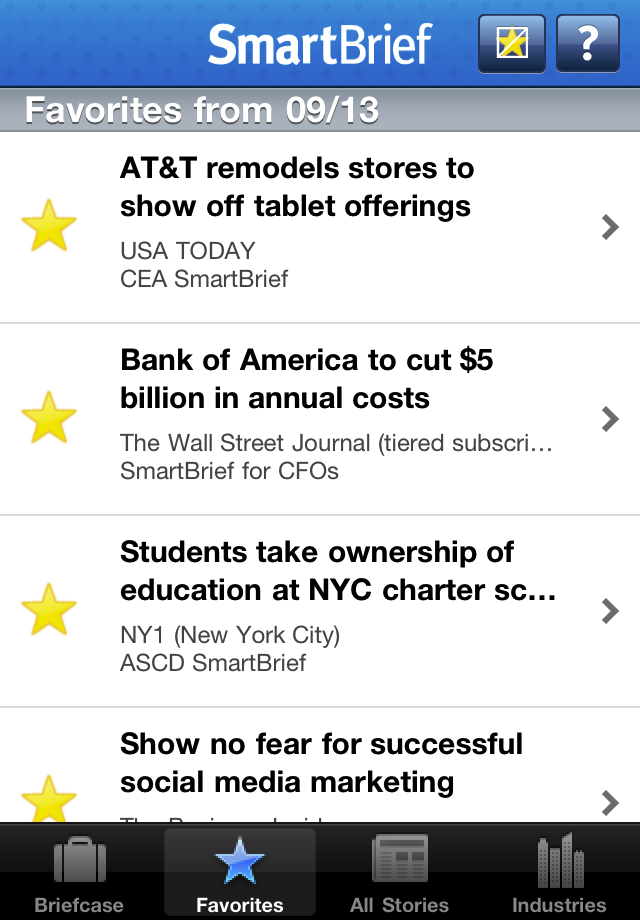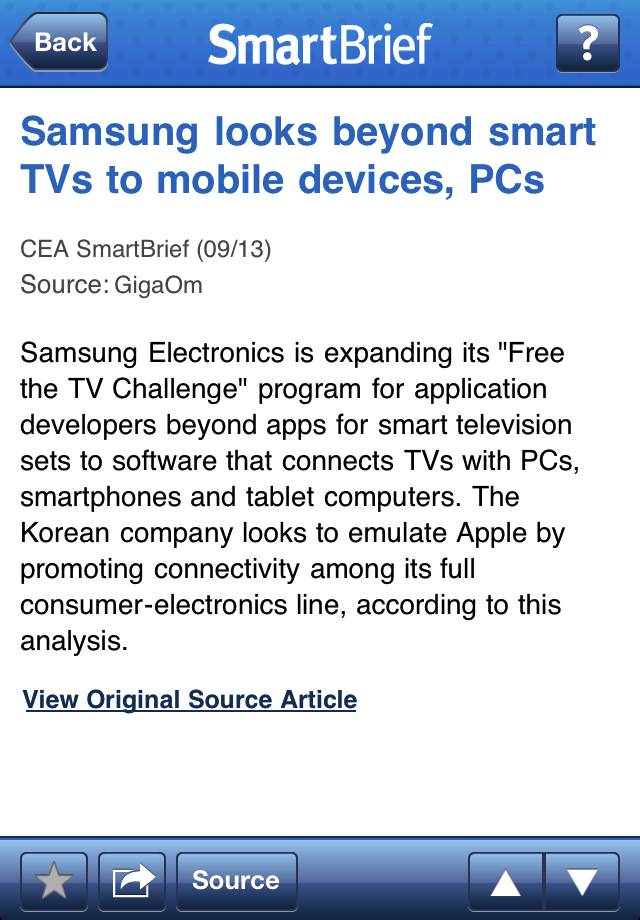Subscribe to our newsletter:
Industry-Specific News Summaries At Your Fingertips With 'SmartBrief Mobile'

SmartBrief Mobile is good for those of us who need to stay informed about current news in our industries but who don't have the time to sift through countless pages of newspaper and online media articles to get to the good stuff. The app delivers industry-specific newsletters and news article summaries to your iPhone (or inbox) and gives you the option to access the full articles if a particular summary seems intriguing enough.
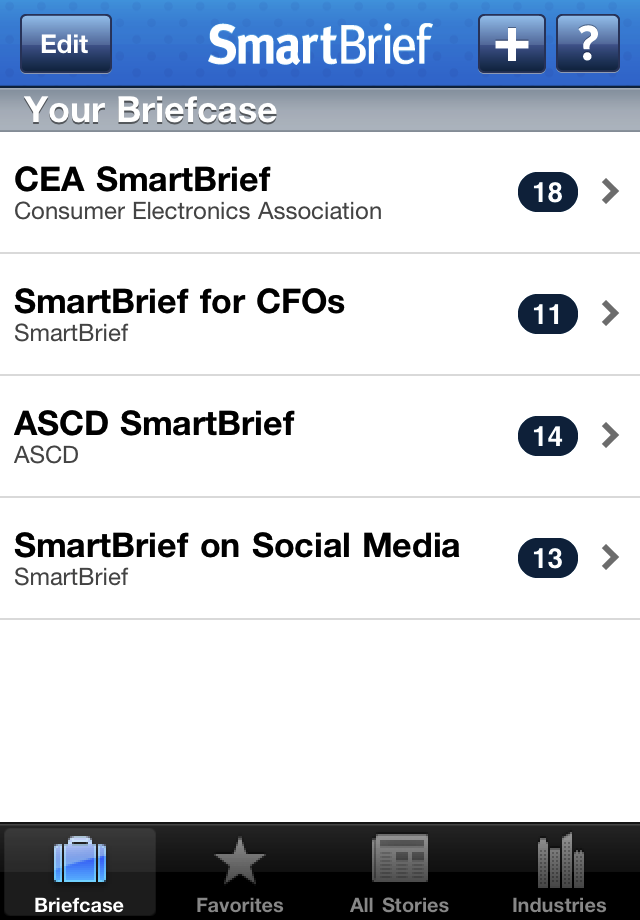 After you download the app, you're prompted to create an account where you supply the email address that you have the option to send articles or newsletters to. After you create an account you click to add the industry-specific topics that you want news briefs about. The list is quite extensive and you can choose as many or as few industry-specific brief lists as you want. Each industry category you select contains its own list of brief options. Once you select a particular brief for addition, you're able to see what the brief is about, for example, if you select the Media and Entertainment industry category and then select "Social Media," the next page will tell you that the brief provides the "top social media news and insights," it will also tell you with whom SmartBrief is partnering to provide you their news. From this screen too you can decide "Brief Options," that is, whether you want the brief to be sent to you as an email or for it to show up on your iPhone, or both.
After you download the app, you're prompted to create an account where you supply the email address that you have the option to send articles or newsletters to. After you create an account you click to add the industry-specific topics that you want news briefs about. The list is quite extensive and you can choose as many or as few industry-specific brief lists as you want. Each industry category you select contains its own list of brief options. Once you select a particular brief for addition, you're able to see what the brief is about, for example, if you select the Media and Entertainment industry category and then select "Social Media," the next page will tell you that the brief provides the "top social media news and insights," it will also tell you with whom SmartBrief is partnering to provide you their news. From this screen too you can decide "Brief Options," that is, whether you want the brief to be sent to you as an email or for it to show up on your iPhone, or both.
At the bottom of the screen you have a choice between accessing your "briefcase", going to "favourites" where all your saved stories are stored, access "All Stories" or to go back to the list of "Industries."
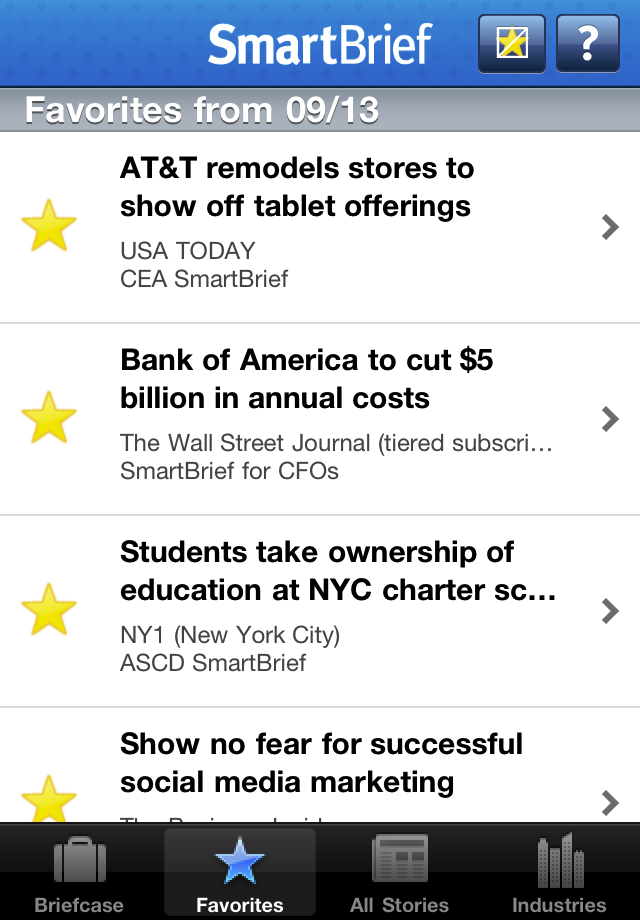
Once you have set your delivery options and start receiving briefs you can go to "All Stories" and scroll through the headlines until something grabs your attention. At that point you can select to read an article summary of interest. From this screen you have access to a number of useful options, including sharing the story with a linked facebook, twitter and/or email account. "Source" at the bottom of the screen takes you to the original source article and you can return to the brief at any time by pressing "Summary," once you're at the "Source."
SmartBrief Mobile seems to be a very practical tool, but it wasn't always this way. In 2009 the app was taken off the virtual shelf after poor ratings from users and a poor sales record. The developers say that they spent the last two years at the drawing board and believe they have delivered something that truly works. SmartBrief does seem to be pretty hassle free and very useful for those of us who can't afford to miss out on breaking news but who don't have the time to follow stories as they break. This way, the stories that break are delivered to your inbox or your iPhone.
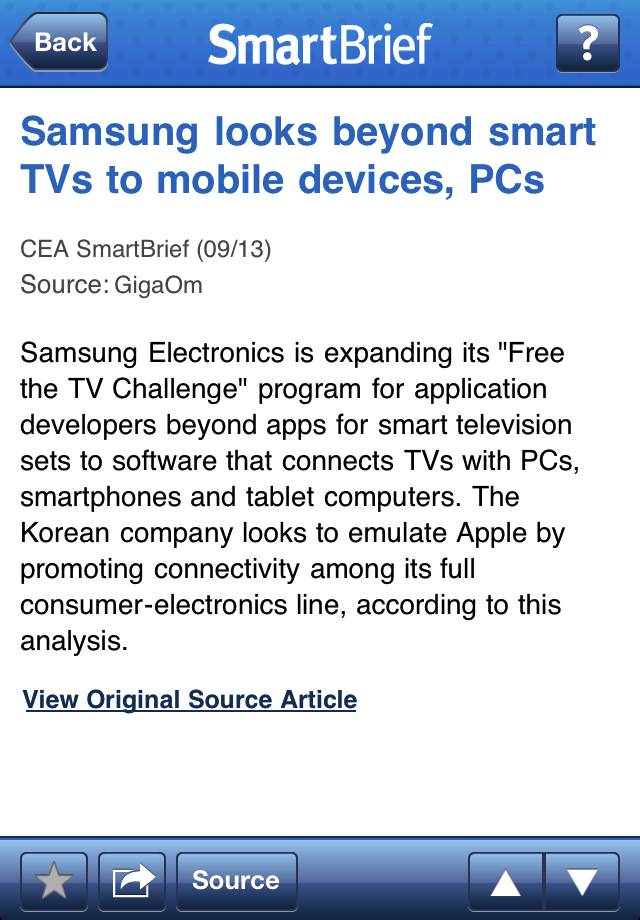
Another thing which makes me suspect that the developers really mean it when they say that they listened to consumers and learned from their mistakes is that this time around, in their "Help" section they give us the option to "help" them by providing feedback on the app itself. This shows that there is dedication to serving the consumer and to continue to develop the software to meet our demands. Finally, a free app is a good app and SmartBrief is free, so why wouldn't you download it?
AppPicker Rating: 4 / 5 Stars
Pick It Up in the App Store:
SmartBrief Mobile
Other apps by
SmartBrief

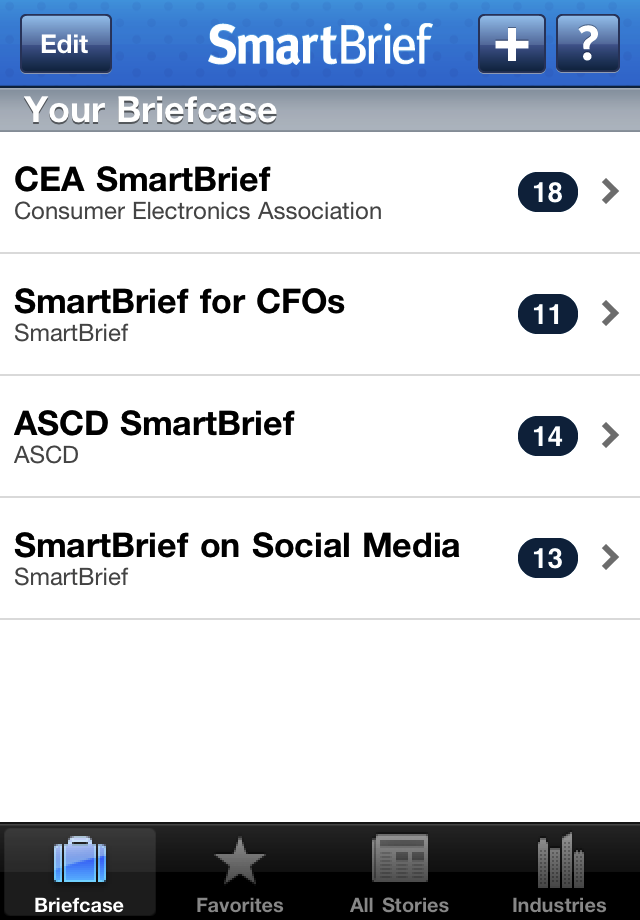 After you download the app, you're prompted to create an account where you supply the email address that you have the option to send articles or newsletters to. After you create an account you click to add the industry-specific topics that you want news briefs about. The list is quite extensive and you can choose as many or as few industry-specific brief lists as you want. Each industry category you select contains its own list of brief options. Once you select a particular brief for addition, you're able to see what the brief is about, for example, if you select the Media and Entertainment industry category and then select "Social Media," the next page will tell you that the brief provides the "top social media news and insights," it will also tell you with whom SmartBrief is partnering to provide you their news. From this screen too you can decide "Brief Options," that is, whether you want the brief to be sent to you as an email or for it to show up on your iPhone, or both.
After you download the app, you're prompted to create an account where you supply the email address that you have the option to send articles or newsletters to. After you create an account you click to add the industry-specific topics that you want news briefs about. The list is quite extensive and you can choose as many or as few industry-specific brief lists as you want. Each industry category you select contains its own list of brief options. Once you select a particular brief for addition, you're able to see what the brief is about, for example, if you select the Media and Entertainment industry category and then select "Social Media," the next page will tell you that the brief provides the "top social media news and insights," it will also tell you with whom SmartBrief is partnering to provide you their news. From this screen too you can decide "Brief Options," that is, whether you want the brief to be sent to you as an email or for it to show up on your iPhone, or both.