UpTo app review: a modern approach to a calendar
Introduction
UpTo by Rock City Apps is a productivity app that is described as a "modern calendar" that helps you plan and stay organized. The calendar gives you an all-encompassing view of what's coming up in your schedule so that you can get a clear and quick picture. There is even the ability to share your calendar which is ideal for business purposes. The app was updated on July 11, 2013 and is available in English, French, and Russian.
User Experience
Regardless of how cool, sleek, and multi-functional this calendar seems. there is a whole lot of emphasis placed on ease-of-use. You will quickly be able to add in events, edit them, share them, or whatever you like. The seamless syncing with your existing calendar also makes set-up and maintenance a breeze. This app has been designed to work for you and provide you with all the key features.

Features
The main feature of this app allows you to see an all-encompassing view of all the important events coming up. Use the UpTo Network in order to share your calendar. It will also grant you access to public and relevant streams of events.
As mentioned, the app syncs with your existing calendar, whether it be Yahoo, Outlook, Facebook Events, Google Calendar, or others. This seamless syncing means you don’t have to worry about entering in events in each app/calendar.
Another cool feature includes being able to privately connect with your coworkers, family, and friends in order to share information and have conversations inside the actual event. There are public streams to follow for such things as music releases, TV premieres, favorite sports teams, sporting events, and more. As mentioned you can customize what you want to see so the important events show up. This is done by swiping to hide events.

In-App Purchases
There are no in-app purchases.
Update Info
Version 2.0 features a number of updates including support for meeting invites, more than 5,000 public event streams, updated sharing options, an attendance option for events, the "Discover" screen that updates categories, and a month view heat map that gives you an idea of how busy you'll be. There were overall performance enhancements and a redesigned user interface to finish things off.
Customer Ratings and Feedback Comments
The current version of the app has 15 customer ratings with an average rating of five out of five stars. Users have nothing but glowing comments when it comes to this app. The latest updates have left them incredibly impressed with the look, feel, and function of the app.

Personal Comments by Reviewer
Just as the developer promised, this really is a modern take on a calendar. I like that you can view the most important things coming up in your life while the other events could be hidden. This is a great way to keep your life organized and prioritized.
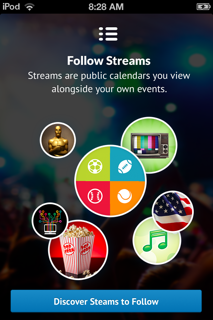
Pros and Cons
Pros
- The calendar syncs seamlessly with your current calendar
- View an all-encompassing look at what is coming up for
- Share your calendar with others
- Chat within events created on the calendar
Cons
- Due to all the features this app can get a bit busy and confusing to use
For: iPhone 3GS, iPhone 4, iPhone 4S, iPhone 5, iPod touch (3rd generation), iPod touch (4th generation), iPod touch (5th generation), and iPad with iOS 5.1 or later. UpTo is optimized for iPhone 5.








