iDocs for Office Word & PDF documents app review: access Word docs on the go
Introduction
iDocs presents itself as the Microsoft Office replacement for iOS. The app is designed for both iPad and iPhone and hosts tons of features expected from a word processor. In addition to supporting Word documents (both .doc and .docx), Text files and the viewing of Excel workbooks, this word processor also sports PDF support, including making annotations, highlights, sign, stamps and even converting Office files to PDF.
Even more functions
Within iDocs you can also play MP3’s, upload and download files to Dropbox, surf the internet and create Zip files. Most of these functions are already included in the functionality of your device, but creating Zip files of multiple Office docs and PDFs is a welcome feature for anyone working in an office environment. Also integrated is a recycle bin, and the option to import photos and email documents. All of this works easy as long as you want to spend some time using this app.

Word Processing
As a Word processor, the app does the job. Some awkward moments occur when the keyboard doesn’t pop up when creating a new file, and the app crashed a few times while reviewing it, but overall it did a good enough job giving me all the options I needed to write this review. One thing really frustrated me and ended up costing me a lot of time: after writing text I was not able to change font, size, colour or any other options available before writing the text.
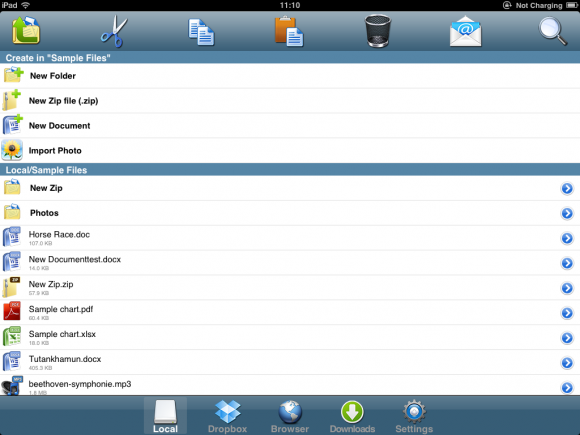
Pros and Cons
Pros
- Free
- Suitable word processor
- Plenty of features
- PDF support
- Integration with other apps
Cons
- Crashed a lot
- A few options didn't work properly when typing
- Not worth the price

Conclusion
After giving this some time, it started to grow on me. Interfaces are very easy to use and most options are clear from the get go. However, this app still needs a lot of work as it crashed on me around eight times while writing this, and some of the options while typing didn’t work properly, which made me go back to my trusted laptop to finish this review. I zipped my work in progress file first before emailing it to myself, which is one of the big plusses of this app. PDF support all works well, including the annotating and adding signatures. Considering this is a free app and has so many options that do work well, I would recommend it to anyone who needs a free PDF reader with a few more options than iBooks. Integration with the iOS dictionary and DropBox are very well done and extremely useful.







