VLC for iOS app review: the video player we’ve all been waiting for 2021
Introduction
VLC for iOS by VideoLAN, a company known for releasing the open source VLC Media Player for PC and Mac, is a video player for iPhone that I personally have been waiting on for a long time.
As an avid user of VLC for Windows, I couldn’t wait to get my hands on the iPhone media player so I could watch my favorite videos on the go. Finally it is here, and I have been spending some time playing around with it. Now I only need a video to play.
Check out our VLC for iOS app review for more details about this app and to see if it's a good media player for iPhone video playing purposes.
Preparation
VLC for iOS gives the user a few options to prepare videos to watch. The first is “Open Network Stream”, which allows you to connect VLC to your video collection and play any of these by streaming them straight to your device.
The second option is “Download from web server”, which is used to download videos from a specific website to your device. Just stick the URL in and your good. The third, and easiest way to get videos on your device is by using the WiFi Upload option.
Select this, open a browser on your computer and type in the IP address supplied by the app. Then just drag and drop your files in your browser (or select them via a classic selection menu) and the files will start uploading.
This happens rather quickly, but make sure your device doesn’t go to sleep, or the transfer will fail. At the moment of writing it is not possible to have the WiFi download option running in the background while using other apps, but you can watch an already uploaded video while you upload other ones.
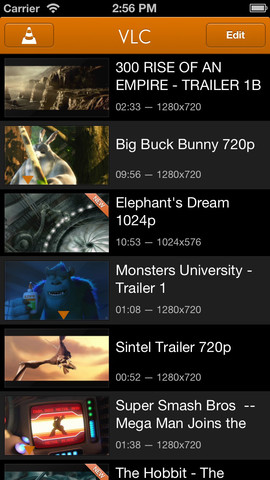
Teething problems and when the app works
As this is the first time VLC is released for iOS, I expected some teething problems and boy, I was right. I have tried uploading multiple file types and multiple files for each format. I tried .MKV files, .AVI files, .MP4 files and only after trying for a few hours, I got the .MKV and.MP4 files to work.
When the app finally does what it should do, it’s fantastic. It doesn’t lose any video quality by uploading it to your device.
When subtitles are available, you can access them with one tap, rewinding or fast forwarding goes without any hitch and the sound quality (which is what I can’t get to work with .AVI files, but according the VLC website, this will be fixed in an update that is already submitted to Apple) is absolutely astounding.
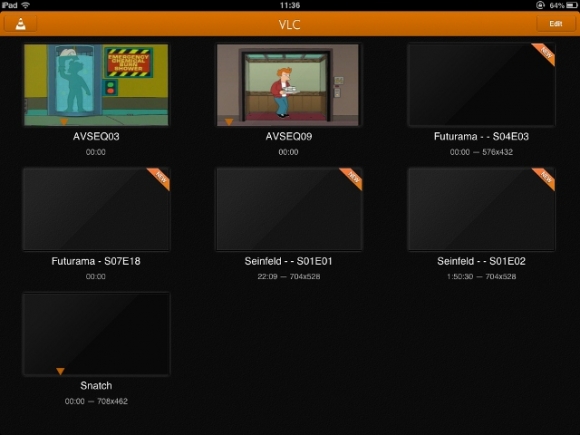
Pros and Cons
Pros
- When it works it’s fantastic
- No loss in fidelity
- Plays all kinds of file types (well, it’s supposed to)
Cons
- Teething problems
- No real way of organizing your library
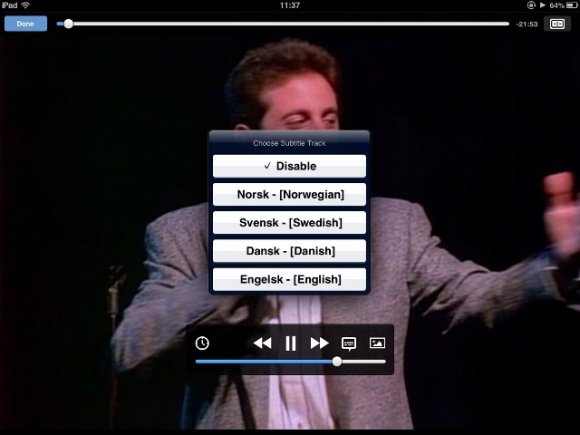
Conclusion
VLC for iOS will be a terrific app. I suggest for people who get frustrated easily, wait a few weeks before you get it, as there is a big chance the majority of the problems will be fixed before the end of the month. When more customization options will be available to organize your library, this app will be unrivaled.








