CamDictionary Free app review: translate between several of the most popular languages
Introduction
This ingenious app enables you to quickly and easily translate languages by either typing into a text field or simply pointing your camera at a piece of text; just hold your device in place for a moment and CamDictionary Free will produce a translation onscreen.
This is a very impressive tool with a high degree of accuracy; it seems to have a little trouble picking up on handwritten words but that could be due to my terrible handwriting so I would definitely recommend CamDictionary Free, and if upgrade to the paid version of this app you’ll also receive audio pronunciations for 18 different languages in addition to text translations.
Found in Translation
I’ve been having a lot of fun playing around with this app and testing its capabilities with different styles of text to see how well it can recognize certain words.
So far, I’m fairly happy with what CamDictionary Free is capable of; from my tests I would say it has an accuracy rate of maybe 80-90% with English words, and the translation of these words has been almost perfect, so all in all, not a bad resource at all.
Having an in-app text translator is very handy and is a lot quicker than using sites like Google Translate or Babelfish; however, you will have to upgrade to the paid version of this app if you want access to audio pronunciations of translated words, a feature that I think could come in very handy if you find yourself in a foreign country with a language you aren’t fluent in.
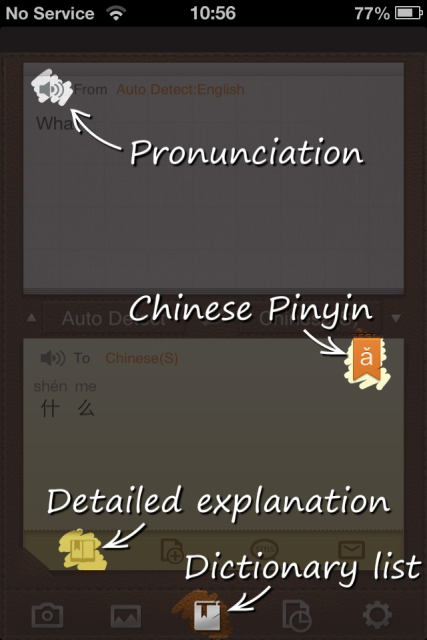
Another feature enables you to import images from your Camera Roll and then tap on words to have CamDictionary Free recognize them; this is another great idea for a feature but I’ve been finding it to be a little temperamental, even with simple words such as “cat,” so I’m not particularly impressed with this tool so far.
Overall, this is a great app and is well worth the free download. I think the interface looks great and is very easily navigable, and there is also a History feature which lets you look at previously-translated words and even send them to other people via text message or email.
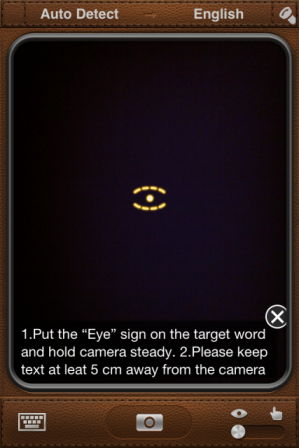
Pros and Cons
Pros
- Translate text from more than a dozen of the most commonly-used languages from around the world
- Point your camera at a printed word to have it automatically translated
- Audio pronunciations of words available via in-app purchase; ideal for picking up useful phrases in foreign countries
- Share your translations with others via text message and email
Cons
- Possible difficulty detecting handwritten words
- Possible difficulty detecting words from imported images

Final Words
This is definitely one of the better translation apps I’ve used, and being able to use your device’s camera to recognize words is an incredibly useful, and for the most part, reliable feature.
If you want to grow your foreign language vocabulary further you can also purchase additional dictionaries from within the app, but I would definitely recommend checking out CamDictionary Free first to see how you like the layout and the way the text recognition works.
There are a few kinks with the text-recognition technology but I think this is largely dependent on the user and it may just be my terrible writing coupled with the way I’m using the app; however, it would be nice to see plenty of attention paid to issues like this in future updates.








