1TapNote app review: put sticky notes on your home screen
Introduction
1TapNote by MaPaCoPa is a unique new app that allows you to create colorful notes and paste them right to the home screen on your device. It’s fast, easy, and you’ll never use any other note app again.
How It Works
It’s really easy to create and customize your note. The free version doesn’t get you many bells and whistles, but it’s enough to try out and see if you want the premium version.
The free version gives you the ability to type out your note, scrap it, and manage your notes from a main page. Once you’ve typed out your note, swipe on the curled corner of the page and you’re taken to a page where you tap the Safari Share button to install the icon to your device. Click on Add to Home Screen and add an app name and you’re done.
You’ll see your note appear on your home screen. Tap it, and you’re taken to that note within the 1TapNote app. I think this is a really cool idea. I’ve tried a few notes apps but always ended up deleting them before now.
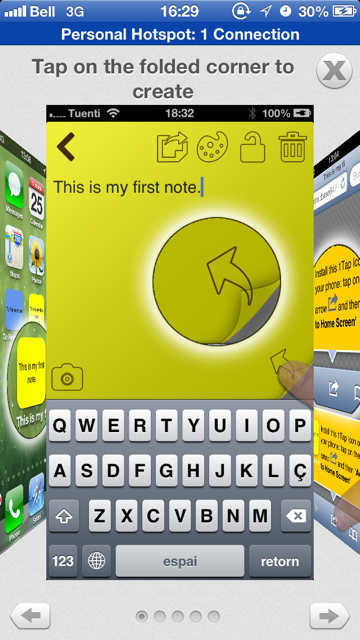
Features
The premium features are available through an in-app purchase ($0.99 at time of review). These extra features include the ability to change the note color, protect your notes with a password, attach photos to your notes, and share over Twitter, email, or Facebook.
The main screen where all of your notes will show has some other options, like changing your password if you have the premium version, trashing a note, giving and receiving feedback, adding a note, a Love button, and information on 1Tapps. You can edit any of your notes at any time from this page, as well: just tap on the note you want to edit and it will open.
You can also delete the icon from your home screen but the information stays on the main page of the app; if you want to re-install the note as an icon, just repeat the process.

Pros and Cons
Pros
- Simple and fast to create a note
- Makes an icon right on your home screen
- Never lose a note again
Cons
- Can’t change the background color of the app without making in-app purchase
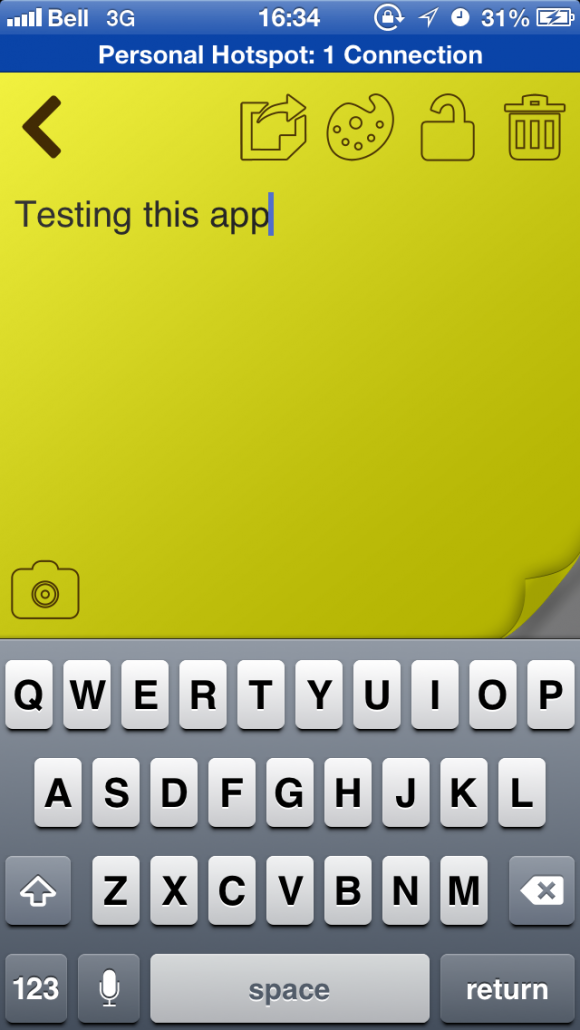
Final Verdict
I really like 1TapNote. I think it’s simple and quick to make a note you’re not likely to forget or lose, and it’s easy to organize them. I’ll be keeping this app for a while.








