Dollarbird app review: track your finances in a whole new way
Introduction
Dollarbird by Halcyon MD SRL is a new finance app that will have you sit up and take notice. It works with a calendar view so you can quickly and easily see your finances, expected expenses, and actual expenses at a glance.
What It's All About
The app just came out last week, and so far has a four-star rating. This is pretty decent, particularly for a finance app, so I decided to take it for a spin.
Unlike a lot of apps, you get a brief tutorial/instruction on how to use the main features. After that, you’ll enter in your total balance. One thing to be aware of is that this only tracks one account. You could enter in your total for all accounts but you’ll have to be careful you don’t spend too much out of one account. Maybe the developer will add this option in the future.
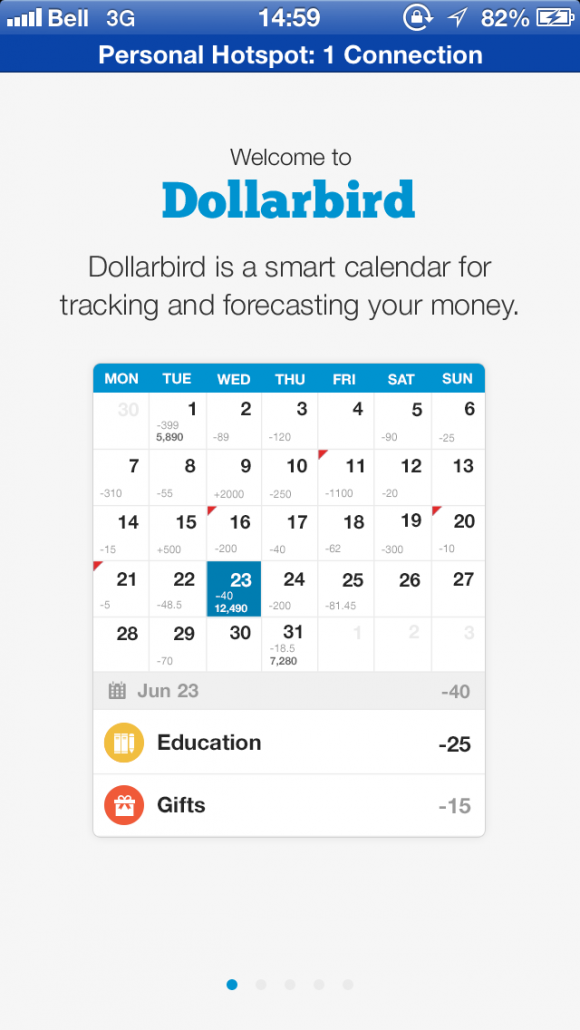
Features
I have several accounts that I need to track; my PayPal balance, the account into which some of my freelance invoices get paid and my main bank account. I decided not to track my Paypal or my other work account, and to just keep track of my checking account, which is the one from which I pay all my bills and into which all my pay ends up going (aside from a small amount from that secondary work account).
I really like the calendar view and how you can see how your money goes up and down throughout the day and month. It was really great to be able to input my anticipated bills and see how much money I’d have left over at the end of the month.
One major thing that is missing from this app is a password, but since I’m pretty much the only one who uses my phone, it’s not a big deal. Some people might find this a deal breaker though.
Things the developer could consider adding: the ability to move the spending category icons around so you can place the ones you use most right near the top; the ability to custom-name some categories instead of just clicking on “Other,” and the ability to put a limit on how much you can spend in each category.
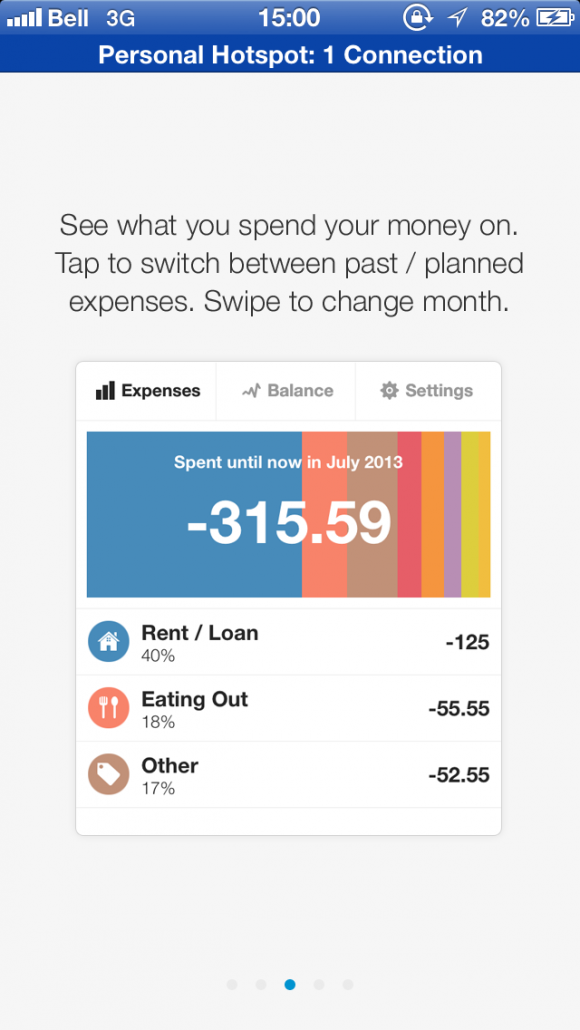
Pros and Cons
Pros
- Easy calendar view
- Quick and easy to make entries
- Gives you a quick way to see your spending trends
- Allows you to see how much money you’ll have left over at the end of the month
Cons
- No password protection
- No way to label your “other” spending categories
- No way to move expense category icons around
- Only tracks one account
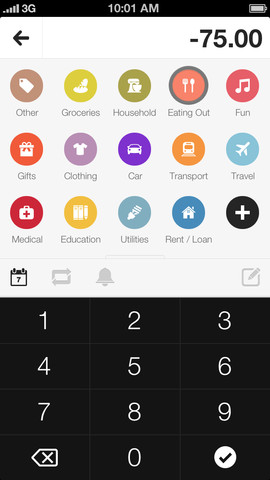
Final Verdict
I’m not fully decided on this app. I like the novelty of the calendar view, but I’m not keen on the fact that it only tracks one account. That would be fine for someone who only uses one main account, but because I work online, and am a freelancer, I have two other accounts into which I am paid. I need to be able to track those ones, too. I’m going to try it for a couple of weeks and make my final decision then.








