Caption Distraction Lite app review: turn your photos into amusing comics 2021
Introduction
This is a wonderfully designed cartoon caption app for iPhone which enables you to import a photo from your Camera Roll and add a variety of stylized captions to it, resulting in a comic book style image. You can change your photos to comics, create funny Internet memes, or just make fun of your friends and family.
This is another app for turning photos into comics where reviewing it takes four times as long as it should because I end up getting sucked in and wind up playing with it for ages!
Caption Distraction Lite is incredibly easy to use and is a good comics to photos app for iPhone that you should definitely check out.
Weapon of Mass Distraction
From the moment you first start up Caption Distraction Lite you’ll quickly be able to see that a lot of thought has clearly gone into the design aspects of the various features.
The user interface looks great and features a comic book font-style which complements the overarching theme perfectly.
Creating your comics is very easy as it is a step-by-step process with onscreen prompts providing helpful hints and tips every step of the way. All you need to do is import a photo from your Camera Roll or take a picture with your camera from within the app, and then you can start applying effects, stickers, and filters.

I was really excited to see lots of famous Internet memes included in the stickers selection, including the likes of Fry from Futurama, Philosoraptor, and Aragrn.
Most importantly, there are a variety of balloons to choose from which are in the form of speech and thought bubbles and clouds, so you can add in funny captions to your images and formulate funny conversations between people onscreen.
To access some of the content you will need to buy the full version of this app via in-app purchase, but I would definitely recommend checking out the Lite version first because there is a lot of fun to be had here without spending a dime.
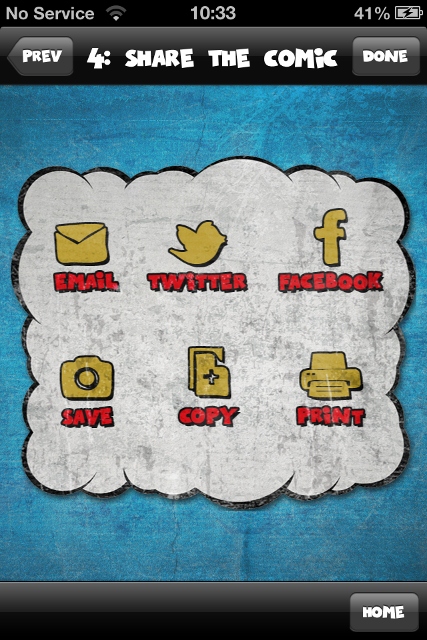
Pros and Cons
Pros
- Add funny captions, speech bubbles, effects, stickers, and filters to your photos
- Step-by-step process with helpful hints along the way
- Share your finished masterpieces with friends and family online via Facebook, Twitter, or email
- Print your creations from directly within the app
Cons
- There is nothing negative to say about this app

Final Words
Sharing via social networking sites is an absolute must-have feature for apps like Caption Distraction Lite so I’m glad to see the developer has included this.
My one piece of advice would be to make sure you’re mindful of who you include in your pictures because you don’t want to go upsetting anyone by making fun of them over the Internet!
As I mentioned, this free version of Caption Distraction is definitely worth taking for a test spin, and if you like what you see, there is a ton of extra distracting content you can unlock by purchasing the full version.








