Paperless app review: create stunning paintings and drawings
Introduction
Taking mobile artistry to brand new heights, Paperless offers a wide range of amazing painting and drawing tools which enable you to create realistic hand-drawn pictures full of vibrant color before you save them to your Camera Roll or share them with others online via social media sites.
This is by far the most impressive art app I’ve ever had the pleasure of using; there is not only a huge variety of painting and drawing tools to choose from, but the brush strokes are incredibly detailed. I’m just absolutely amazed that this app has been made available for free; be sure to check it out before the developer changes that!
Release Your Inner Artist
I’ve used a handful of painting and drawing apps on my iPhone and I can’t help but feel that most of them fall short somewhere along the way. Most of them ending up being suitable for children but not really being capable of producing anything particularly astounding.
Paperless, on the other hand, has completely taken the genre and blown it wide open by introducing a massive range of tools including different brushes, fountain pens, pens, and pencils, all with adjustable size, opacity, smoothing, and thickness factor, plus a variety of brush and nib shapes to allow for the ultimate in nuanced artistic expression.
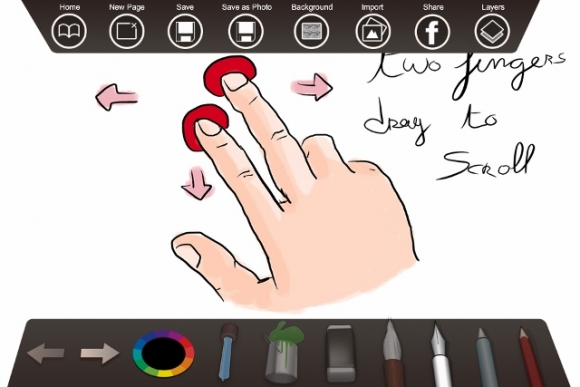
Features
You really could become the next iPicasso or iRembrandt with Paperless, and you’ll be able to show off your paint brush prowess by sharing your works with others online via Facebook. What use is artistic talent if you can’t flaunt it on the Internet?
Beyond this, you’ll also find tools such as dropper, filler bucket, eraser, and even layering. There is also an instructional guidebook included which will take you through the basics of the gesture-based control system, such as pinching to zoom and swiping with two fingers to scroll. You'll also see an explanation as to some of the basic functions all in a gorgeous visual format to demonstrate the capabilities of the various features.

Pros and Cons
Pros
- Amazing realistic and detailed brush and pen effects
- Huge degree of customization of various tools
- Layers allow for greater freedom of expression
- Share your creations online via Facebook
- Guidebook included will teach you the basics of the app
- Absolutely free, amazingly!
Cons
- There is nothing negative to say about this app
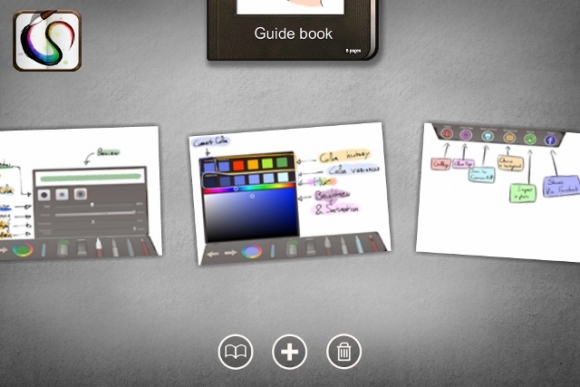
Final Words
I should probably keep my trap shut about how amazed I am that Paperless is available as a free app because the developer might have a change of heart, but really, you absolutely must check this out!
It’s quite rare that I’m genuinely astounded by the quality of functionality of an app but everything about Paperless is flawless, from the range of features to the detail of the brush strokes, and even the way the user interface and control system is laid out.
Anyway, enough of my ravings; just be sure to go and check it out!








