Office Assistance Pro app review: set reminders, manage files, and record meetings
Introduction
Offering for free what many productivity apps charge a price for, Office Assistance Pro enables you to stay completely on top of your daily office tasks by keeping your files carefully organized and allowing you to set reminders for your various tasks and meetings. You can also record with the integrated Dictaphone function.
I always find it impressive - and somewhat amusing - when a developer releases an app for free and it includes loads more functionality than similar apps which you would have to pay for in those apps.
Office Assistance Pro is one such example, and with file management backed by iCloud functionality and everything presented in a wonderfully clear and concise manner, this truly is a must-have resource for any professional or budding entrepreneur.
Office Assistance Done Right
Upon starting up this app for the first time you’ll see the basic view of the file manager which features a sidebar containing your various folders, and a more detailed view of the contents of each folder which can be displayed in either a list or icon format.
The first thing you’ll probably see is the folder entitled “User Manual,” and as you might imagine, this contains extensive instructions to help you learn how to use the various features.
The User Manual is a PDF document and viewing it will enable you to see the features of the in-app document view which contains features such as bookmarking, thumbnail page navigation, printing, sharing via email, and the always useful Open In… feature.
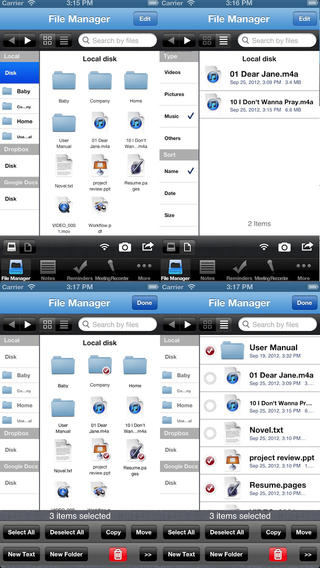
Incredible Amount of Functionality for a Free App
Moving along, we have the Notes section which is a handy tool in the style of sticky notes which can be set to 10 different colors and various fonts.
The Reminders section is fairly self-explanatory, enabling you to add detailed descriptions of upcoming events, set alarms, and even add contacts to signify attendees for meetings and other events.
Once you’re in your meetings, you can use the Meeting Recorder to document the whole thing. One excellent feature enables you to pin Labels at various points which essentially act as bookmarks so that you can quickly reference back to important points in the discourse.
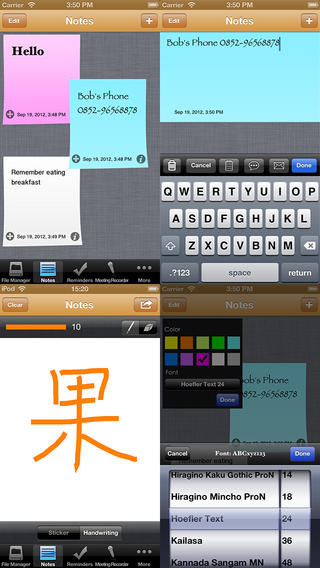
Pros and Cons
Pros
- Manage your files extensively with an in-app explorer and document viewer
- Use iCloud to back up your files
- Set post-it style notes in a variety of colors and font styles
- Set detailed reminders with alarms and attendees from your contacts
- Record meetings and pin important points in the conversation
- Incredible amount of functionality for a free app
Cons
- There is nothing negative to say about this app

Final Words
Considering this is a free app, it seems quite obvious that this has been a labor of love because everything about it screams quantity and quality.
Office Assistance Pro is definitely a must-have app for even the least productive of professionals; it looks great, it runs perfectly, and the sheer amount of content and attention to detail is astounding.
The developer has done a wonderful job here. I highly recommend it!








