VDownload Lite app review: download videos straight to your device for offline viewing 2021
Introduction
VDownload Lite by Liu WenLong is a video download app that allows you to browse the Internet and download videos from all kinds of video websites for offline viewing.
The app for downloading video has a design that Apple’s iOS and has been optimized for easy usage. Compared to other video downloading apps, this app surely stands out due to its user friendliness and simple design, but there must be a catch, otherwise they wouldn’t call this app Lite, right?
Check out our Download Lite app review for more details on this offering. Once you are done reading the review, let us know if this is one of the best iPhone apps for downloads.
Downloading Videos and Queuing
First of all, I’d like to say that as a browser alone, this app already is really good. The webpages load super quickly and images, videos and other object appear within seconds of typing in the address.
When you’re downloading videos, this might slow down a bit, but all in all, this app already delivers on that. Downloading a video is simple.
When you land on a page that has a video you would like to make available offline, simply tap the download icon and select the video you would like to download. (When there are multiple videos, they will all show up in the list). You can then rename the video and start the download.
Downloading goes rather fast, but for bigger files it can take a few minutes. If you want, you can continue browsing for more videos as the app will place any video you want to download in a queue, and you can download plenty of videos at the same time.
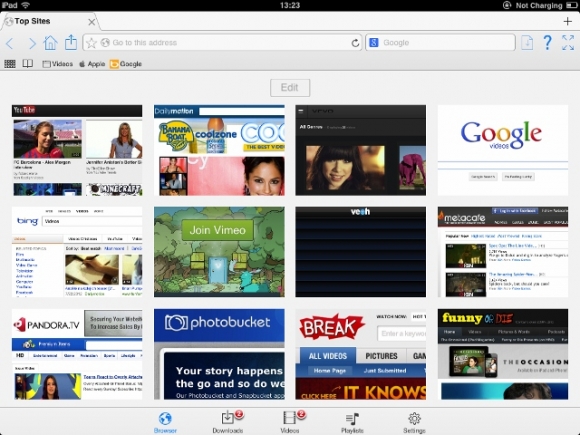
Tons of Different Settings and Removing Ads
Talking about queuing, you can set the number of files you want the app to download at the same time. If you need quick access to a video, you set it to just one, but if you want multiple videos to be ready when you get back to your device, you can set this number as high as you want.
Other options include privacy options, file sharing, auto play, and all kinds of browser settings you can compare with the competition out in the App Store. Even though I haven’t seen any ads popping up while using this app, you can remove ads for as little as $0.99, but for now, this is a useless purchase.
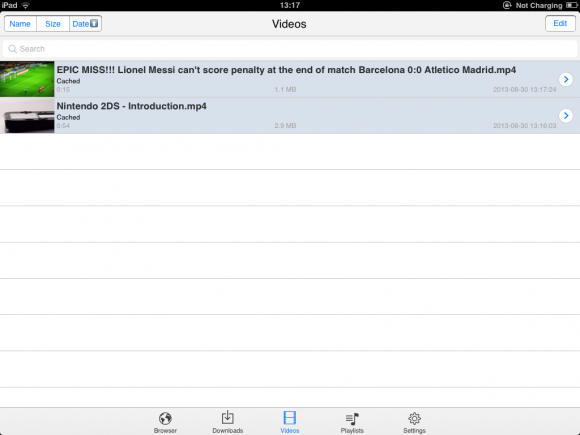
Pros and Cons
Pros
- A full-fledged browser
- Download any video you want
- A queuing system and multiple downloads at once
- Easy to use
- Tons of different settings
Cons
- A useless in-app purchase

Conclusion
While reviewing this app, I tried my very best to find a catch that would make this app unworthy for download, but I simply can’t find it. Anyone who would like to make videos from the Internet available locally on their device should download this browser/video downloader.
It is by far the best one I have encountered. Add compatibility for both iPhone and iPad and you’ve got yourself a winner. Taking up just over 21 MB, everyone should definitely download this app now!








