Fraction Calculator Plus Free app review: use the innovative triple keyboard to easily calculate fractions 2021
Introduction
If you have ever wanted to add, subtract, multiply, divide, or do anything else with fractions, you’ll be able to save heaps of time with this fantastic calculator. It features a unique triple keyboard layout so you can easily input the numerator, denominator, and whole numbers in a matter of seconds.
Starting up this iPhone calculator app for the first time I was a little confused as to what exactly I was seeing, but the instructions provided are incredibly clear and it took me all of about 10 seconds to figure out what each key does.
This is a highly effective mathematics calculator app which is easy to use and should make calculating fractions child’s play.
Keep reading our Fraction Calculator Plus Free app review to see if this is one of the best calculator apps for iPhone math enthusiasts.
Triple Keyboard for Maximum Ease of Use
Fraction Calculator Plus Free is like the standard iOS Calculator widget, but seriously beefed up to make fraction calculations quick and easy.
Everything about this app screams simplicity. Upon first starting up the app you’ll see some instructions laid over the calculator interface, and the developer has done a great job of being able to sum up, excuse the pun, the functionality within all of about 20 words or so.
If you get stuck at any point while using Fraction Calculator Plus Free, you can also tap the “i” in the top left-hand corner to bring up the instructions again, but I highly doubt you’ll need them after your first attempt.

Fractions Have Never Been Easier
The keyboard on the left enables you to input whole numbers in either negative or positive format. This is simple enough but the real meat of this app lies in the keyboards on the right.
There are two smaller keyboards on the right-hand side which you can use to generate your fractions. The top one enables you to input the numerator, or the number above the fraction line, and the bottom one lets you type in the denominator, or the number below the fraction line.
And that’s really about it. You’ll find all of your standard add, subtract, multiply, divide, and equals symbols at the bottom, and there is also a positive/negative button at the top.
You’ve everything you need here to effectively manage fractions and run basic sums.
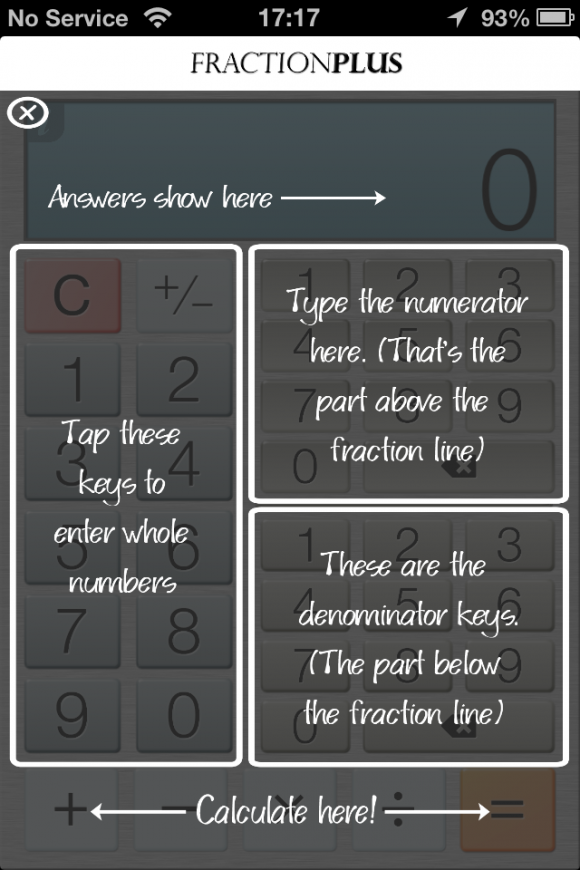
Pros and Cons
Pros
- Calculate fractions as well as handling whole numbers
- Triple keyboard layout allows for great ease of use
- Clearly laid out instructions are provided
- All of the features are on a single convenient screen
Cons
- There is nothing negative to say about this app
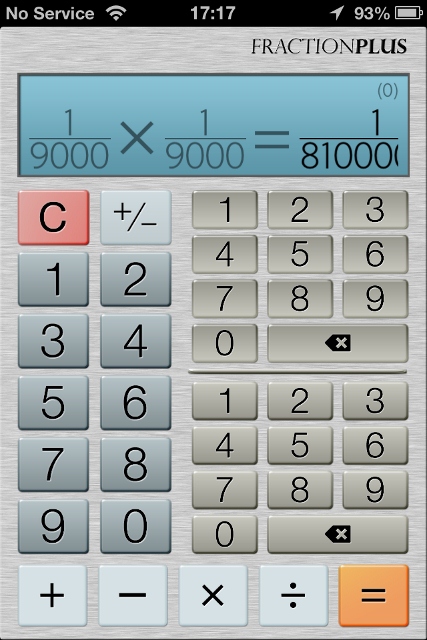
Final Words
While I typically have a lot more fun reviewing more media-orientated apps or games, I have to admit that it’s always good to see quality, reliability, and simplicity in a tool such as this.
Fraction Calculator Plus Free is a great example of a developer identifying a need and filling that gap without adding in a ton of unnecessary features or a cluttered interface.
Instead, you’ve got a wonderfully basic and intuitive layout with clear instructions so you know exactly how to get started within a few seconds. I highly recommend this app.








