Glowee app review: turn your iPhone into a light source to create vibrant light paintings
Introduction
Glowee is ideal for those of you who want to create beautiful light paintings. By setting your device's camera to a slow shutter setting, you can use this app to create some truly stunning effects including various colors, images, and even text stencils.
In the interest of full disclosure, I’d like to preface this review by stating that I don’t actually have a camera with a slow shutter speed; however, the premise of Glowee is incredibly straightforward and it only takes mere moments to realize that it delivers on all of its promises.
This is a fantastic tool for creating light paintings and I would definitely recommend checking it out.
Love Hearts and Viking Helmets!
When you first start up this app, you’ll see a plain orange screen which immediately speaks to the simplicity and minimalist design. Pinch your fingers outwards as directed and you’ll see the main menu which enables you to get your Glowee light exactly how you want it.
Rather than only having a few primary and secondary colors to choose from, you can select from the full RGB spectrum to achieve the shade you’re looking for.
There is also a very cool feature which you can use to create a beautiful transition effect between two different colors.

Images and Words
Moving on to the stencil menu, you can tap on the various shapes including love hearts, stars, sunglasses, skulls, and even a mustache. Tapping on these shapes activates them and enables you to also select their background color.
Selecting multiple shapes will result in a transition between each one, and you can also set a timer of up to 10 seconds between shapes to enable you to get the perfect shot with your camera.
What’s more, you can add text to your light shows with the added options of being able to alter the color and font style.

Pros and Cons
Pros
- Create dazzling light paintings using a slow shutter speed on your camera
- Adjust colors, images, text, and transitions for unrivaled customization
- Adjust the timing on your light shows to help you achieve the perfect effect
Cons
- The control system seems slightly unresponsive at times (more on this minor flaw below)
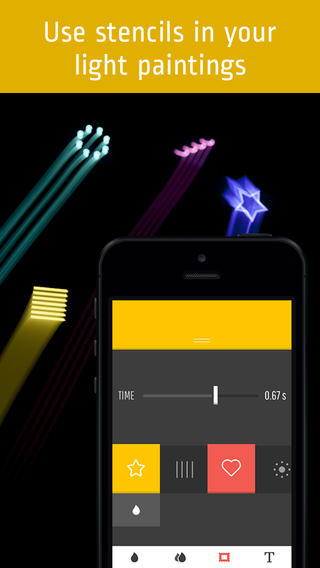
Final Words
It could just be my iPhone screen in its death throes, or perhaps my own incompetence, but I’ve found the user interface to be a little unresponsive at times. This is especially true when it comes to locking or unlocking the interface to activate or deactivate the light shows.
As I say, this may just be an issue with my iPhone and I would like to just say that Glowee is incredibly well-developed otherwise, and is definitely an app I would recommend.
This app looks great, runs very smoothly, and does its job perfectly; plus, I think it fills a fairly original niche in the App Store which will make a lot of people very happy.








