Texts On Pictures app review: a fun twist to your pictures 2021
Introduction
Who doesn’t enjoy having a little fun with pictures and adding fun animations, Emojis, and text that you can customize?
The best Instagram apps for iPadWell, if that sounds like something which appeals to you then the Texts On Pictures photo enhancing app will have you getting creative with all your pictures. This iPhone photo enhancing app has become quite the little find in my opinion.
To learn more about the features and functions of this good photo enhancing app for iPhone, keep reading our Texts On Pictures app review.
Let Your Inner Photographer Out
There are so many apps that can help you get creative with your pictures so naturally users look for ones that are easy to use, fun to use, and offer great results they can share with family and friends.
Best iphone and ipad appsI have to say I am having so much fun with this one that pretty soon my friends and family are actually going to ask me to stop with the photos!
If you don’t need a ton of editing features and you’re just looking for the basics so you can quickly transform a photograph then this is for you. You do get the standard editing features like adding your own font, picking the color, size, type, and effect.
You can also browse through a collection of Emojis. This was a bit disappointing to me, however, as most of them are only available if you make the in-app purchase for the full version.
With that said you can still have fun with the free ones given to you. You will be able to see the ones available in the full version which helps you decide if it’s worth the purchase. The Ultimate Bundle is available for $3.99, which really isn’t bad.
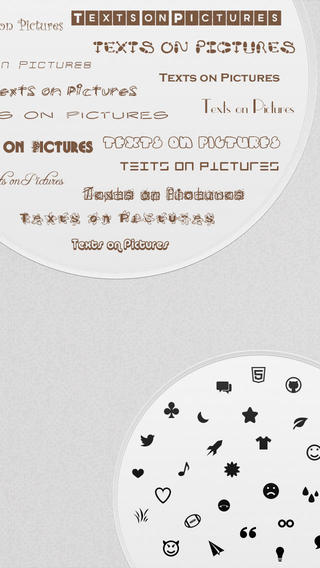
How it Works
So how does the app work? Well it’s very simple: you can choose to use a picture from your library or take one from within the app. Next you can add an Emoji or a sticker. Browse through the library, pick what you like, and then adjust the color and even place it where you want on the picture.
Next it’s time for your text. Write any text you like, choose the font type, size, color, and effect. You can move your text around and place it anywhere you want on the picture. This is fun if you’re trying to create a thought bubble-type effect. You are now ready to view your fun and creative results.
You can share your photos by email, Instagram, Twitter, Facebook, or you can save to your album.
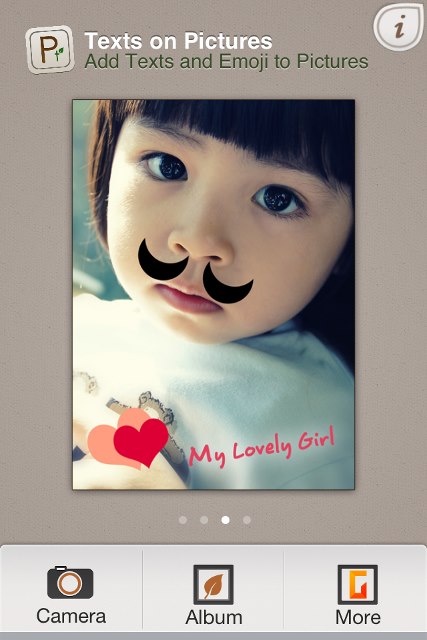
Pros and Cons
Pros
- Quick, easy, and fun to use
- Use photos from your album or take a picture from within the app
- Plenty of customization features
Cons
- Not all features are available in the free version
- Doesn’t have a large amount of editing tools
- Is ad-supported

Final Thoughts
While the Texts on Pictures app doesn’t offer as many features as some apps I appreciate that it’s so easy and fast to use. Sometimes you want to just be able to take a quick picture, add a couple fun elements, and share it with family and friends. This app will allow you to do just that.








