Translate Text app review: a free translator that supports so many languages, it loses focus
Introduction
There are many different translating apps in the App Store, some focusing just on one language, while others have a huge amount of languages to pick from. For some of these apps you need to be online, while others make all their functionalities offline. Translate Text by myLanguage is a translation app that is completely free, has 59 supported languages that you can translate to and from, and is completely available offline. On top of that it also stores your entire translation history on your device, so you can always go back to a sentence or paragraph you have translated.
The best iPad apps for translationsDesign, Speed, and So Many Languages
The design of the app is simple: you have one field for the text you want translated, and one field for the outcome. A bit of a let-down is that you can’t type in the bottom field to translate something back, but you can easily, with the tap of a button, swap the source and outcome language . This makes the app great for translated conversations. The app is also very fast. After typing a short sentence, the app comes back with a translation in only seconds, and when I choose to translate a longer piece of text it doesn’t hesitate and delivers almost as fast!
The best translator apps for iPhone 2021The developer also supports a ton of different languages, more than the app actually advertises. It claims to support 59 languages, and in reality supports a ton more, as some languages are spoken in different countries, and these dialects can be picked from the list as well.
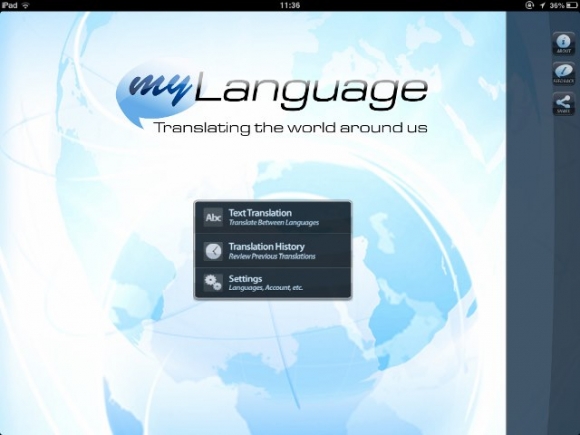
Settings and Going Pro
This offline translator app itself only has a few settings, mainly for simply visual settings such as font size and flag opacity. You can also delete your translation history here, as well as clear any varieties you have put into the app when it doesn’t translate correctly. This is a result of focusing on too many languages, and you will notice that even some simple sentences can be translated weirdly or just plain wrong. You can find a paid version of the app in the App Store as well. This will set you back $4.99, and supports exactly the same languages as the free version. The only extra you will get for that price is that the app can speak sentences out loud for you, which can help if you have trouble reading or communicating in a language you don’t understand.
Best iphone and ipad apps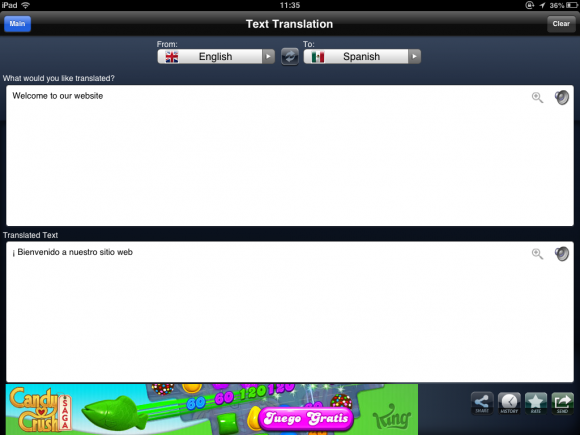
Pros and Cons
Pros
- Simple design and easy to use
- Supports 59 languages and dialects
- Fast translation and no Internet needed
Cons
- Text-to-voice is a pricey upgrade
- Some of the translations are a bit off
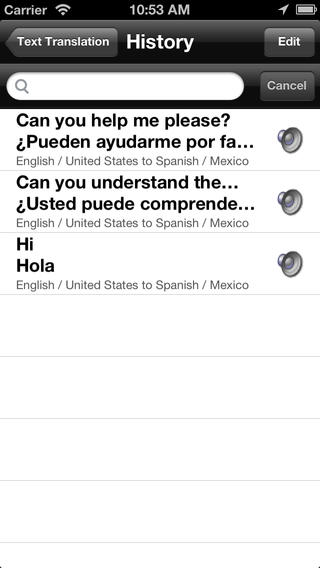
Conclusion
Text Translation is a nice translation app that does the trick for any traveler. As a business user you might want to use a professional translation service, as the translations aren’t always as accurate. The app is compatible with both iPad and iPhone and needs just over 7 MB of space.








