Radio Tuna app review: browse, record, and save Internet radio streams
Introduction
This is a great music app which enables you to search for your favorite bands, artists, genres, and stations to find the perfect online radio stations to match your tastes, with the added bonus of being able to record live streaming tracks for future playback.
The best iPhone apps for private browsersI’ve used quite a few different Internet radio apps and I think Radio Tuna is almost definitely one of the best, if not the best one I’ve had the pleasure of using.
The interface looks great and the playback quality so far has been impeccable for me, so I would definitely suggest checking this out if you’re looking to discover some new tunes or simply find radio stations to suit your existing tastes.
Crank It!
The Home section of this app features a handy history of your most recently played songs and radio stations, and you’ll also find Tuna Staff Favorites and All Time Most Popular lists which you can thumb through to pick up some great suggestions for various styles of music.
The best iPhone apps for live streaming-2021The Search function is very easy to use. You’ll often be able to find what you’re looking for simply by browsing through the lists of preset genres which include your standard run-of-the-mill categories such as Pop, Rock, Jazz, and Classical, as well as some more obscure selections such as Chilled, Latin, and Reggae & Dub.
I love the way there are also subcategories for each genre, and there are loads I’ve never even heard of. Taking Reggae & Dub as our example, you’ll see subcategories such as Dancehall, Lovers Rock, Mento, and Soca.
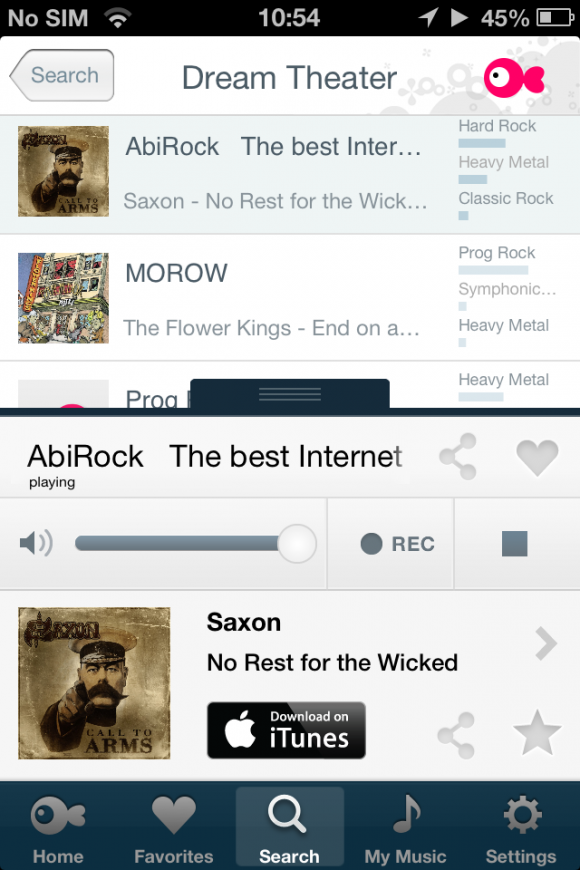
The Ultimate Internet Radio App
Needless to say, Radio Tuna has all the variety needed to satisfy even the most eclectic of music aficionados!
The best browsers for iPadThere are thousands upon thousands of radio stations to choose from and you can tap on each one to immediately start streaming the currently playing song. You can add stations you like to your Favorites list, as well as sharing content with your Facebook friends, and I especially like the way album art is included for most songs as well.
Hitting the Rec button will literally record whatever you’re currently streaming, and you can access your recordings within the My Music section.
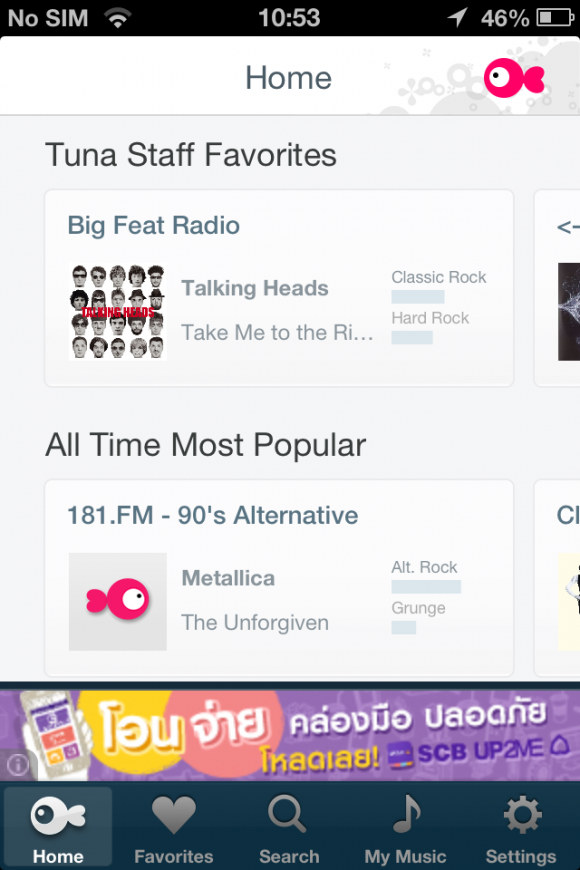
Pros and Cons
Pros
- Browse thousands of Internet radio stations
- Stream music live from your iPhone
- Choose from dozens upon dozens of genres and sub-genres
- Record live streams and play them back within My Music
- Share your favorite tracks with your Facebook friends
Cons
- There is nothing negative to say about this app
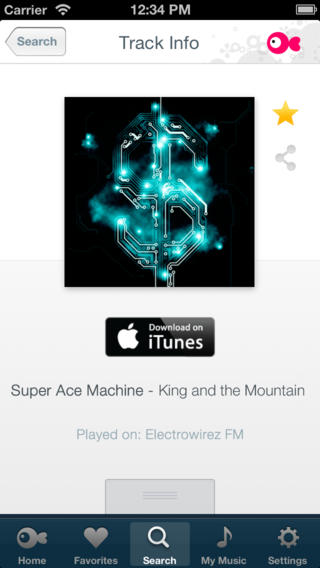
Final Words
I have to say, I’m genuinely impressed with what the developer has managed to pull off with Radio Tuna.
All of the content works like a charm, the streaming of each radio station is close to flawless, and there is such a ridiculous amount of variety that I can’t even begin to fathom it!
This is an awesome Internet radio app which has definitely earned a glowing recommendation from me!








