Message Pics Free app review: add visuals to your messages
Introduction
Why send a boring old message when you could spice it up and add a little feeling to it? Now you can thanks to Message Pics Free. With this app you can inject all kinds of cool elements to your messages such as pictures, emoticons, emojis, text effects, and emotes.
The best Instagram apps for iPadAdd Some Visual Meaning to Your Messages
Launch the app to see the many categories of images you can use. There are text effects (fonts), animals, borders, bunnies, celebration, food, Halloween, music, people, romance, sports, vehicles, weapons, emotes, and symbols. All in all you are given 400 pictures and five text effects, all free.
Best iphone and ipad appsThe problem with this app is that it’s so easy to get lost in all the pictures and forget you’re in the middle of sending a message! There are just so many great pictures here.
When you find a picture you like you can tap on it to share it by text message, email, copy for Skype, copy for WhatsApp, or add it to your list of favorites. Speaking of favorites you can create your own list of favorites here that you can refer back to at any time and send those pictures whenever you like. It saves you from having to search through the library each and every time.
As far as the content goes, the images are rather basic but there are a lot of fun ones. I found the offerings to be quite diverse and covered a decent amount of categories.
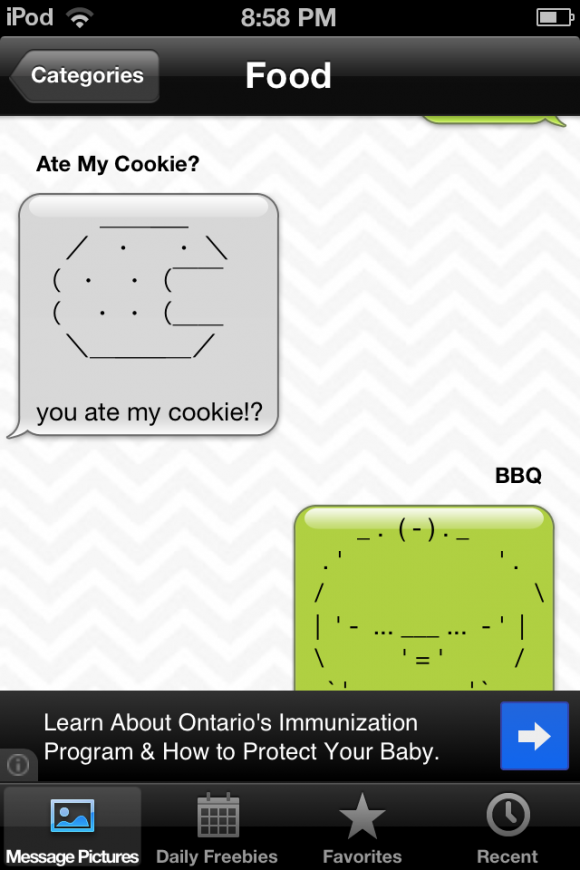
Moving Through the App
As far as the user interface goes, the app is extremely responsive, quick, and simple to use. Its look is rather minimalist but that isn’t a bad thing. There really is no need for all kinds of bells and whistles here; instead, it’s about the images that you can use in your messages.
What I did find a bit annoying was the ad banner at the bottom but hey, it’s a free app so I can’t really complain too much. Obviously it has to be supported by something.
As a little tidbit of information, be sure to check out the Daily Freebies for fun images. The Recent button is extremely helpful to show you all your recently viewed/used images. This is a great way to re-find those ones you really liked and perhaps forgot to add to your favorites list. It’s never too late!
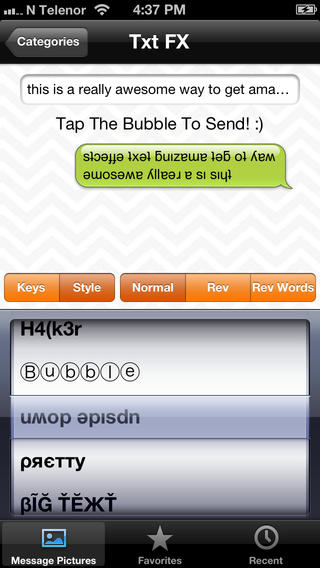
Pros and Cons
Pros
- Very easy to use
- App is fast and fluid to navigate
- A nice variety of images to choose
- Use the images in a variety of ways
- A whole lot of fun to browse
Cons
- The images are rather basic-looking
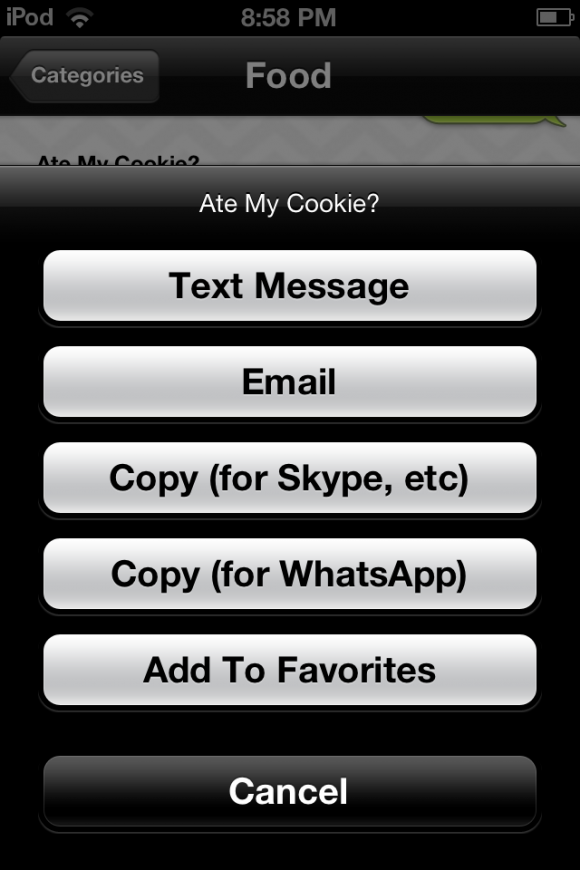
Final Thoughts
If you’re looking for a fun visual way to spice up your messages the Message Pics Free app can do just that. While the images aren’t exactly super-impressive graphics-wise they are fun in their own right and the app itself is simple, quick, and fun to use. You’ll have no problem finding fun images.







