Paster Plus app review: copy and paste to your heart’s content with this awesome clipboard management app
Introduction
If you’re the kind of person who likes to copy a lot of text and images while you’re doing your daily rounds on the Internet, you’ll definitely enjoy taking full advantage of the host of features Paster Plus offers, ensuring you’ll never lose anything from your clipboard ever again.
The best accounting and bookkeeping apps for iPhoneThis is a very simple app which follows an even simpler premise, but the developer has definitely done a very good job at providing an effective and efficient tool for managing your clipboard with the utmost ease.
Paster Plus is a great app which definitely receives a shining recommendation from me.
Copy That, Over!
I don’t know about you guys but it has happened to me so many times: I find a link that I want to share with a friend via Skype or Facebook chat so I copy it but alas, my friend is not online. So what do I do? Well, I save it for later, usually completely forgetting about it and losing it forever.
The best Mobile Inspection apps for iPadWith an app such as Paster Plus at your disposal, everything added to your clipboard gets automatically collected and stored within the app so that you can easily find everything you’ve copied recently.
The Collection section of the app is where you’ll find the contents of your clipboard, and I really like the way the contents are categorized into sections for Text, Links, and Images, making it even easier for me to quickly track down that cat picture I was hoping to share with my friend yesterday!

Sync Copies With Your Mac
Tapping the cog icon in the top left-hand corner of the screen brings up the Settings menu and I’d definitely suggest taking a look at this. You can adjust things such as the size of your Image Cache, Storage Limits, and even Image Size Limits.
Best iphone and ipad appsThe Mac users amongst you will also be pleased to know that you can sync new copies to the Paster app on your Mac. This provides you with a foolproof way of keeping every string of data you copy so that nothing is lost.
Of course, you can always purge your copies whenever you want to by selecting the Empty Collections function.
I’m very impressed with what the developer has achieved with Paster Plus and whether you’re a PC user or a Mac user, I would still highly recommend this app.
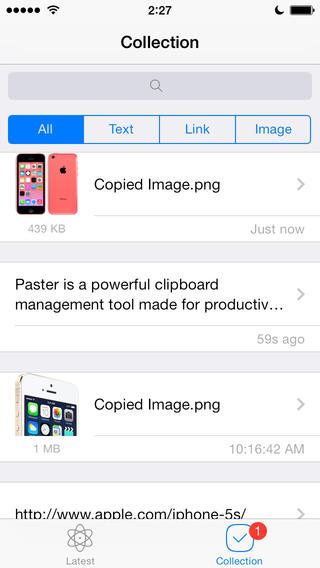
Pros and Cons
Pros
- Have everything you copy collected so that you never lose the contents of your clipboard
- Customization options enable you to adjust storage and caching settings
- Automatically sync new copies to the Paster app on your Mac
- Collected copies are categorized for even easier access
- Great for both PC and Mac users
Cons
- There is nothing negative to say about this app

Final Words
There isn’t much more for me to say about this app other than to mention that it looks great, runs like an absolute dream, and will certainly prove to be an invaluable resource for me on an ongoing basis.
Paster Plus is a great app which definitely receives a shining recommendation from me.








