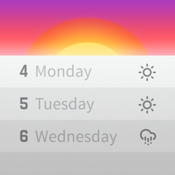Horizon Calendar app review: super charge your productivity with this scheduling and weather tool
Introduction
If you’re looking for a comprehensive calendar and scheduling tool then Horizon Calendar should provide exactly what you need to make sure all of your ducks are neatly in a row every day of the week, with the added bonus of delivering up-to-the-minute weather reports within one convenient interface.
The best iPhone apps for task managementI really like the way this app is laid out. I personally find the interface to be a little more appealing than the standard iOS Calendar app, and having the weather forecast immediately available for each day is simply the icing on the cake.
This is a great productivity tool which definitely receives a hearty recommendation from me!
Comprehensive Calendar Functionality
When you first start using this app you’ll be presented with a step-by-step tutorial which I think comes in very handy as it provides you with a quick guide on how to use the various gesture-based features within Horizon Calendar.
The best iPhone apps for managing contactsOnce you’re up to speed and ready to start scheduling, you’ll find yourself on the default list view of the calendar. From here, you can tap the plus icon in the top right-hand corner in order to begin adding events to your schedule.
The New Event screen features a decent amount of detail, enabling you to add information such as the title and location of your event, the time and duration, periodic alarms alerting you between five and thirty minutes before the event begins, and a space for adding any relevant notes.
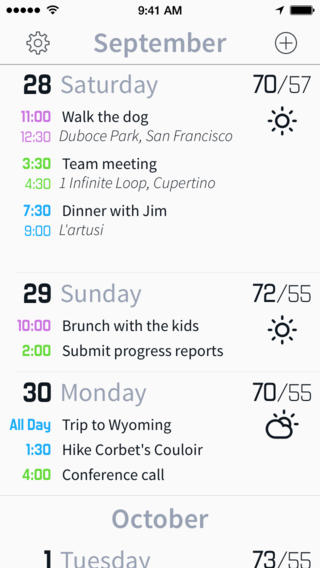
Detailed Weather Forecasting
Going back to the calendar view, you’ll notice that each day displays a weather icon on the right-hand side. Tapping on a specific day will bring up a dedicated screen which displays a more detailed weather forecast, including basic details such as high and low temperatures, wind speed and direction, and humidity.
Best iphone and ipad appsThis screen is also where you’ll find details of any events you’ve scheduled for a given day.
I would definitely recommend checking out the Settings menu because there some handy features in there such as Night Mode, calendar adjustments, and the ability to change units for temperature, speed, and time. You can also choose which calendars you want to be synchronized with, including Facebook.
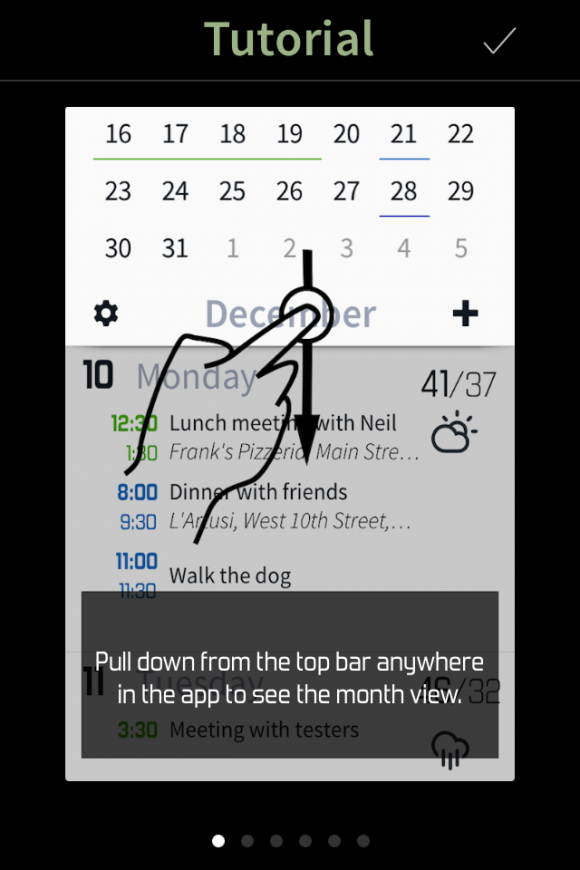
Pros and Cons
Pros
- Easily schedule events in a calendar format
- Receive alerts shortly before events are due to start
- Integrated weather forecasting
- Night Mode for a darker interface which is easier on the eyes
- Sync up with various calendars including Facebook and Birthdays
Cons
- There is nothing negative to say about this app
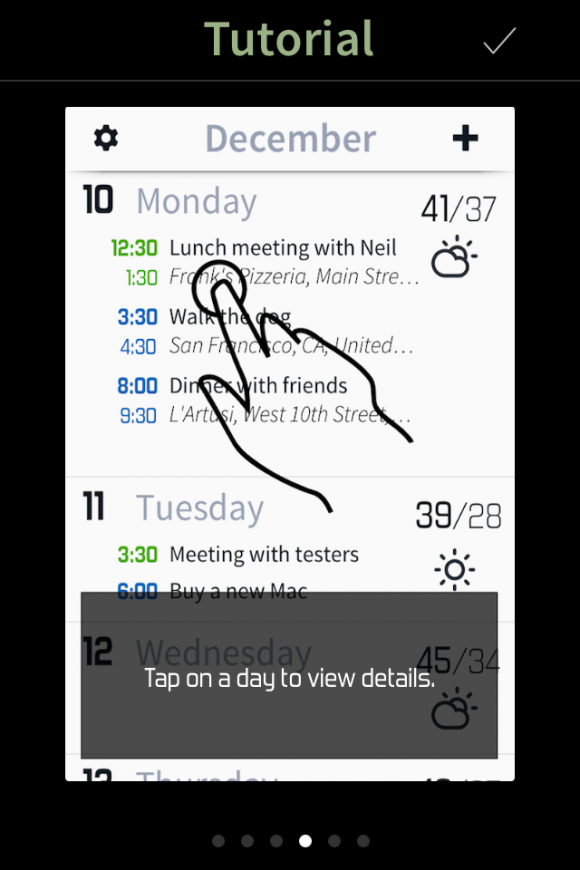
Final Words
I’m always on the lookout for handy productivity apps that might help me to streamline my work flow and be more efficient in general.
Horizon Calendar definitely delivers on all of its promises and I would like to commend the developer for providing a high-quality alternative to the default Calendar app which comes with iOS.