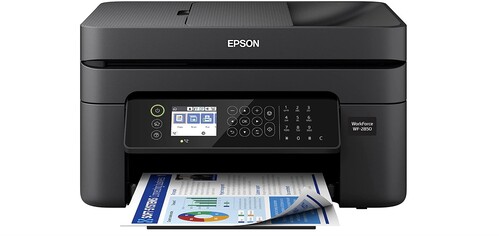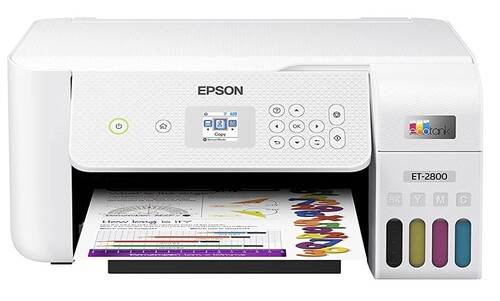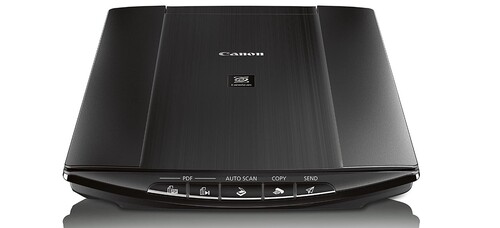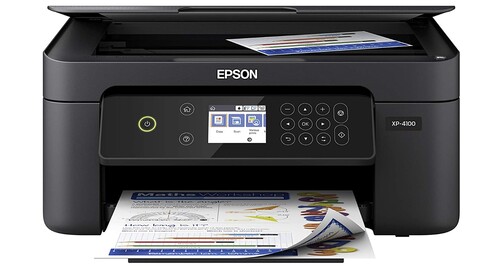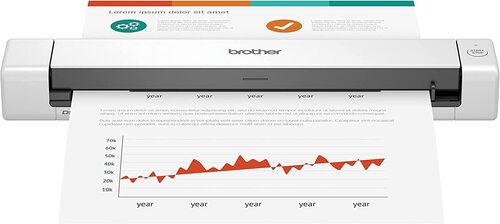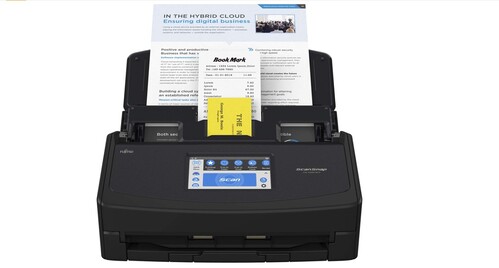A scanner is a device that converts images into digital files. Scanners are used to create digital copies of documents, photos, and other objects. Scanner devices are available in a variety of sizes and shapes to fit different needs.
They have many benefits, including the ability to save space, share information more easily, and preserve important documents. They also have some drawbacks, such as the cost of purchasing and maintaining a scanner, and the need for a computer to operate them. This article will help you understand scanners and how to choose the best one for your needs.
However, choosing a scanner can be difficult because there are so many options available. In this guide, we will discuss the different types of scanners and help you choose the best one for your needs.

Types of Scanners: A Full Guide
Scanners come in two types by shape: flatbed and handheld.
- Flatbed scanners are larger and more expensive than handheld scanners, but they offer higher-quality scans.
- Handheld scanners are smaller, less expensive, and more portable, but they offer lower-quality scans.
There are also two types of scanners by function: all-in-one and standalone.
- All-in-one scanners can scan, copy, and fax. They are larger and more expensive than standalone scanners, but they offer more convenience.
- Standalone scanners can only scan. They are smaller and less expensive than all-in-one scanners, but they offer less convenience.
When choosing a scanner, there are several factors to consider. First, decide what type of scanner you need.
How To Choose an Image Scanner
Image scanner - an image scanner is used to scan photos and other printed documents. This type of scanner produces high-quality images that can be saved as digital files or printed out.
When choosing an image scanner, consider the following factors:
- Resolution - the resolution of a scanner is measured in dpi (dots per inch). The higher the dpi, the higher the quality of the scanned image.
- Colour depth - this refers to the number of colors that a scanner can capture. A higher color depth will produce more accurate results.
- Scanning speed - this is the amount of time it takes for a scanner to scan an image. A faster scanning speed will be more efficient.
- Connectivity - some scanners can be connected to a computer via USB, while others require a special cable. Consider what type of connectivity you need before purchasing a scanner.
How to Choose Document Scanners
Document scanner - a document scanner is used to scan text documents, such as contracts, receipts, and other business documents. This type of scanner converts the document into a digital file that can be stored on a computer or cloud-based storage system.
When choosing a document scanner, consider the following factors:
- Scanning speed - as with image scanners, the scanning speed of a document scanner is important. A faster scanning speed will be more efficient.
- Feeder capacity - this refers to the number of pages that a scanner can scan at one time. If you need to scan large documents, choose a scanner with a high feeder capacity.
- Duplex scanning - this means that a scanner can scan both sides of a document at once. This is helpful for scanning double-sided documents.
- Connectivity - as with image scanners, some document scanners can be connected to a computer via USB, while others require a special cable. Consider what type of connectivity you need before purchasing a scanner.
How to Choose a Portable Document Scanner
Portable scanner - a portable scanner is small and lightweight, making it easy to take with you on the go. This type of scanner is perfect for scanning documents and photos while traveling. It's especially important if you are worried about the size of your scanner.
When choosing a portable scanner, consider the following factors:
- Scanning speed - as with image scanners and document scanners, the scanning speed of a portable scanner is important. A faster scanning speed will be more efficient.
- Battery life - since a portable scanner is battery-powered, it is important to choose one with long battery life. This will allow you to scan for a longer period of time without having to recharge the scanner.
- Connectivity - as with image scanners and document scanners, some portable scanners can be connected to a computer via USB, while others require a special cable. Consider what type of connectivity you need before purchasing a scanner.
- Now that you know the different types of scanners and what to look for, you can choose the best scanner for your needs. Be sure to consider all of the factors we have discussed before making your purchase.
Best Scanner: Our List
There are many different types of scanners on the market, and it can be difficult to decide which one is right for you.
Here we will discuss the three most common types of scanners - image scanners, document scanners, and portable scanners - and what to look for when choosing one.
It's not easy to find the best scanner to fit your needs and budget. We will now provide a list of the best scanners based on customer reviews.
Top Price by Value: Epson Workforce
Epson Workforce WF-2850 All-in-One Wireless Color Printer with Copier, Scanner, Fax, Ethernet, Wi-Fi Direct & NFC is a great all-in-one machine that offers a lot of features for a reasonable price.
The Epson Workforce scanner can scan at resolutions up to 4800 dpi, and it has an automatic document feeder that can hold up to 30 sheets of paper.
Epson Workforce also has duplex scanning, meaning it can scan both sides of a document at once.
The Workforce WF-2850 also has a color touchscreen display for easy navigation, and it can be connected to a computer via USB or Ethernet.
For those who need a machine that can do it all, the Epson Workforce WF-2850 is a great choice.
The price for this device is only around $70.
Pros:
- All-in-one machine that offers printing, scanning, copying, and faxing.
- Automatic document feeder for scanning large documents.
- Duplex scanning for scanning both sides of a document at once.
- A decent quality photo scans.
- Color touchscreen display for easy navigation.
- Connects to a computer via USB or Ethernet.
Cons:
- Some customers have reported issues with the quality of the scanner.
Our Pick For a Photo Scanner: Plustek ephoto Z300
Plustek ephoto Z300 is more than just a photo scanner. This device can scan 4x6 Photo in 2sec, Postcard(4x6), and Document up to 8.5x11.7". With the built-in TPU, you can easily scan ID cards and passports. The compact design makes it easy to take with you on the go, and the USB connectivity makes it simple to connect to your computer.
It's also one of the fastest scanners on the market, with a scanning speed of up to 30ppm. And it has a 100-sheet automatic document feeder, so you can scan large documents quickly and easily.
The CCD Sensor with True 4800 dpi optical resolution provides great image quality, and the scanning speed is fast enough for most users. The Plustek ephoto Z300 also comes with a one-year warranty.
The set includes a USB cable and an external power supply.
Pros:
- Scan 4x6 photos in 2 seconds.
- Compact design.
- 100-sheet automatic document feeder.
- USB connectivity.
- 4800 dpi optical resolution.
- Good scan speed.
- An easy-to-use automatic image enhancement.
Cons:
- May have trouble with very thick documents.
Top Printer With Scanner: Epson EcoTank ET-2800
Epson EcoTank ET-2800 is a wireless color printer with scanner and copier features. It has a compact design and can print up to 8.5x11 inches in size. The printing speed is up to 10 pages per minute for black and white documents and 5 pages per minute for color documents. This printer also has a scanning resolution of 1200x2400 dpi.
The main feature is the cartridge-free printing which comes with 2 years of ink in the box. This printer also has voice-activated printing which allows you to print hands-free.
The Epson EcoTank ET-2800 also has a Micro Piezo print head technology for smudge-free and fade-resistant prints. It is suitable for Windows and MAC users.
The price of this printer is around $200.
Pros:
- Compact design.
- Prints up to 8.5x11 inches in size.
- It can print and scan documents with a speed of 5 pages per minute for color documents.
- Scanning resolution of 1200x2400 dpi.
- Cartridge-free printing.
- Voice-activated printing.
- Micro Piezo print head technology for smudge-free and fade-resistant prints.
- Compatible with Windows and Mac operating systems.
Cons:
- Not the cheapest option available.
Most Handy Receipt Printer: Epson RapidReceipt RR-60
Epson RapidReceipt RR-60 is a mobile receipt and colored documents scanner and printer. It is one of the lightest and smallest scanners available, weighing only 1.1 pounds. The scanning speed is up to 8 pages per minute and it has a scan resolution of up to 600 dpi.
This scanner can scan both sides of a paper simultaneously and it has a built-in battery that allows you to scan wirelessly. It also has a USB port for connectivity to both MAC and Windows.
The price of this scanner is around $170.
Pros:
- One of the lightest and smallest scanners available.
- Scanning speed is up to 8 pages per minute.
- Scan resolution of up to 600 dpi.
- Can scan both sides of paper simultaneously.
- Built-in battery for wireless scanning.
- USB port for connectivity to PC or Mac.
Cons:
- The price is on the high end.
Best Document Scanner: Canon CanoScan LiDE 220
Canon CanoScan LiDE 220 is a flatbed photo and document scanner. It has a versatile connection to a Cloud System with a built-in card reader. The scanning speed is up to 10 seconds for a color document and it has a resolution of up to 4800x4800 dpi.
This scanner can scan documents up to 8.5x11.7 inches in size and it has an auto-scan mode which automatically adjusts settings by detecting the document type. It can also scan photos and documents to your smartphone or tablet.
The price of this scanner is around $400.
Pros:
- Versatile connection to Cloud System.
- Built-in card reader.
- Scanning speed is up to 14 seconds for a color document.
- Resolution of up to 4800x4800 dpi.
- Scans documents up to 8.5x11.7 inches in size.
- Auto-scan mode and fast wireless connectivity.
- The exceptional quality of each scanned document.
- Suitable for mobile devices.
Cons:
- More expensive than some other similar options.
Best Printer Scanner for Home: Cannon G7020 All-In-One
Canon G7020 is the best option for home office workers. It offers print, copy, and scan features with a high printing speed of up to 15 pages per minute for black and white documents and 10 pages per minute for color documents. The scanning resolution is up to 1200x2400 dpi.
The scanner and fax options are available with ADF and mobile printing. The capacity is 7,700 color pages per ink bottle set.
To scan, you must have a functional wireless network that supports 802.11b/g/n standards. The price of this printer is around $320.
Pros:
- Multiple destinations scanning available.
- Scanning resolution is up to 1200x2400 dpi.
- Scanner and fax options are available with ADF and mobile printing.
- Can capture handwritten notes.
- An automatic document feeder.
- A simple user interface.
- Relatively affordable option compared to other scanners.
Cons:
- You must have a functional wireless network to use the scanner.
Scanner Copier Printer On a Budget: Epson Expression Home XP-4100
Epson XP-4100 Expression Home is a wireless color printer with scanner and copier features. It offers a printing speed of up to ten pages per minute for black and white documents and five pages per minute for color documents. The scanning resolution is up to 1200x2400 dpi.
This Epson scanner printer has great connectivity with iPad, iPhone, Android tablets and smartphones. It also has voice-activated printing which makes it easy for printing documents and scanning photos hands-free.
The price of this scanner is around $100. The cartridges are also very affordable, with black ink costing only $12.99.
smartphones
Pros:
- Affordable option.
- The printing speed of up to 10 pages per minute for black and white documents and 5 pages per minute for color documents.
- Scanning resolution of up to 1200x2400 dpi.
- 2.4-inch color LCD display.
- Can connect to Wi-Fi.
- A decent scan speed.
- Voice-activated printing.
Cons:
- Smaller paper capacity than some other options.
Best Value Portable Scanner: Brother DS-640
Brother DS-640 compact mobile document scanner is a great option for on-the-go scanning and saving the desk space. It scans at a speed of up to 8 pages per minute and has a resolution of up to 600 dpi. This scanner is also a xerox duplex combo, which means it can scan both sides of the paper at the same time.
The Brother DS-640 is USB powered, so no AC adapter is required, and it comes with a convenient carrying case.
Due to its small size, you can fit it in a laptop bag or briefcase.
The scanning speed is up to 16ppm which is extremely good for a portable scanner.
Pros:
- Scans at a speed of up to 8 pages per minute.
- Duplex scanning.
- USB powered.
- Comes with a carrying case.
- Scanning speed is up to 16ppm.
- A great quality of scanned images.
- A very convenient document feeder.
- Great for paper documents.
Cons:
- Not the most heavy-duty option.
Top All-In-One Option: Fujitsu Scanner iX1600
Fujitsu ScanSnap iX1600 is a wireless or USB-connected desktop scanner. It offers scanning speeds of up to 30 pages per minute and has a resolution of up to 600 dpi.
This Fujitsu scanner also comes with built-in software that optimizes your scanned documents for easy sharing and collaboration. You can also get unlimited access directly to popular cloud services, such as Google Drive, Dropbox, OneDrive, and more.
The system of the optical character recognition lets you create editable PDFs and searchable JPEGs for easy document management.
A powerful automatic document feeder (ADF) can hold up to 50 sheets of paper.
Еру scanner supports up to 4 users, making it a great option for small businesses or teams. The price of this scanner is around $495.
Pros:
- Scans at a speed of up to 30 pages per minute.
- Resolution of up to 600 dpi.
- Comes with built-in software for easy sharing and collaboration.
- Allows multiple scans and double sided scanning - can scan one or two pages.
- Top quality photo scans.
- Supports up to 4 users.
- A versatile document feeder.
Cons:
- More expensive than some other similar options.
Top Office Equipment: Neat Scanner
NeatDesk desktop scanner and digital filing system is a great option for a busy office which ticks all the right boxes. It scans at a speed of up to 40 pages per minute and has a resolution of up to 600 dpi. This scanner can also scan receipts, business cards, and documents up to 8.5x14 inches in size. Its automatic document feeder (ADF) can hold up to 50 sheets of paper.
This scanner comes with software that helps you organize and keep track of your scanned documents. Its ability to separate files by date, category or project makes it easy to find what you're looking for.
The WI FI connectivity is an added bonus, as it allows you to scan documents without being tethered to a computer.
Comes with software that helps you organize and keep track of your data to fully live in a digital age.
You can also scan directly to popular cloud services, such as Google Drive, Dropbox, OneDrive, and more, to convert the scanned images into searchable PDFs. The price of this scanner is around $500.
Pros:
- Scans at a speed of up to 40 pages per minute.
- Resolution of up to 600 dpi.
- Can scan receipts, business cards, and documents up to 8.5x14 inches in size.
- A convenient one touch scanning.
- Included software to help organize your documents.
- An easy-to-use automatic feeder.
- Faster WI FI connectivity than most scanners.
Cons:
- One of the more expensive options on our list.
Best Scanner: Our Conclusions
The best scanner for your needs will depend on what you need to use it for. There are many types of scanners on the market, from simple and affordable desktop options to more versatile and expensive all-in-one devices with wireless connection and other additional features.
If you need a scanner for occasional use, such as scanning documents for emailing or archiving, a lower-priced option should suffice.
However, if you need a scanner for heavy-duty use, such as scanning large documents or scanning multiple pages at once, you'll need to invest in a more expensive and powerful device.
No matter what your needs are, we hope our list of the best scanners has helped you find a dedicated photo scanner for your home or office.
If you're looking for an affordable option, the Epson Workforce ES-400 color duplex document scanner is a great choice.
If you need a more versatile option, the Brother ADS-2700W xerox duplex combo scanner is one of the best document scanners.
If you need to scan professional or family photos, the Canon CanoScan 9000F Mark II color duplex scanner is our top pick.
And if you need a powerful and fast option for scanning large documents, the Fujitsu ScanSnap iX1600 color duplex document scanner is our top pick.
If you need a versatile scanner for home use, the CanoScan LiDE 220 wireless duplex document scanner is a great option.
And if you need a powerful scanner and document filing PC software, the NeatDesk desktop scanner and digital filing system is a great choice. It's very handy if you are scanning hundreds of pages every day.
Do you have any other suggestions for the best scanner? Let us know in the comments below!