Fast Edits app review: enhance your photos
Introduction
If you like to be able to edit your photos but don't want to be stuck spending all kinds of time doing it then you need something quick and simple. The Fast Edits app is meant to allow you to make super-fast edits to all your photos using editing effects. There's no need to be a professional in order to understand and navigate your way through photo edits thanks to this photo editor app for iPhone and iPad. You can take those rather dull-looking photos and jazz them up thanks to the many features offered.
The best apps for combining photos on your iPad 2020Standing Out from the Crowd
With so many photo editing apps available it's hard to stand out from the crowd. One way this app is trying to do just that, is by offering all its features and effects for free. The app is ad supported but if you can look past this then you can enjoy everything here without spending a penny.
The best photo organization apps for iPhone and iPadThis app is a photo editor that allows you to use your artistic creativity to create some rather memorable images. There are photo effects, stickers, the ability to add text to pictures, and more. In fact, the editing feature list is really quite extensive. After finishing with your edits you can share them by Twitter, Instagram, and Facebook. If you'd rather, you can send your images by email.
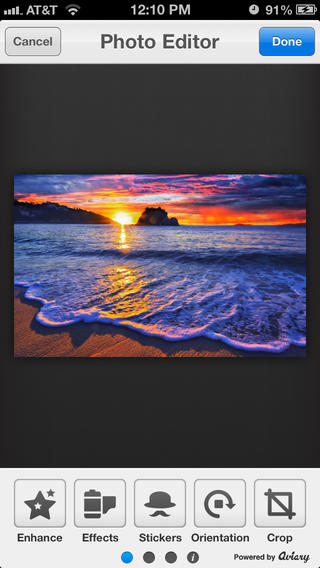
Making Your Photo Edits
When it comes to making the actual edits, just as the developer suggests, it is a quick and simple process. I am far from adept when it comes to photo editing yet I found this app extremely easy to use and navigate.
The best iPad apps for photo editingBegin with a photo from your library or take one using the camera function in the app. You then work your way through all the editing features applying what you want. You selections are to enhance, add effects, add a frame, apply stickers, adjust the focus, play with the orientation, crop the photo, adjust the brightness, make changes to the sharpness, add splash, draw on the photo, add text, fix red eye, whiten teeth, get rid of blemishes, and you even get a Meme feature. As you can tell there is no shortage of editing options! When you’re done you can share your photo from within the app or you can save it.
From start to finish you can take a photo, apply all your edits, and then share it within just a couple of minutes, and possibly even faster.
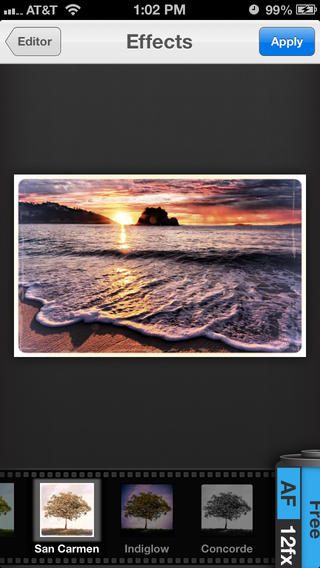
Pros and Cons
Pros
- All editing features are offered for free
- The editing process is extremely fast and simple
- Take a photo from within the app or use one from your Library
- Share photos by social media, email, or save it
Cons
- The app does contain ads which tend to distract a bit
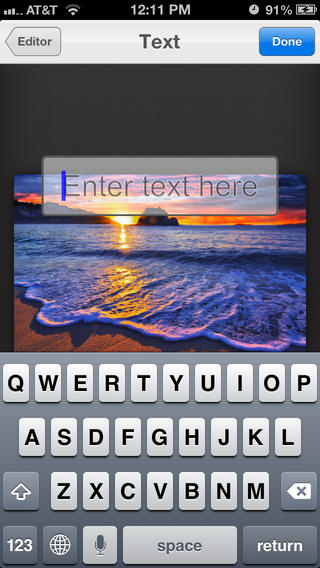
Final Words
The Fast Edits app definitely follows through on being quick and simple. I also like the fact that you get so many features for free that you can apply to your photos. To some users, it might not be the best photo editing app for iPad and iPhone, but I think it's a definite keeper!








