Update Guide for iOS 7 app review: a great tutorial
Introduction
Update Guide for iOS 7 - Download it and Upgrade your iPhone & iPad via iTunes or iCloud - Start using Air Drop, iTunes Radio, Audio Calls in Facetime, Block Calls & more features. iPhone app is a guide book for using the new iOS 7. It is helpful to those who are questioning if they want to update, and also useful for those who have not yet gone through an update to show them how to safely do so and prevent loss of contacts, calendars, and so on.
The best iPhone apps for rifle shootingWhat Can This App do for Me?
Update Guide for iOS 7, as I will call it from here on, can teach you a lot about your device that you did not already know. It can, for example, teach you how to close down multi-tasking apps, how to lock and unlock screen rotation, and how to use the brand new AirDrop, Control Center, and Notification Centers.
The best iPhone apps for quiltingI am one of those annoying people who likes to get the most out of their phone, so I know my devices in and out by the time I’ve had them for a couple months. I knew how to lock rotation for reading in bed, how to share photos easily from both photos and the email app, and how to set guided access for my kids to use one app at a time without messing with my settings. It took me a while to adjust to not having swipe access to the screen lock. I honestly found this annoying, and my phone doesn’t like to access the control center. That being said, this app shows you where to find these features if you have lost them.
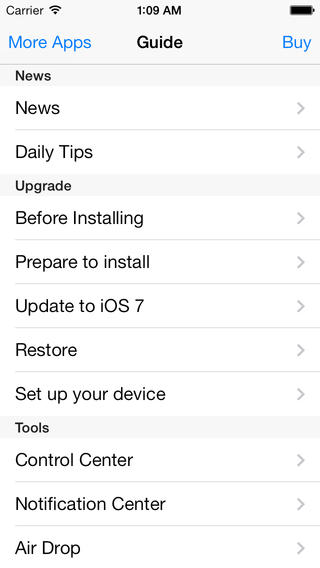
Wait, Facetime for Free?
Yes, Update Guide for iOS 7 will show you how to do Facetime for free! It teaches you how to use the over 200 new features in iOS7, and does so with easy-to-follow tutorials.
Best iphone and ipad appsWhat else? If you have an iPhone 5 then AirDrop is a great new feature in iOS7, which I can’t enjoy since I have the iPhone 4. No, not the 4S, the 4. I shouldn’t have updated in the first place! This app will go through why this was a bad idea as well, as many older devices cannot handle the update. I'm glad they cover this!
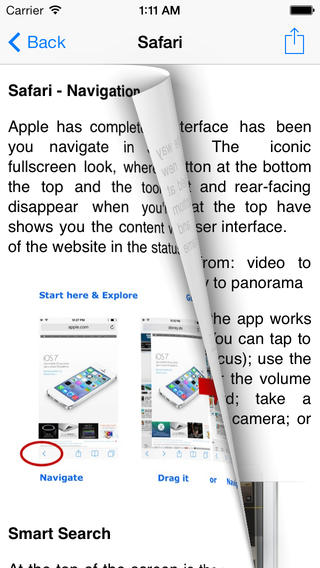
Pros & Cons
Pros
- Many detailed instructions on how to use the new update
- Suggestions for getting the most out of your phone
- Goes through the 200+ new features
- Teaches how to safely update via iCloud or iTunes
- Advises as to why you may not want to update
Cons
- Not pretty, but gets the job done well
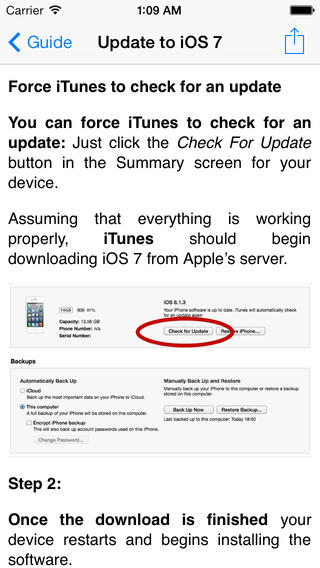
Final Thoughts
Update Guide for iOS 7 - Download it and Upgrade your iPhone & iPad via iTunes or iCloud - Start using Air Drop, iTunes Radio, Audio Calls in Facetime, Block Calls & more features. is a great assistant in updating to the new iOS7 on your iPhone. Thanks to the developers for being so thorough!








