Quip app review: a new take on a word processing app 2021
Introduction
Quip is a unique word processing app with enough bells and whistles to make the iPhone word processor app extremely useful without being overly complicated.
The best iPad apps for word processingQuip is a productivity application that can be attractive to an individual keeping track of personal documents and to-do lists, but even more useful to small businesses with wider word processing and collaboration needs.
This good iPhone app for word processing was designed with iPad and iPhone users in mind, but can still be utilized on a Macbook or iMac, making documents available at your fingertips, no matter what device you are using. Keep reading our Quip app review for more details.
Creation Station
First and foremost, Quip is a tool for creating a variety of documents. Though a full orientation is available upon opening Quip, the application is simple and self explanatory.
The best iPhone apps for word processingCreate a new text document with one click and then add media to that document as necessary. Drop images, charts or other documents into a project as needed.
Bulleted and numbered lists can be created without the headache of the processor constantly trying to reformat itself. Even checklists can be created with the touch of a button. Ticking off tasks or items on your checklist is as easy as touching the item line.
This is not a font-, graphic- or feature-rich application. With simplified options and a clean user interface, documents are made interesting and beautiful with the addition of images and charts rather than with fancy fonts.
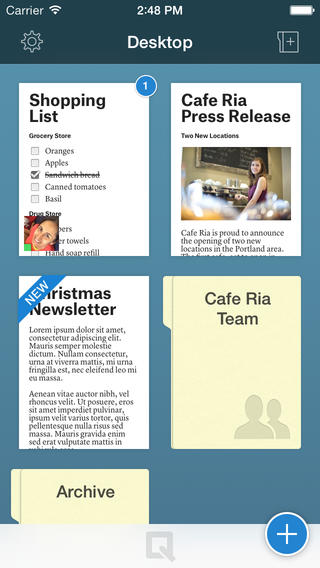
Collaborate
Once a document is created, it can be shared with approved teammates or friends quickly and easily. The app is optimized for teams to collaborate on documents.
Best iphone and ipad appsDraw a person's attention to a particular document by 'mentioning' their name using the '@' symbol. An instant messenger panel on the left side of the screen allows collaborators to view and chat about a document in real time.
Quick edit capabilities are given to collaborators saving time and effort by keeping everyone up to date instantly. You can also divvy up tasks on a community to-do list or split up responsibilities for a dinner party in a single document that all participants can see and edit at will.
Compatible with any iOS or Mac device, documents will be available just as you left them no matter what screen you happen to be looking at.
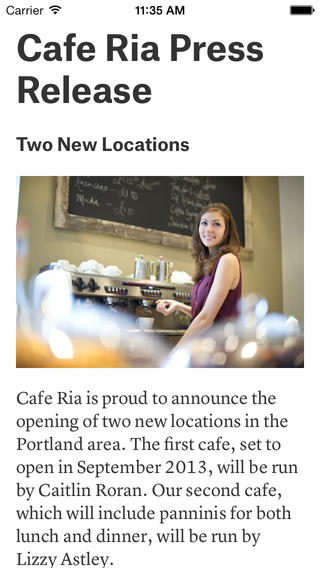
Pros and Cons
Pros
- Simple document creation
- Seamless collaboration
- Great for bulleted lists, numbered lists and checklists
- Easy to add images and charts
- Real-time updates
- Messenger capabilities
Cons
- Limited fonts
- Zero templates to choose from
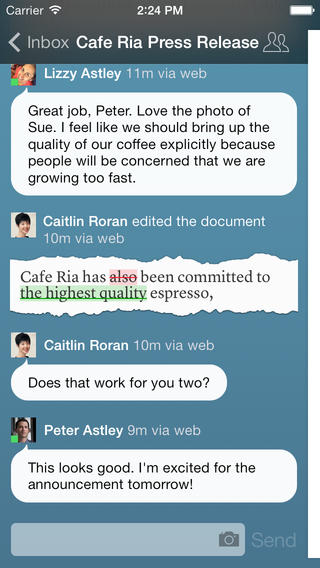
Final Words
The cons listed for this application are only cons if users overlook the purpose of simplicity, clarity, and collaboration. Quip is not overrun with messy menus, cryptic buttons or hidden gestures.
Every tool available is a single touch away. Users can collaborate with one another or choose to use the iPhone and iPad app as a personal tool. As far as productivity goes, this application is super-helpful, and it does it all, for free.








