PCalc Lite app review: a go-to scientific calculator 2021
Introduction
Do you need a scientific calculator that is reliable, accurate, easy to use, and filled with features? The PCalc Lite scientific calculator for iPhone could be just what you're looking for.
The best iPad apps for scientific calculatorsNot only is it a full-feature offering, it's also got all kinds of added tools and a variety of themes. Make use of such tools as undo, redo, RPN mode, constants, and unit conversions. There will be no need to switch between scientific calculators or apps if you've got this one.
Check out our pCalc app review and let us know if you think it's one of the best scientific calculator apps for iPhone users.
Calculations Made Easy
This app is all about making your life easier. You can perform all kinds of calculations on this app and even switch between two themes. If you choose to purchase the full version of this app you'll actually get more themes, settings, scientific notation, engineering, and a paper.
Best iphone and ipad appsThe full version also supports binary, octal, and hexadecimal calculations. There is a number of in-app purchases available ranging from $0.99 to the $9.99 offering which is the Complete Pack. If you plan on using the app often it would probably be well worth the upgrade.
As far as the free version goes it was making users quite happy until the upgrade a couple of months ago which results in its customer rating dropping quite a bit.
There were quite a lot of updates and changes that were made to each of the packages, including the free one, and it seems as though users were happier before these updates.
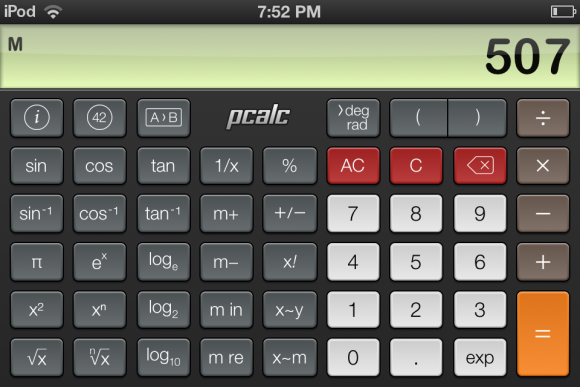
Using the App
While calculator apps may all seem identical I do find there are some differences between them and for me I really like the feel and look of this one.
You are given quite a few customization options with the free version such as the two themes, the ability to change the sounds or turn them off, the ability to turn on/off RPN mode, and even the look of the actual numbers on the display. I wasn’t really expecting that many options in the free version.
I also like how fluid the app feels. The keys respond very well to touch. Turn your device to landscape mode and you’ll see even more keys show up with additional features.
In this mode it feels full-featured and complete. I can see this being a great tool for students in particular so there is no need to carry around a separate bulky calculator.
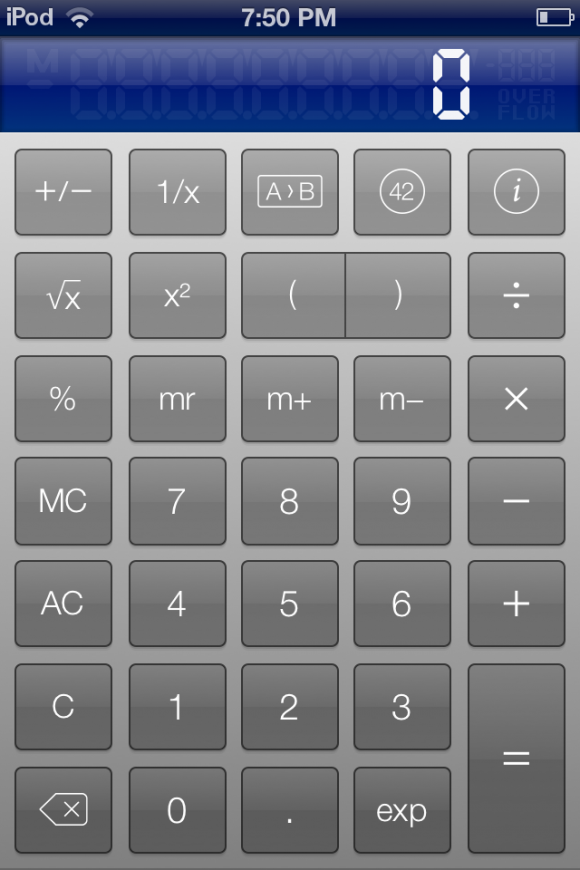
Pros and Cons
Pros
- Very fluid and smooth
- Use in landscape mode for additional keys/features
- Choose from two different themes
- Choose your keypad sound
- Turn on/off RPN mode
- Doesn’t contain ads
Cons
- Not all features are available in the free version

Final Thoughts
The PCalc Lite app for your iPad, iPod touch, and iPhone is a full-feature scientific calculator that is more than able to get the job done and act as a wonderful tool for students or anyone needing to figure out mathematical calculations on the go. I really like that even though it’s free you get quite a few customization options.








