Keydates app review: helping you make the most of holiday time
Introduction
If you're like the majority of people then you have a set amount of vacation days at work so the key is to make the most of them. Part of making the most of them is knowing when the best times are to take holidays; perhaps you want to tie it into federal holidays so you get more time off. The Keydates app for your iPhone, iPad, and iPod touch helps you figure out when the very best time of year is to take your hard-earned vacation days.
The best iPhone apps for travelWhen to Take Holidays
It's the question you probably ask yourself at the beginning of each year: when should I take my holidays? Is it best to take it now, should you take it later in the year when you may accumulate more holiday time, and how can you stretch out your vacation? This app helps you figure out all of these questions in a simple and quick way. This is a new release and supports a number of countries by including all of their national holidays.
The best iPhone apps for booking holidaysYou can literally use this app to figure out how you can stretch out a vacation to nine days using just four days of vacation time for instance, or just how much it would pay off to wait a couple more months before you take your holiday.
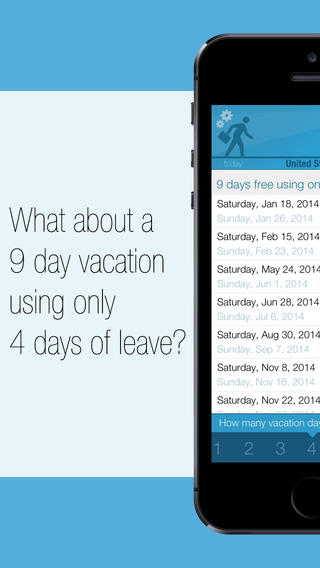
Using the App
The app has been created to be fast and simple to use so that you can quickly determine when the ideal time is for you to take your vacation. What you won’t find here is an app filled with fluff and all kinds of bells and whistles. The purpose and even the user interface are basic but clean and smooth.
When you enter the app it automatically detects your country and then offers you a number of options. For instance: how to get 10 days off using only four days of holidays, how to get seven days off using four days of holidays, and more. All you have to do is just tap on the option you want to see the details. When you tap on the option it will access your calendar and offer up the dates that match your request. You can then add it as an event on your calendar straight from the app.
There is also a bar along the bottom of the screen that you can use instead and it asks how many leave days you want to use. Select the number to then see all the results.
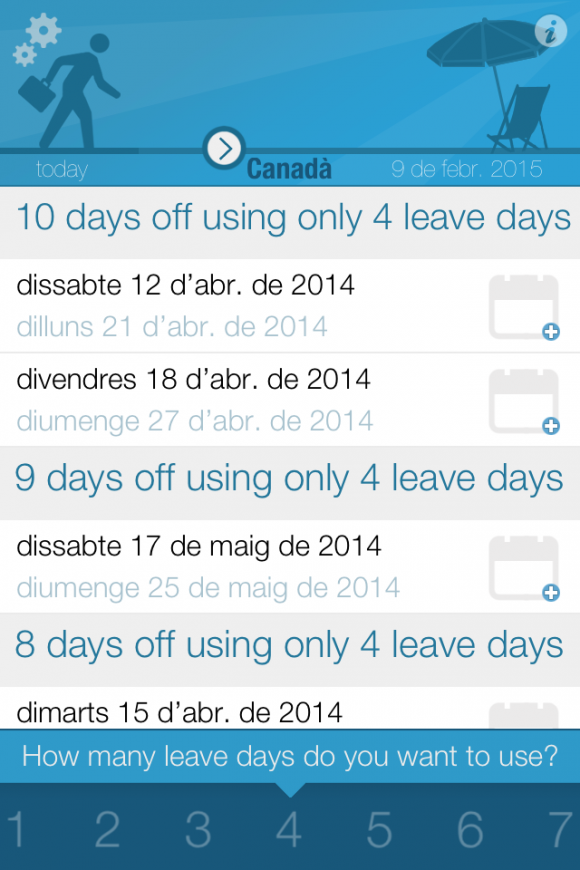
Pros and Cons
Pros
- Very user-friendly
- Simple and quick answers on when to take holiday time
- Specify how many leave days you want to take to see your options
- Add a vacation “event” to your calendar from within the app
Cons
- The app is very basic and simple it doesn’t offer any added features or tools
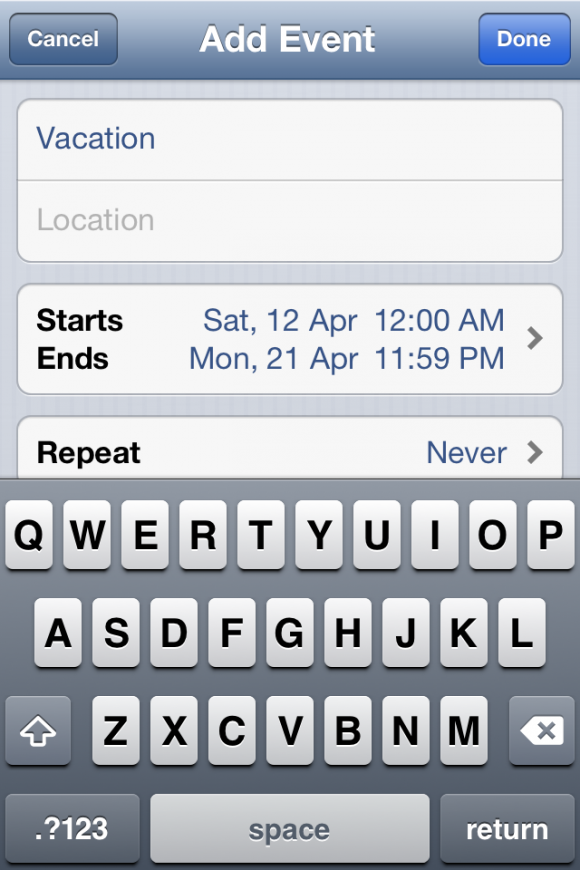
Final Thoughts
The Keydates app for your iPod touch, iPad, and iPhone provides a very basic function but it is one that can come in handy for any one questioning when to take their holidays.








