Where is my money app review: see where your money is going
Introduction
Are you trying to save money? Are you trying to stick to a budget or just track your spending to see where your money is being used? The Where is my money app for your iPod touch, iPad, and iPhone gives you a way to track your finances so you can see exactly where your funds are going. It is able to track and let you manage your expenses, income, and budget. The app is meant to be simple and quick to use so that you don't need to go through a long tutorial process in order to understand it.
The best iPad apps for saving moneyA User-Friendly Approach to Tracking
You don’t have to be a financial guru in order to make use of this app in fact it has been created for those with no knowledge of financial planning. Instead this is a user-friendly approach which helps you manage and track your money so you can save easier, spend less, and just be more aware of your financial position. With this app you may end up surprised at how much extra money you have each month or perhaps the opposite is true and you will find out you have been over-spending and need to reign things in.
The best iPhone apps for saving moneyAs mentioned you can track and manage your budget, income, and expenses and really shed light on where you stand. All the calculations in the app are done automatically so you aren't having to use a calculator yourself. As well the entire process is made to be extremely fast so that there is no excuse not to stay well-managed.
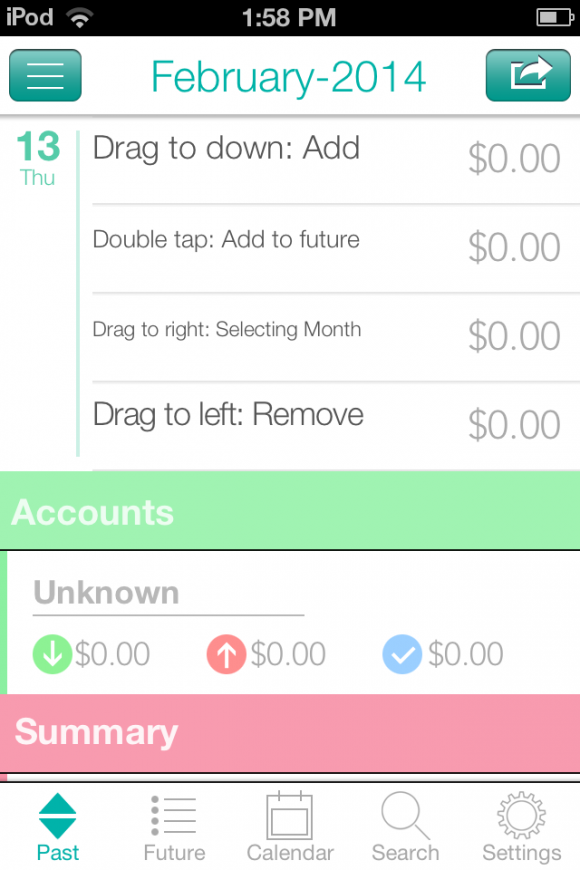
Using this App
This app is absolutely loaded with features and tools, all designed to make your life easy when it comes to managing and tracking your money. Don't worry, even with all these extra bells and whistles the goal always stays the same and that's to ensure that the app is simple and quick to use. Some of the notable features include the smart calendar that shows you all your items per day, the use of Smart Tags, the ability to search by tags, the ability to set an alarm for your Future List, compare your information to that of the month before, use more than one account, and so much more.
The best iPhone apps for saving moneyFor me I really like that the app performs such an important and serious task yet the user interface feels engaging, fun, and really quite beautiful. It makes using the app that much more enjoyable.
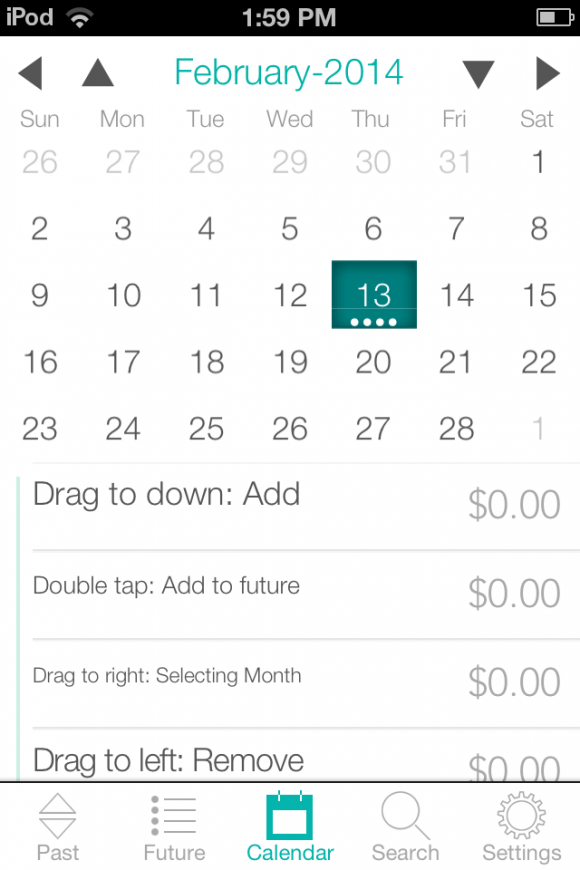
Pros and Cons
Pros
- Loaded with user-friendly features and tools
- Beautiful and sleek user interface
- Is able to support multiple accounts
- Offers quick and simple input and access to information
Cons
- At times the screen starts to feel cluttered and busy

Final Thoughts
The Where is my money app for your iPod touch, iPad, and iPhone attempts to tackle the issue of money tracking and management and is able to do so in a way that is user-friendly.








