myCal PRO app review: organize all your events 2021
Introduction
There are plenty of calendar options out there available to keep you organized and on-task. We've got an event calendar app for iPhone that could be the perfect as a calendar and an event organizer for your needs.
The best iPhone apps for party planningThe myCal PRO app can be used on your iPad, iPhone, and iPod touch to keep track of all your upcoming events and appointments.
Use this calendar organization app to keep track of meetings, appointments, events, and more. What's great is that you can create different calendars for school, home, work, a team you're on, a club you're in, and more.
There are plenty of features and tools in this calendar app, all designed to making organization simple and easy to read. Learn more about these options through our MyCal app review.
Giving You Tools You Can Use
In order for an app like this to be successful it has to give you tools you’ll actually want to use and that are easy to use. There are far too many apps like this that just end up weighing the user down leaving them feeling like it’s a chore or a part-time job just to input items into the calendar and use it.
The best iPad apps for weddings 2021Apps like that completely miss the mark. So does this one miss the mark or is it able to give users what they want?
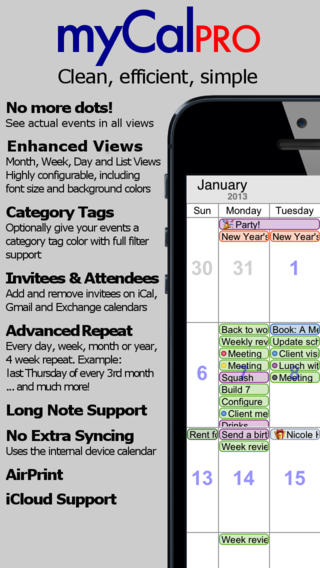
What Can It Do?
What can this app do for you? In a nutshell, a whole lot! First off you can customize your calendar by picking the color and image. Your calendar will then be specific to you. When you enter in an event you can choose to have it as a one-time event or as a repeat and set it to option you want.
Best iphone and ipad appsYou can view the calendar as a month view that then shows the events themselves or check out the week view. In day view you can see details such as the location of the event, the title of it, and more.
There is no need for you to sync between your devices because once you have a subscription with iCal you can see all you've done. Of course you can view the calendar in portrait and landscape mode.
What I like is that the look of this calendar feels so familiar, it's not too far off base from what a real physical calendar would look like. I love that you can color code events as well.
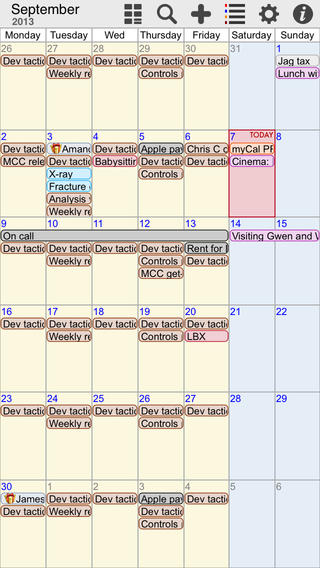
Pros and Cons
Pros
- Very easy to use
- Familiar and clean layout
- Customize the calendar
- Color coordinate events
- View in landscape and portrait mode
Cons
- Not all features are offered for free
- There have been some small bugs reported which seem to have been fixed
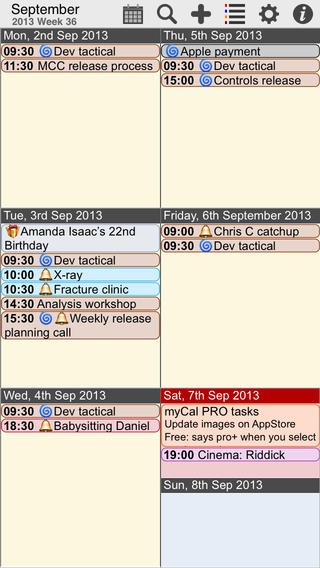
Final Thoughts
The myCal PRO app can be used on your iPod touch, iPad, and iPhone makes it possible for you to be organized and use a calendar that doesn’t require all kinds of effort on your part.








