MoviePro app review: get professional results in your own home-2020
Introduction
It's time to let your creativity out when it comes to movie making. This movie making app can be used on your iPod touch, iPad, and iPhone to create and edit professional looking movies that you can share with all your friends and family.
The best iPhone apps for movie makers-2021This movie maker app packs a powerful punch that allows you to perform all kinds of editing functions that seem almost unreal on a mobile device.
Some of the most noticeable features of this movie editing app are MultiCam recording to select any two cameras on device, such as front and back, or Tele & Ultra-wide, external microphone support, Bluetooth microphone option, selectable audio compression and a battery saver recording mode for low energy consumption.
Continue reading our MoviePro app review to see if this is the app for you or check out our best movie making apps list for more great options.
Packed Full of Professional Features
This app is all about providing the user with a selection of professional and powerful tools so you can create polished looking videos/movies. This is great for people who have a budding artist inside them, students studying film, or just as a fun way to spice up otherwise boring videos.
Best iphone and ipad appsAs mentioned you are given two editors in this app, one allows you to edit a clip on its own while the other editor lets you edit multiple ones and multiple projects. Despite the fact that this app has been made to be user friendly it still has a very professional feel and look to it so novices may find this one a bit too advanced.
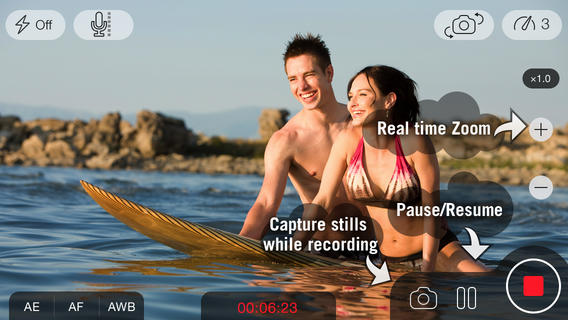
Using the App
There are a number of elements to highlight in this app such as the fact you can actually record a video right in it. While recording you can zoom in, pause/resume, and even snap photos. Pick what video quality you want, keep in mind the higher the quality the more space it will take up. While recording, you can do so in landscape or portrait mode.
Movie making app allows to choose from a host of video resolutions(4K to 320x180) and aspect ratios (16:9, 4:3, 3:2, 1:1, 17:9, 21:9, 2:1, 2.35:1, 2.39:1, 2:40:1, 2:75:1, 2.55:1, 2.25:1, 2.20:1, 1.896:1, 1.85:1, 1.81:1), choose frame rate (240 fps to 1 fps), choose video bitrate and movie editing app compression (from 400% to 25% of native camera app).
You can perform things such as trimming, splitting, merging, reordering clips, add fonts and titles, and so much more. When you're done with your project be sure to share it with everyone by Facebook, YouTube, Dropbox, and save it to your Camera Roll.
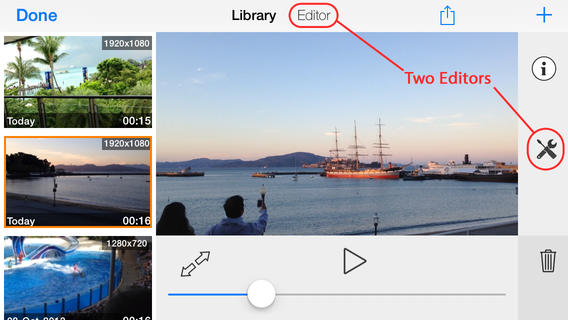
Pros and Cons
Pros
- Record video from within the app
- Record in landscape or portrait mode
- Perform all kinds of editing functions
- Professional looking results
- Share you movies by Facebook and YouTube
- Save your movie to your Camera Roll and/or Dropbox
Cons
- This app is really meant for someone with some experience in editing

Final Thoughts
The MoviePro app can be used on your iPod touch, iPad, and iPhone to record and then edit some very professional looking movies. This app performs as promised however it is really meant for those with some sort of basic video editing knowledge.








