Scan It All app review: your go-to scanner
Introduction
Have you ever just needed a scanner quickly, one that is reliable and high quality? Perhaps the Scan It All app can solve that problem for you. This business-based app can be used on your iPod touch, iPad, and iPhone and acts as a multipage document scanner. Easily and quickly scan reports, notes, documents, receipts, or any other text. After you scan your document you can then save it and email it as a multipage PDF file, making life very simple.
The best document scanners for the iPhone 2020Simple Scanning on the Go
This app really is about simple scanning while on the go. You will literally be able to scan, store, and email a document within just a couple of minutes. You can scan any item/document with text in it and no need to worry about having experience using a scanner. This app is able to automatically detect the edge of the document, can take away shadows, straighten the document, and add that perfect contrast. Everything here is meant to be user-friendly and quick to use. And as added piece of mind the processing of your image is done on your device so your documents stay safe and secure.
Best iphone and ipad appsScan It All has recently been updated with a couple of minor fixes and enhancements. It currently has 4.5 out of five stars from users. The app is free to use but there is an in-app purchase of $1.99 which gives you unlimited scanning. As well there are some features that are only available with the upgrade.
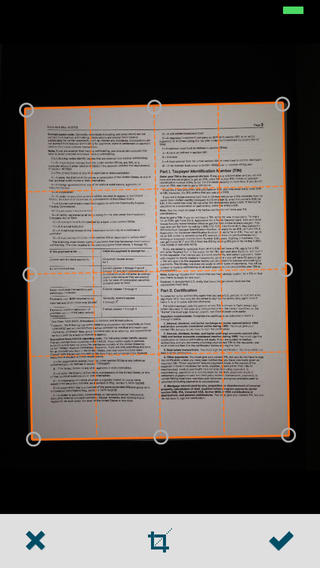
A Look at the Features
The features list here just keeps going and going there are so many tools offered that make your life easy. For instance there is one touch print, email, upload, and Dropbox tools. The app is very quick to process your documents, which isn't always the case with scanning tools. As mentioned the document can be sent by PDF, there is multipage editing, the ability to email the document as a JPEG, and the app supports AirPrint. You will be able to open your PDF document in Evernote, Dropbox, Kindle, and iBooks if you have purchased the upgrade. Also available with the upgrade is the ability to export your scanned images to your Camera Roll.
I think it’s important to mention the quality of the scans too as this is a big factor when picking an app like this. You will find many positive comments from users about how clear and precise the scanning is and I have to agree.
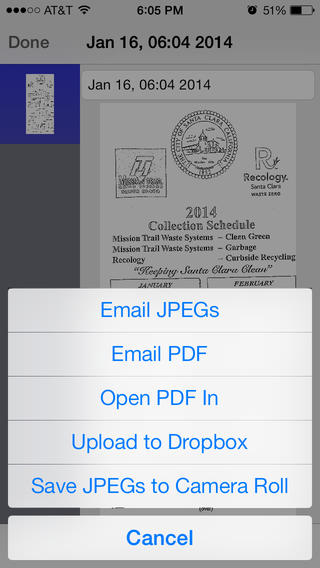
Pros and Cons
Pros
- Very quick processing
- Scan, store, and email scanned documents
- Send multipage PDF scans
- The app is user-friendly
- Features a variety of tools that ensure the quality is perfect
Cons
- Not all tools/features are offered for free
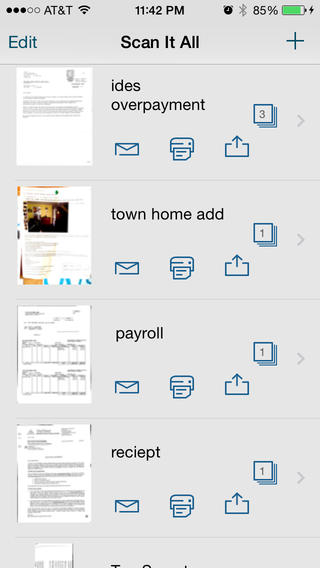
Final Words
The Scan It All app can be used on your iPod touch, iPad, and iPhone to quickly scan documents whenever you need, store them, and send them. I really appreciate the variety of tools here and the focus on the ease-of-use.








