Procraster app review: a tool to help you stop procrastinating today!
Introduction
With so many productivity apps offering more or less the same features, it’s high time we saw something new brought to the table, and with this awesome iPhone and iPad you’ve got exactly that: a uniquely innovative approach to help you stop procrastinating today! Let’s get stuff done!
The best iPhone apps for task managementIt seems as if the vast majority of task management apps in the Productivity and Utilities categories of the App Store do little more than let you set up reminders and create to-do lists that you can mindlessly chomp through if you’re focused enough.
This app throws all of that out of the window (although you can still set up reminders and lists, of course!), so let’s take a slightly closer look and see exactly what this little gem of a busy booster is all about.
No More Excuses!
Procraster - Tasks, Stats & Self-Help has been designed to provide you with a fairly original approach to managing your daily and weekly tasks, and you can begin by organizing them with tags or by Areas of Responsibilities.
The best productivity apps for iPadOnce you’ve figured out what you need to get done, you can assign due and start dates to everything, while also attaching reminders to ensure you don’t use the age old excuse of “I forgot!”
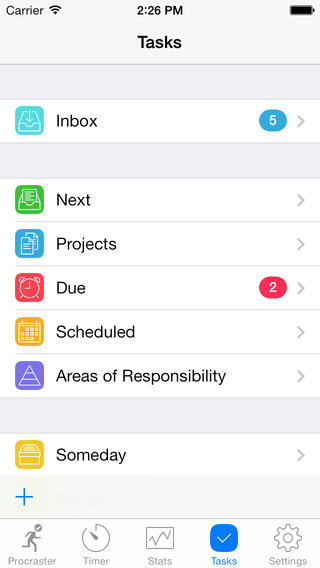
Break Down Your Projects Into Bite-Sized Tasks
The real defining qualities of this app lie in the way you can create tasks and assign them to projects, and there is even a way for you to delegate tasks to others by sending them to people in your iOS Contacts list.
Best iphone and ipad appsOne section you absolutely must check out is where all the graphs are created. By projecting your tasks, projects, Areas of Responsibility, and so on into a graphical format, you can far more easily see what needs to be done before tackling your tasks in bite-sized morsels!
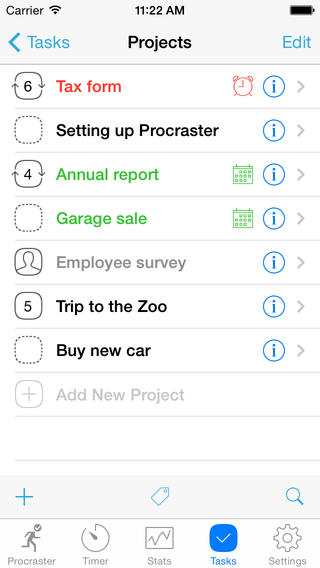
Pros and Cons
Pros
- Enjoy an app that is so, so much more than just another to-do list creator
- Organize your tasks with tags or by Areas of Responsibility
- Set due and start dates with reminders
- Use the in-app search facility to quickly find your tasks and projects
- Delegate tasks to others in your iOS Contacts list
- Add notes to your tasks for more concise record keeping
- Set up rewards to incentivize yourself
- Sync your tasks with your iOS Calendar for more effective organization
- Establish predefined times for work and breaks
- All tasks and projects feature an integrated timer to keep you in check
- Project your responsibilities onto awesome graphs for a visual approach to your task management
- Save your charts and share them with others online via email
- Features a once-a-day automatic backup
- Create a handy digital backup copy of your records via Dropbox
Cons
- There is nothing negative to say about this app

Final Words
Procraster - Tasks, Stats & Self-Help is a fantastic iPhone and iPad app which definitely receives my recommendation!








