Pause Video Recording app review: a tool to assist with video recording 2021
Introduction
Here's a video recording app that will allow you to shoot the perfect video and then share it with all your family and friends.
The best video editing apps for iPhoneThe Pause Video Recording app can be used on your iPod touch, iPad, and iPhone and allows you to share your videos on by Twitter, Facebook, Dropbox, G+, Tumblr, Evernote, VK, Flickr, and email.
You'll find this app for recordingvideos to be a simple offering but simple in a good way so that you can navigate through the app and use it with ease.
Let's dive deeper into this video pausing app for making movies to see if it's one of the best video record apps that you have ever used.
Shoot Videos and Share
This app makes it possible for you to be social and share all your amazing and memorable videos with friends and family. During video recording you can pause and then resume at any point.
10 free apps worth checking out 2021The app uses only the very best video quality so that you're always pleased with the results. As mentioned above you have plenty of ways to share your videos which are Twitter, Facebook, G+, Dropbox, Tumblr, Evernote, Flickr, email, VK, and even SMS.
Because you’re given so many means by which to share your videos it means you can do so on the go and your recipient will be able to pick it up on the go as well.
In its most recent updates there were more ways added in which to share your video and additional features. The app doesn't currently have a customer rating or comments. It seems as though users are still trying this one out as they form their opinion of it.
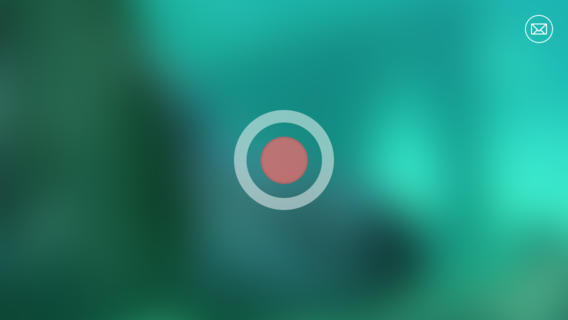
Additional Features
Some of the additional features you can look forward to in this app include the fact that it is universal and will work on all your devices.
Best iphone and ipad appsAs well you can use the app in landscape or portrait mode, whatever you feel more comfortable with. All the features and tools have been designed to be easy to understand so you don’t feel as though you need a video recording class before using this option.
Because it shoots in high quality you won’t be stuck with grainy-looking videos that you don’t even feel are worth sharing. Instead you’ll have crystal clear and spectacular results.
While this app has plenty of user-friendly qualities about it I will say it’s not loaded with features and tools. If you’re looking to do a lot of editing and tweaking to your videos, this isn’t the app for you. Keep in mind this one is all about keeping and making things simple.
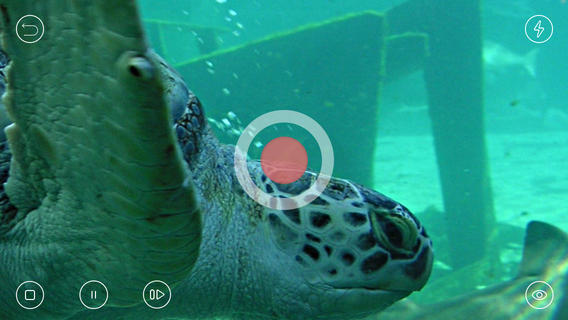
Pros and Cons
Pros
- User-friendly tools and features
- A very simple approach to video recording
- Pause your video recording and resume at any time
- Record in high quality video
- Share your videos by social media, SMS, email, and cloud sharing services
Cons
- This is a simplistic approach which may be a negative for some people

Final Words
The Pause Video Recording app can be used on your iPod touch, iPad, and iPhone as a way to easily capture all those special moments on video and then share them with friends and family.








