Driving Route Finder app review: navigate with ease
Introduction
When it comes to finding your way around town, whether it's your hometown or one you're unfamiliar with, we all get lost from time to time. Here's a handy and quick way to ensure you aren't wasting time being lost. The Driving Route Finder app can be used on your iPod touch, iPad, and iPhone and provides you with simple directions between two locations. This route tracker app couldn't be easier to use. All you need to do is drag and drop pins to indicate the two locations
The best destination map apps for the iPadA No-Fuss Solution
There are plenty of navigation apps available and some have a lot more features and tools available than others. The problem with so many tools is that it can get pretty cumbersome to use, especially if you just want quick navigation help. This is where this particular app really excels. It features a clean user interface and you are given the basics for navigation. It will definitely be able to help you get from point A to B and in the meantime you won't have to go through multiple steps and instructions just to get your directions. You are shown route information in text format as well as on a map making sure the directions are very clear.
The best iPhone apps for navigationThis is a brand new GPS route tracker app so it doesn't have any customer ratings or comments at this point. It's free to use however you can opt to remove the ads with an in-app purchase of $1.99.
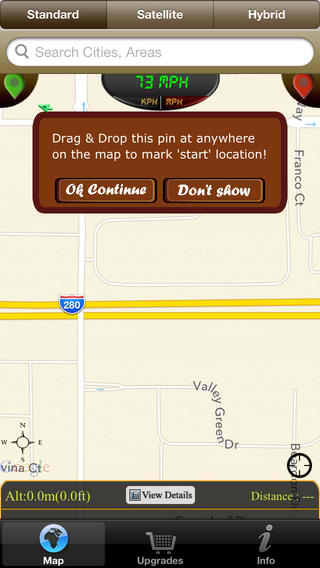
Simple Yet Effective
It's important that the word simple not be used in a negative way when describing this app because, even though it takes a minimalist approach, I find it to be incredibly effective. It does offer you a few added features such as giving an accurate driving speed, distance and altitude. Additionally, setting up the app to give you those directions could not be easier. The green pin represents your starting point and the red pin represents your end point. When you want to input a new start and end location just select the "Clear Maps" option.
The best destination map apps for the iPhoneYou have three different view modes which are standard, satellite, and hybrid. The app can automatically detect your current location, which makes it easy to list it as your start position. You can also manually type in an address or city into the search bar. I've had a couple issues with the app working smoothly and plotting my points correctly, but that didn't happen each time.
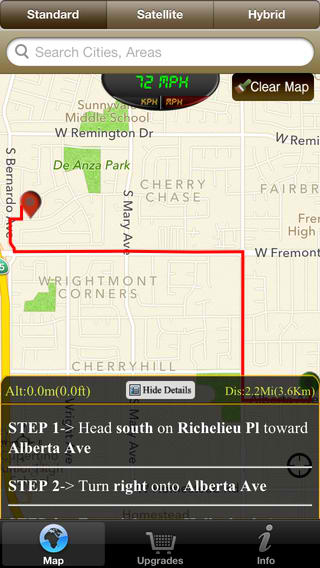
Pros and Cons
Pros
- A minimalist approach to navigation
- View your map as standard, hybrid, or satellite mode
- The app can automatically detect your current location
- Drag and drop pins to mark your start and end position
- Features text directions as well as your route laid out on a map
Cons
- The basic approach may be too basic for some
- I find the ads to be distracting
- The app has had issues a couple of times as I try to input my start and end positions
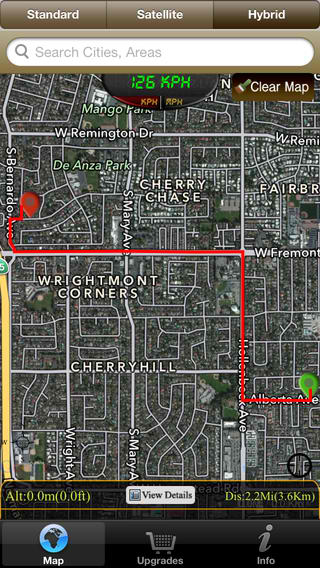
Final Words
The Driving Route Finder app for iPhone and iPad to quickly and easily offer up an accurate route to get you from point A to B.








