System Activity Monitor app review
Introduction
System Activity Monitor is a very interesting iPhone and iPad app that you can use on a daily basis to easily gain an in-depth look at exactly what is going on under the hood of your iOS device, so to speak, and to develop a greater understanding of how it works.
The best iPhone apps for system optimizationI’ve seen quite a few of these system analytics apps in the Utilities category of the App Store over the past couple of years and most of them offer more or less the same functionality, so this one definitely sits in line with what the competition are offering and I’d say it’s well worth taking for a spin.
Full iOS Device System Analytics
This is a relatively simple app that has been designed to provide you with full access to detailed and comprehensive system analytics for your iOS device, enabling you to see your device’s RAM and disk usage, CPU usage, Wi-Fi connectivity, IP addresses, and so on.
The best battery saving apps for iPhoneIn addition to this you’ll also be able to access ping network information as well as WHOIS domain registration information, as well as learning about the difference between free memory, wired memory, and inactive memory.
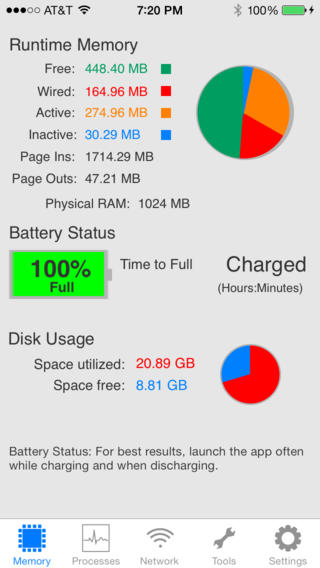
Use Dark Mode to Save Your Eyes
System Activity Monitor also lets you see the full manufacturer details of your iPhone and iPad, and the developer has been kind enough to make it backward compatible with iOS 5 and older so that you can use it even on older generation devices.
The best iPad apps for system optimization-2021What’s more, this app comes with a very handy Dark Mode that makes it suitable for use in darker environments or simply for those of you who would rather not have to strain your eyes with a harsh and bright interface.
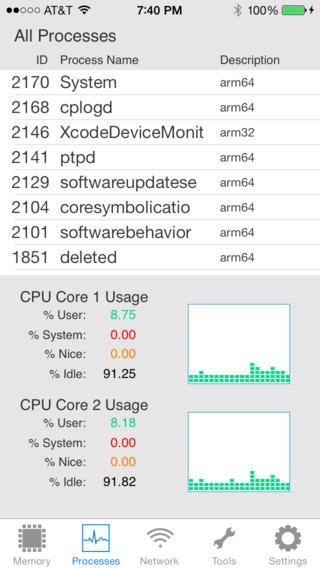
Pros & Cons
Pros
- Access detailed and comprehensive system analytics for your iOS device
- View your device’s RAM and disk usage, CPU usage, Wi-Fi connectivity, IP addresses, and so on
- View the full manufacturer details of your device
- Access ping network information as well as WHOIS domain registration information
- See the difference between free memory, wired memory, and inactive memory
- Backward-compatible with iOS 5 and older
- Activate Dark Mode to make the interface a little easier on the eyes
Cons
- There is nothing negative to say about this app
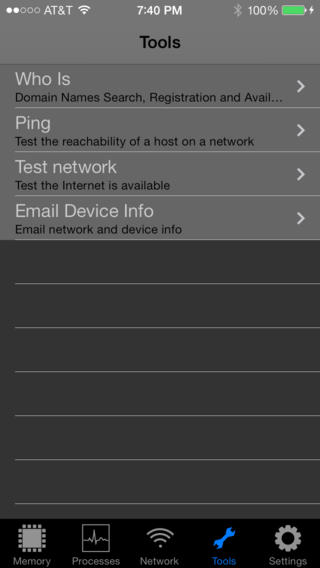
Final Words
System Activity Monitor is definitely a high-quality system analytics app for iPhone and iPad that I would certainly recommend if you are in the market for this kind of utility so that you can easily see what’s going on in your iOS device.








